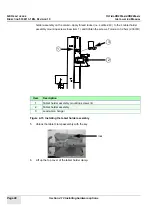GE H
EALTHCARE
O
PTIMA
XR200
AMX
/XR220
AMX
D
IRECTION
5336113-1EN, R
EVISION
10
I
NSTALLATION
M
ANUAL
Chapter 4 Configuration
Page 99
a.
Apply the rating plate label to front cover, next to the power cord area. See
Figure 4-33 Apply rating plate
b.
Fill out and submit the product locator card(s).
Section 4.11 Importing custom IP looks from Definium AMX
700
Use the following procedure to back up customized image processing (IP) looks from an Definium
AMX 700 system, and restore them on an Optima XR220amx system or Optima XR200amx with
digital upgrade.
1.
Make a system backup on the Definium AMX 700 system.
2.
On the Optima system, exit the SUIF if it is open.
3.
Insert the Definium AMX 700 system backup CD into the external CD/DVD drive of the system.