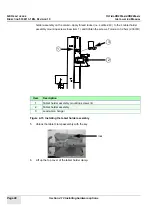GE H
EALTHCARE
O
PTIMA
XR200
AMX
/XR220
AMX
D
IRECTION
5336113-1EN, R
EVISION
10
I
NSTALLATION
M
ANUAL
Chapter 4 Configuration
Page 77
Figure 4-4 Connect USB cable to PC
The Windows standard device driver will be installed automatically when you connect the
barcode reader receiver to the USB port and the system is powered up.
During initialization, the LED is orange. When the receiver LED turns green, the initialization
is complete and a connection has been made.
4.10.1.2 Connecting the barcode reader
1.
Turn on system power.
2.
Verify that the USB receiver is connected and that the green LED is blinking.
3.
On the barcode reader, press the trigger key to start scanning.
4.
Scan the barcode label on the USB receiver (
) to register the barcode reader.
The connection is complete and the barcode reader is ready for use.
Do not replace the covers at this point. You will need to scan the barcode receiver label
during configuration.
5.
Each time the system is rebooted, a message saying, “
Do you want to connect to a
bluetooth SPP?
" appears. The user needs to select YES or the barcode reader functionality
will not be enabled.
4.10.1.3 Barcode reader LED indicators
By default, the OPI-4002 scanner is in power saving mode. To turn it on, press the trigger key for a
few seconds. If the scanner is not in use for a while, it will go into sleep mode and the trigger key
must be pressed for a few seconds to reactivate the unit before scanning.
The table below lists the state of the scanner based on the scanner LEDs.
4.10.1.4 Charging the barcode reader
The barcode reader will not start up if the battery is empty. Use the charging cradle to charge the
battery. It takes about three hours to fully charge a battery. Adapters are provided to connect the
AC/DC converter to various power outlet configurations.
Item
Description
1
Host PC
2
Detector power supply (Optima XR220amx and Optima XR200amx with digital
upgrade only)
Table 4-15 LED indicator state
Color
Description
Green
Barcode was successfully read.
Red Blinking
Data transmission error. The battery may need to be charged.
Red Solid
Charging on the cradle. The LED changes from red to green when the battery
is fully charged.