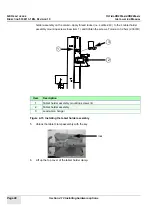GE H
EALTHCARE
O
PTIMA
XR200
AMX
/XR220
AMX
D
IRECTION
5336113-1EN, R
EVISION
10
I
NSTALLATION
M
ANUAL
Chapter 4 Configuration
Page 75
Figure 4-1 Sample barcode label
2.
Remove the system side covers and the top cover. See the System manual, Replacement
Procedures, Top cover removal.
3.
Remove the two screws from the inside of the left drive handle support, then remove the cover.
See
Figure 4-2 Left drive handle screws and cover
4.
Route the USB cable through the opening in the bottom of the left drive handle support. See
Note: You may need to loosen the detector bin mounting screws to provide clearance for
routing the cable.