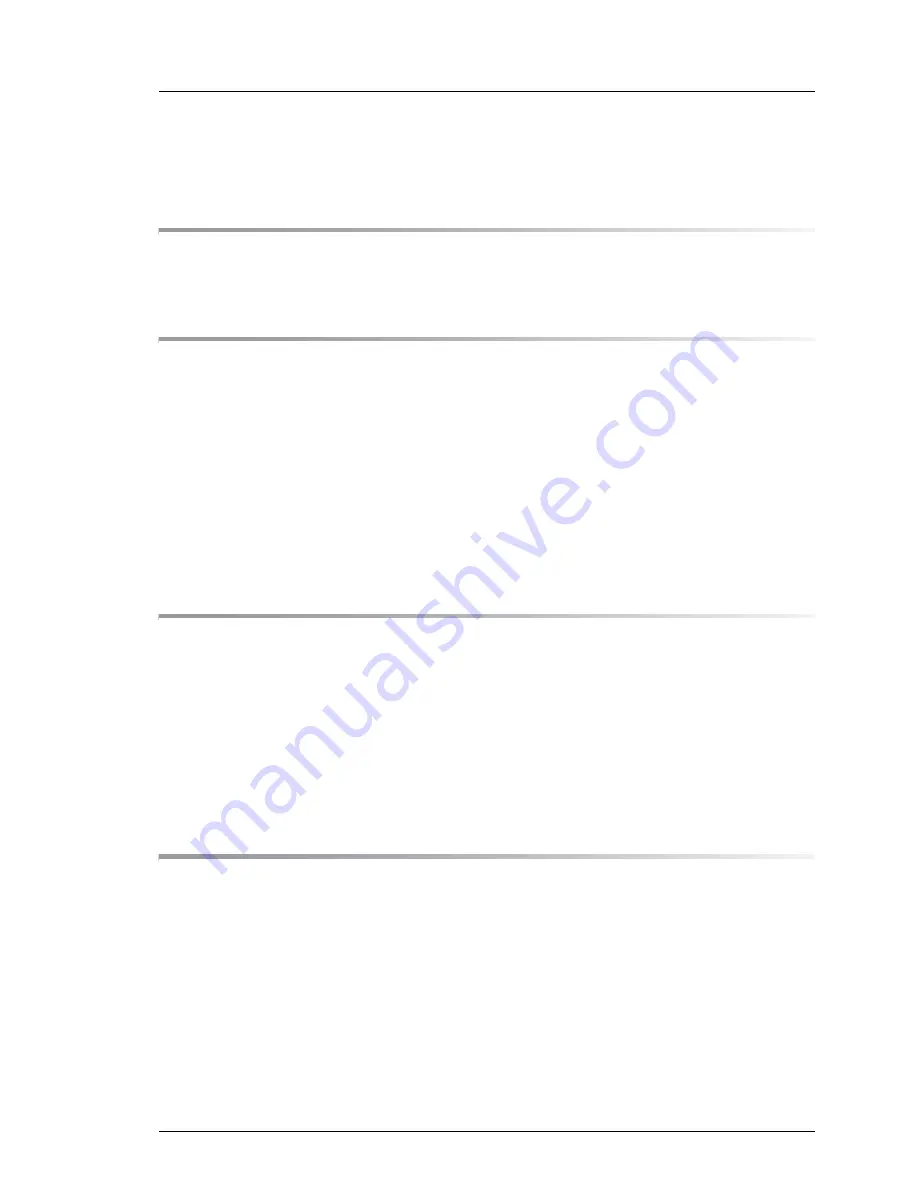
RX2520 M1
Upgrade and Maintenance Manual
Contents
1
Introduction . . . . . . . . . . . . . . . . . . . . . . . . . . . 23
1.1
Notational conventions . . . . . . . . . . . . . . . . . . . . 24
2
Before you start . . . . . . . . . . . . . . . . . . . . . . . . 25
2.1
Classification of procedures . . . . . . . . . . . . . . . . . 27
2.1.1
Customer Replaceable Units (CRU) . . . . . . . . . . . . . . . 27
2.1.2
Upgrade and Repair Units (URU) . . . . . . . . . . . . . . . . 28
2.1.3
Field Replaceable Units (FRU) . . . . . . . . . . . . . . . . . 29
2.2
Average task duration . . . . . . . . . . . . . . . . . . . . . 29
2.3
Tools you need at hand . . . . . . . . . . . . . . . . . . . . 30
2.4
Documents you need at hand . . . . . . . . . . . . . . . . . 34
3
Important information . . . . . . . . . . . . . . . . . . . . . 37
3.1
Safety instructions . . . . . . . . . . . . . . . . . . . . . . . 37
3.2
ENERGY STAR . . . . . . . . . . . . . . . . . . . . . . . . . 45
3.3
CE conformity . . . . . . . . . . . . . . . . . . . . . . . . . 45
3.4
FCC Class A Compliance Statement . . . . . . . . . . . . . 46
3.5
Environmental protection . . . . . . . . . . . . . . . . . . . 47
4
Basic hardware procedures . . . . . . . . . . . . . . . . . . 49
4.1
Using diagnostics information . . . . . . . . . . . . . . . . 49
4.1.1
Locating the defective server . . . . . . . . . . . . . . . . . . 49
4.1.2
Determining the error class . . . . . . . . . . . . . . . . . . . 50
4.1.2.1
Global Error indicator . . . . . . . . . . . . . . . . . . . . 50
4.1.2.2
Customer Self Service (CSS) indicator . . . . . . . . . . . 50
4.1.3
Locating the defective component . . . . . . . . . . . . . . . . 51
4.1.3.1
Local diagnostic indicators on the front . . . . . . . . . . . 51
4.2
Shutting down the server . . . . . . . . . . . . . . . . . . . 51
Содержание PRIMERGY RX2520 M1
Страница 36: ...36 Upgrade and Maintenance Manual RX2520 M1 Before you start ...
Страница 120: ...120 Upgrade and Maintenance Manual RX2520 M1 Power supply units ...
Страница 162: ...162 Upgrade and Maintenance Manual RX2520 M1 Hard disk drives solid state drives ...
Страница 169: ...RX2520 M1 Upgrade and Maintenance Manual 169 System fan Figure 73 Removing the fan box Ê Remove the two screws ...
Страница 220: ...220 Upgrade and Maintenance Manual RX2520 M1 Expansion cards and backup units ...
Страница 230: ...230 Upgrade and Maintenance Manual RX2520 M1 Main memory ...
Страница 283: ...RX2520 M1 Upgrade and Maintenance Manual 283 Accessible drives Ê Enabling BitLocker functionality on page 93 ...
Страница 310: ...310 Upgrade and Maintenance Manual RX2520 M1 Accessible drives ...
Страница 410: ...410 Upgrade and Maintenance Manual RX2520 M1 Cables ...








































