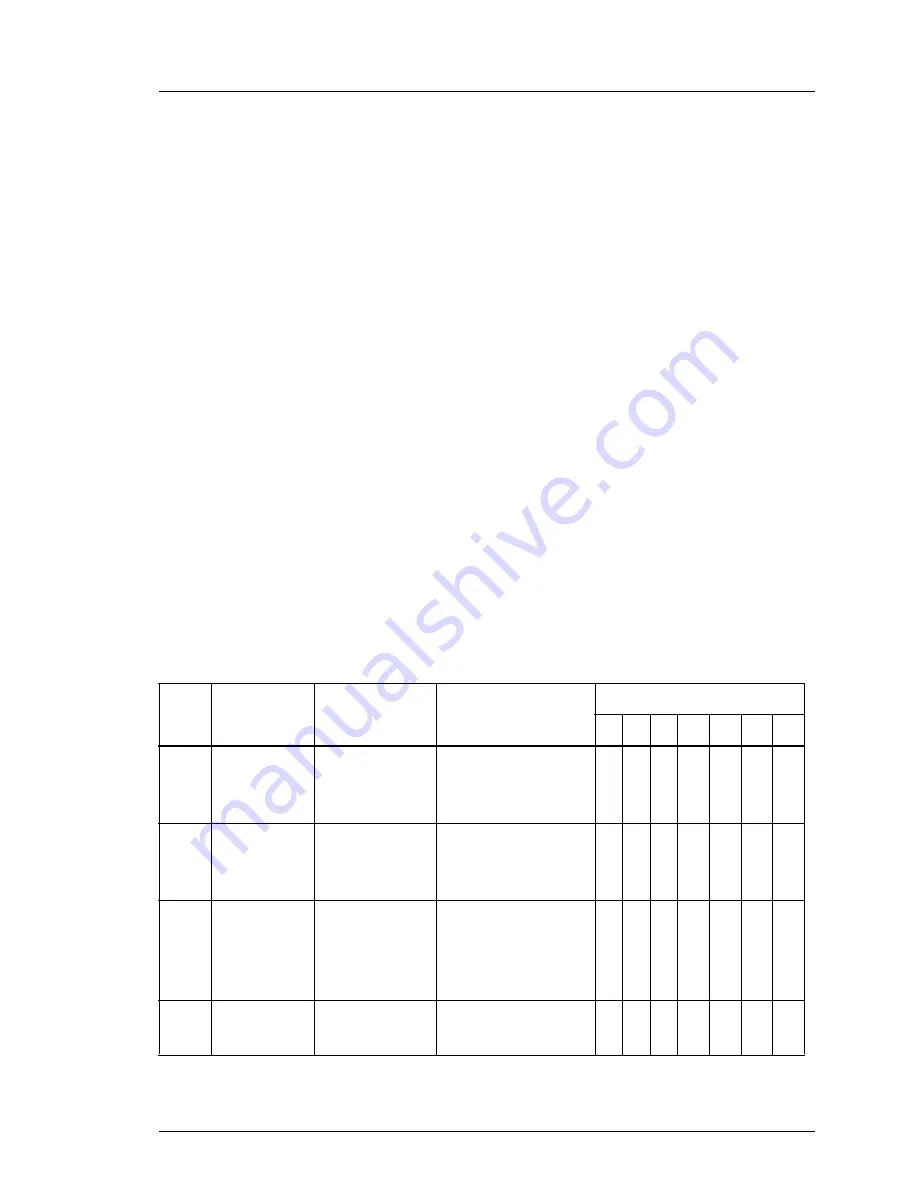
RX2520 M1
Upgrade and Maintenance Manual
393
16
Cables
This chapter provides information on how to connect, disconnect and route
cables.
Safety notes
V
CAUTION!
●
Always hold cables by their connectors when disconnecting them.
Never pull on the cable to disconnect cables.
●
Ensure that none of the cables are scraped, strained or otherwise
damaged while replacing system components.
●
Immediately replace cables with damaged shielding.
●
Always use shielded network cables.
16.1 List of used cables
16.1.1 2.5-inch versions
No Name
Cable
number
Routing
Configuration
2 3 4 5
6
7
8
C1
CBL PWR
SB 150
T26139-
Y3758-V10
from power
backplane to
system board
o o o o
o
o
o
C2
CBL SMB
PWR-BP
T26139-
Y4027-V2
from power
backplane to
system board
o o o o
o
o
o
C4
CBL
RX2520M
1 PWR25
GTL
T26139-
Y3939-V203
2.5-inch SAS
BP(s) to system
board
o o o o
o
o
o
C5
CBL PWR
3CO 600
T26139-
Y3986-V303
SAS BP(s) to
DVD drive
o o o o
o
o
Table 10: List of used cables
Содержание PRIMERGY RX2520 M1
Страница 36: ...36 Upgrade and Maintenance Manual RX2520 M1 Before you start ...
Страница 120: ...120 Upgrade and Maintenance Manual RX2520 M1 Power supply units ...
Страница 162: ...162 Upgrade and Maintenance Manual RX2520 M1 Hard disk drives solid state drives ...
Страница 169: ...RX2520 M1 Upgrade and Maintenance Manual 169 System fan Figure 73 Removing the fan box Ê Remove the two screws ...
Страница 220: ...220 Upgrade and Maintenance Manual RX2520 M1 Expansion cards and backup units ...
Страница 230: ...230 Upgrade and Maintenance Manual RX2520 M1 Main memory ...
Страница 283: ...RX2520 M1 Upgrade and Maintenance Manual 283 Accessible drives Ê Enabling BitLocker functionality on page 93 ...
Страница 310: ...310 Upgrade and Maintenance Manual RX2520 M1 Accessible drives ...
Страница 410: ...410 Upgrade and Maintenance Manual RX2520 M1 Cables ...
















































