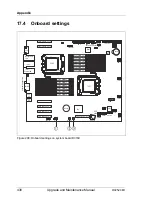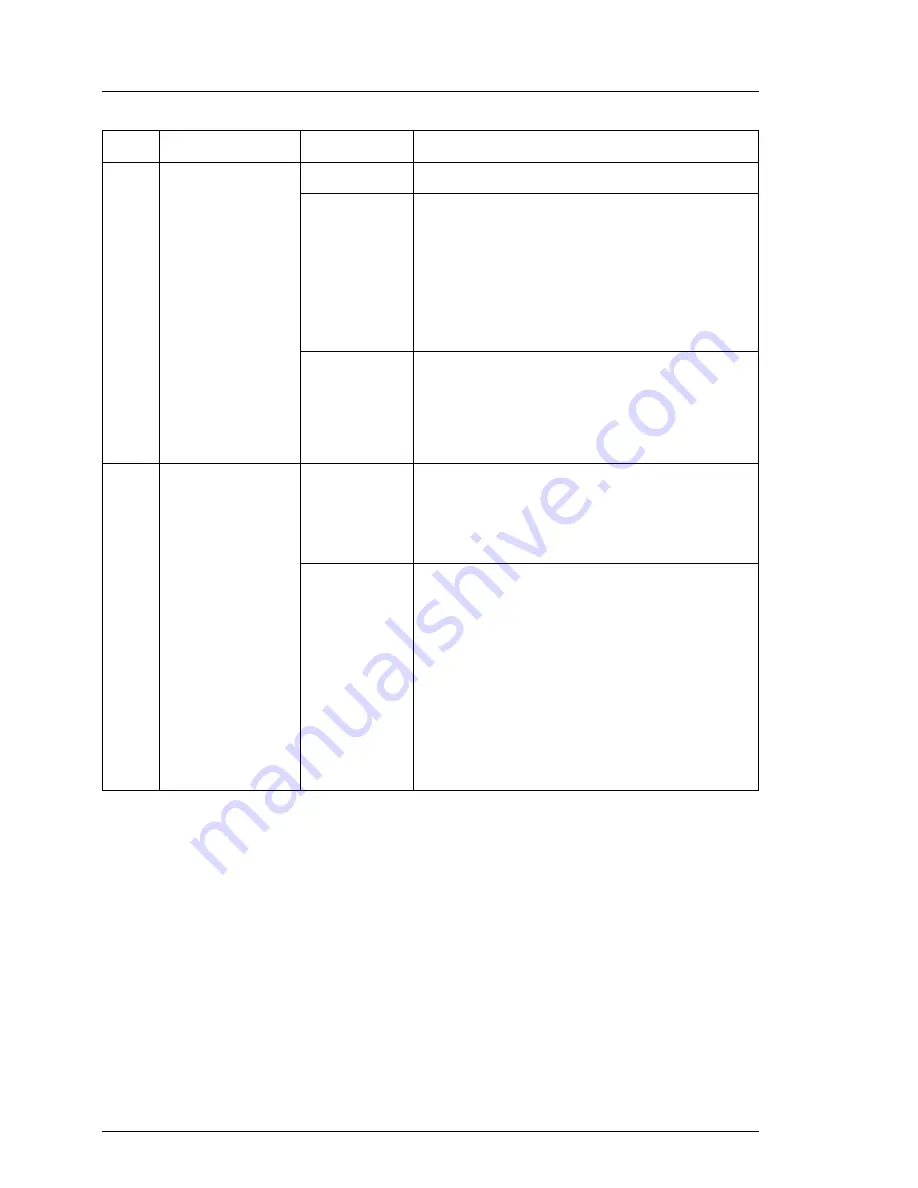
428
Upgrade and Maintenance Manual
RX2520
M1
Appendix
1
Power-off
indicator (AC
connected)
green on
server is switched on and running
off
server is switched off, but mains voltage
is present (standby mode)
I
After connecting the server to the
mains it takes about 60 secondes
until the server enters the
standby mode.
green
flashing
slowly (1/2
Hz)
flashes slowly if iR4MC S is not ready.
I
This description is only valid for
systems with iRMC FW 7.3.xF
and higher!
2
Power-on
indicator
off
– the system is not connected to the
mains
– the system is powered on and in
normal operation (S0)
green
– the system is in power-off mode but
connected to the mains (AC
connected)
– the system has been switched on
and is in power-on delay
I
After connecting the server to
the mains it takes about 60
secondes until the server
enters the standby mode.
Pos. Indicator
Status
Description
Содержание PRIMERGY RX2520 M1
Страница 36: ...36 Upgrade and Maintenance Manual RX2520 M1 Before you start ...
Страница 120: ...120 Upgrade and Maintenance Manual RX2520 M1 Power supply units ...
Страница 162: ...162 Upgrade and Maintenance Manual RX2520 M1 Hard disk drives solid state drives ...
Страница 169: ...RX2520 M1 Upgrade and Maintenance Manual 169 System fan Figure 73 Removing the fan box Ê Remove the two screws ...
Страница 220: ...220 Upgrade and Maintenance Manual RX2520 M1 Expansion cards and backup units ...
Страница 230: ...230 Upgrade and Maintenance Manual RX2520 M1 Main memory ...
Страница 283: ...RX2520 M1 Upgrade and Maintenance Manual 283 Accessible drives Ê Enabling BitLocker functionality on page 93 ...
Страница 310: ...310 Upgrade and Maintenance Manual RX2520 M1 Accessible drives ...
Страница 410: ...410 Upgrade and Maintenance Manual RX2520 M1 Cables ...