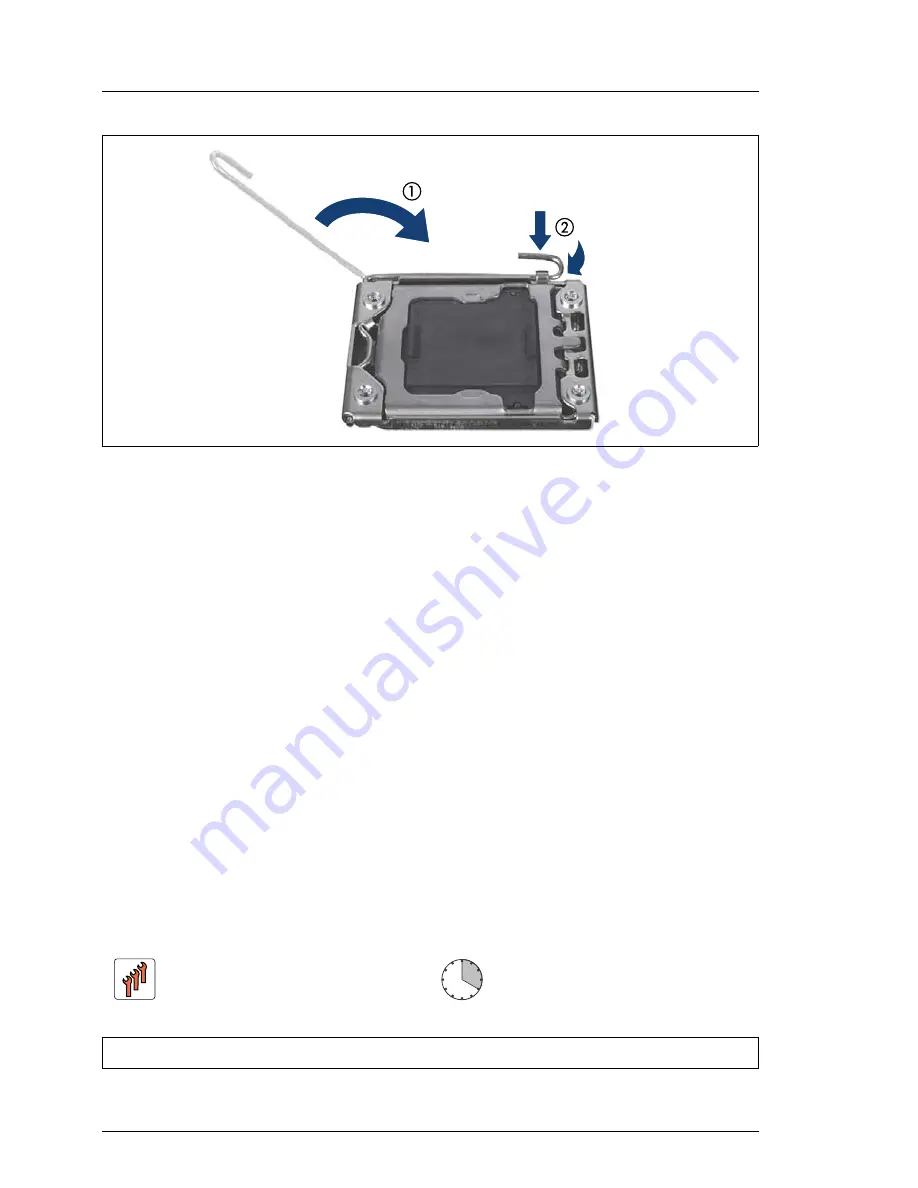
242
Upgrade and Maintenance Manual
RX2520
M1
Processors
Figure 133: Close the socket release lever
Ê
Close the socket release (1) lever and latch it under the load plate retention
tab to lock down the load plate (2).
11.3.3 Concluding steps
Ê
"Reassembling" on page 59
Ê
"Connecting the server to the power source" on page 64
Ê
If applicable,
"Updating or recovering the system board BIOS and iRMC" on
page 75
Ê
"Switching on the server" on page 66
Ê
"Enabling SVOM boot watchdog functionality" on page 87
Ê
"Enabling BitLocker functionality" on page 93
11.4
Upgrading or replacing processors
Field Replaceable Unit
(FRU)
Hardware: 15 minutes
Software: 5 minutes
Tool:
Phillips PH2 / (+) No. 2 screw driver
Содержание PRIMERGY RX2520 M1
Страница 36: ...36 Upgrade and Maintenance Manual RX2520 M1 Before you start ...
Страница 120: ...120 Upgrade and Maintenance Manual RX2520 M1 Power supply units ...
Страница 162: ...162 Upgrade and Maintenance Manual RX2520 M1 Hard disk drives solid state drives ...
Страница 169: ...RX2520 M1 Upgrade and Maintenance Manual 169 System fan Figure 73 Removing the fan box Ê Remove the two screws ...
Страница 220: ...220 Upgrade and Maintenance Manual RX2520 M1 Expansion cards and backup units ...
Страница 230: ...230 Upgrade and Maintenance Manual RX2520 M1 Main memory ...
Страница 283: ...RX2520 M1 Upgrade and Maintenance Manual 283 Accessible drives Ê Enabling BitLocker functionality on page 93 ...
Страница 310: ...310 Upgrade and Maintenance Manual RX2520 M1 Accessible drives ...
Страница 410: ...410 Upgrade and Maintenance Manual RX2520 M1 Cables ...
















































