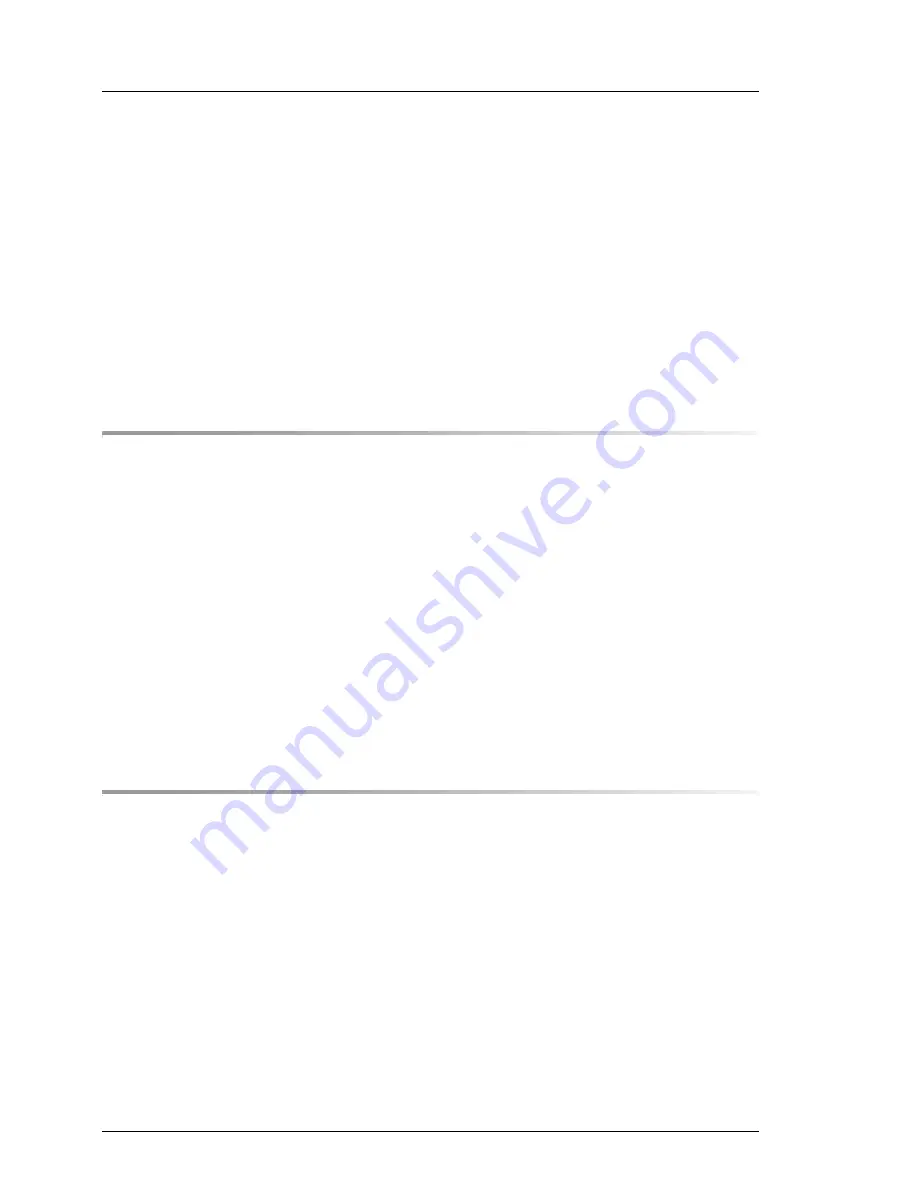
Upgrade and Maintenance Manual
RX2520
M1
Contents
7.4.3
Replacing the 12x 3.5 inch HDD backplane . . . . . . . . . . 151
7.4.3.1
Preliminary steps . . . . . . . . . . . . . . . . . . . . . . 151
7.4.3.2
Removing a pass-through/expander board . . . . . . . . . 152
7.4.3.3
Removing the 3.5-inch HDD SAS / SATA backplane . . . . 153
7.4.3.4
Installing the 3.5-inch HDD SAS / SATA backplane . . . . . 154
7.4.3.5
Installing the pass-through/expander board . . . . . . . . . 156
7.4.3.6
Concluding steps . . . . . . . . . . . . . . . . . . . . . . 157
7.5
HDD cage . . . . . . . . . . . . . . . . . . . . . . . . . . . . 158
7.5.1
Removing a HDD cage . . . . . . . . . . . . . . . . . . . . . 158
7.5.2
Installing a HDD cage . . . . . . . . . . . . . . . . . . . . . . 159
8
System fan . . . . . . . . . . . . . . . . . . . . . . . . . . . 163
8.1
Basic information . . . . . . . . . . . . . . . . . . . . . . . 163
8.2
Replacing the system fan . . . . . . . . . . . . . . . . . . . 164
8.2.1
Preliminary steps . . . . . . . . . . . . . . . . . . . . . . . . 164
8.2.2
Removing a system fan . . . . . . . . . . . . . . . . . . . . . 164
8.2.3
Installing a system fan . . . . . . . . . . . . . . . . . . . . . 166
8.2.4
Concluding steps . . . . . . . . . . . . . . . . . . . . . . . . 166
8.3
Removing the fan box . . . . . . . . . . . . . . . . . . . . . 167
8.3.1
Preliminary steps . . . . . . . . . . . . . . . . . . . . . . . . 167
8.3.2
Removing the fan box . . . . . . . . . . . . . . . . . . . . . . 168
8.3.3
Installing the fan box . . . . . . . . . . . . . . . . . . . . . . 171
8.3.4
Concluding steps . . . . . . . . . . . . . . . . . . . . . . . . 172
9
Expansion cards and backup units . . . . . . . . . . . . . 173
9.1
Basic information . . . . . . . . . . . . . . . . . . . . . . . 173
9.2
Handling slot brackets . . . . . . . . . . . . . . . . . . . . 177
9.2.1
Installing a slot bracket . . . . . . . . . . . . . . . . . . . . . 177
9.2.1.1
Installing a standard slot bracket . . . . . . . . . . . . . . 177
9.2.1.2
Installing a slot bracket to the Network adapter D2755 . . . 179
9.2.1.3
Installing a slot bracket to the USB 3.0 interface card D3305 . .
181
9.2.2
Removing a slot bracket . . . . . . . . . . . . . . . . . . . . 182
9.3
Expansion cards . . . . . . . . . . . . . . . . . . . . . . . . 183
9.3.1
Installing expansion cards . . . . . . . . . . . . . . . . . . . 183
9.3.1.1
Preliminary steps . . . . . . . . . . . . . . . . . . . . . . 183
Содержание PRIMERGY RX2520 M1
Страница 36: ...36 Upgrade and Maintenance Manual RX2520 M1 Before you start ...
Страница 120: ...120 Upgrade and Maintenance Manual RX2520 M1 Power supply units ...
Страница 162: ...162 Upgrade and Maintenance Manual RX2520 M1 Hard disk drives solid state drives ...
Страница 169: ...RX2520 M1 Upgrade and Maintenance Manual 169 System fan Figure 73 Removing the fan box Ê Remove the two screws ...
Страница 220: ...220 Upgrade and Maintenance Manual RX2520 M1 Expansion cards and backup units ...
Страница 230: ...230 Upgrade and Maintenance Manual RX2520 M1 Main memory ...
Страница 283: ...RX2520 M1 Upgrade and Maintenance Manual 283 Accessible drives Ê Enabling BitLocker functionality on page 93 ...
Страница 310: ...310 Upgrade and Maintenance Manual RX2520 M1 Accessible drives ...
Страница 410: ...410 Upgrade and Maintenance Manual RX2520 M1 Cables ...













































