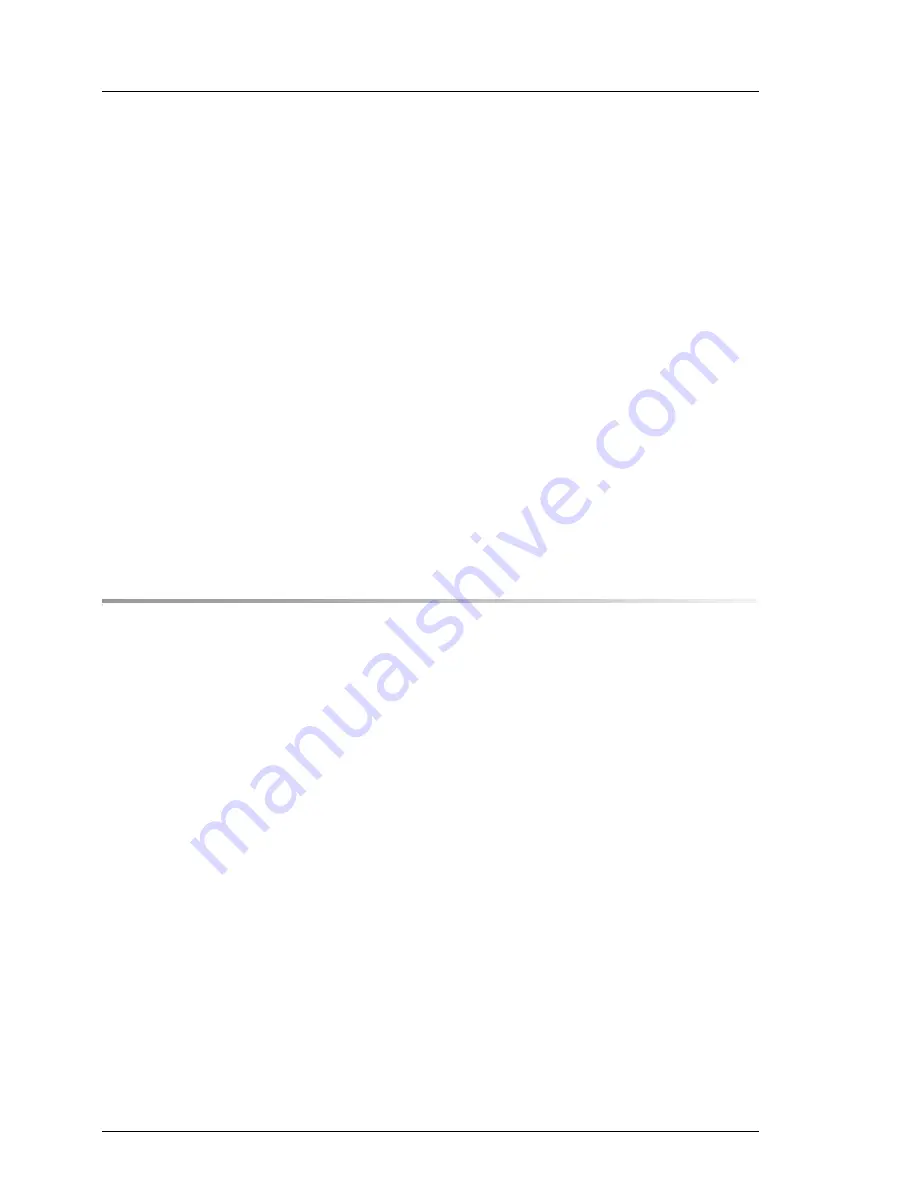
Upgrade and Maintenance Manual
RX2520
M1
Contents
4.3
Disconnecting power cords . . . . . . . . . . . . . . . . . . 52
4.4
Getting access to the component . . . . . . . . . . . . . . . 53
4.4.1
Extending the server out of the rack . . . . . . . . . . . . . . . 53
4.4.2
Removing the server from the rack . . . . . . . . . . . . . . . . 55
4.4.3
Opening the server . . . . . . . . . . . . . . . . . . . . . . . . 56
4.4.3.1
Removing the housing cover . . . . . . . . . . . . . . . . . 57
4.4.3.2
Removing the air duct . . . . . . . . . . . . . . . . . . . . . 58
4.5
Reassembling . . . . . . . . . . . . . . . . . . . . . . . . . . 59
4.5.1
Installing the air duct . . . . . . . . . . . . . . . . . . . . . . . 59
4.5.2
Closing the server . . . . . . . . . . . . . . . . . . . . . . . . . 60
4.5.2.1
Mounting the housing cover . . . . . . . . . . . . . . . . . . 61
4.5.3
Mounting the server in the rack . . . . . . . . . . . . . . . . . . 61
4.5.3.1
Seating the server on the rack rails . . . . . . . . . . . . . . 61
4.5.3.2
Sliding the server into the rack . . . . . . . . . . . . . . . . 64
4.6
Connecting the server to the power source . . . . . . . . . . 64
4.7
Switching on the server . . . . . . . . . . . . . . . . . . . . . 66
5
Basic software procedures . . . . . . . . . . . . . . . . . . . 67
5.1
Starting the maintenance task . . . . . . . . . . . . . . . . . 67
5.1.1
Disabling or suspending BitLocker functionality . . . . . . . . . 67
5.1.2
Disabling SVOM boot watchdog functionality . . . . . . . . . . . 68
5.1.2.1
Viewing boot watchdog settings . . . . . . . . . . . . . . . . 68
5.1.2.2
Configuring boot watchdog settings . . . . . . . . . . . . . . 69
5.1.3
Removing backup and optical disk media . . . . . . . . . . . . 71
5.1.4
Verifying and configuring the backup software solution . . . . . . 71
5.1.5
Note on server maintenance in a Multipath I/O environment . . . 72
5.1.6
Switching on the ID indicator . . . . . . . . . . . . . . . . . . . 74
5.2
Completing the maintenance task . . . . . . . . . . . . . . . 75
5.2.1
Updating or recovering the system board BIOS and iRMC . . . . 75
5.2.1.1
Updating or recovering the system board BIOS . . . . . . . . 75
5.2.1.2
Updating or recovering the iRMC . . . . . . . . . . . . . . . 76
5.2.2
Verifying system information backup / restore . . . . . . . . . . 77
5.2.3
Updating RAID controller firmware . . . . . . . . . . . . . . . . 79
5.2.4
Enabling Option ROM scan . . . . . . . . . . . . . . . . . . . . 80
5.2.5
Verifying and configuring the backup software solution . . . . . . 81
5.2.6
Resetting the boot retry counter . . . . . . . . . . . . . . . . . 82
5.2.6.1
Viewing the boot retry counter . . . . . . . . . . . . . . . . 82
5.2.6.2
Resetting the boot retry counter . . . . . . . . . . . . . . . . 82
Содержание PRIMERGY RX2520 M1
Страница 36: ...36 Upgrade and Maintenance Manual RX2520 M1 Before you start ...
Страница 120: ...120 Upgrade and Maintenance Manual RX2520 M1 Power supply units ...
Страница 162: ...162 Upgrade and Maintenance Manual RX2520 M1 Hard disk drives solid state drives ...
Страница 169: ...RX2520 M1 Upgrade and Maintenance Manual 169 System fan Figure 73 Removing the fan box Ê Remove the two screws ...
Страница 220: ...220 Upgrade and Maintenance Manual RX2520 M1 Expansion cards and backup units ...
Страница 230: ...230 Upgrade and Maintenance Manual RX2520 M1 Main memory ...
Страница 283: ...RX2520 M1 Upgrade and Maintenance Manual 283 Accessible drives Ê Enabling BitLocker functionality on page 93 ...
Страница 310: ...310 Upgrade and Maintenance Manual RX2520 M1 Accessible drives ...
Страница 410: ...410 Upgrade and Maintenance Manual RX2520 M1 Cables ...







































