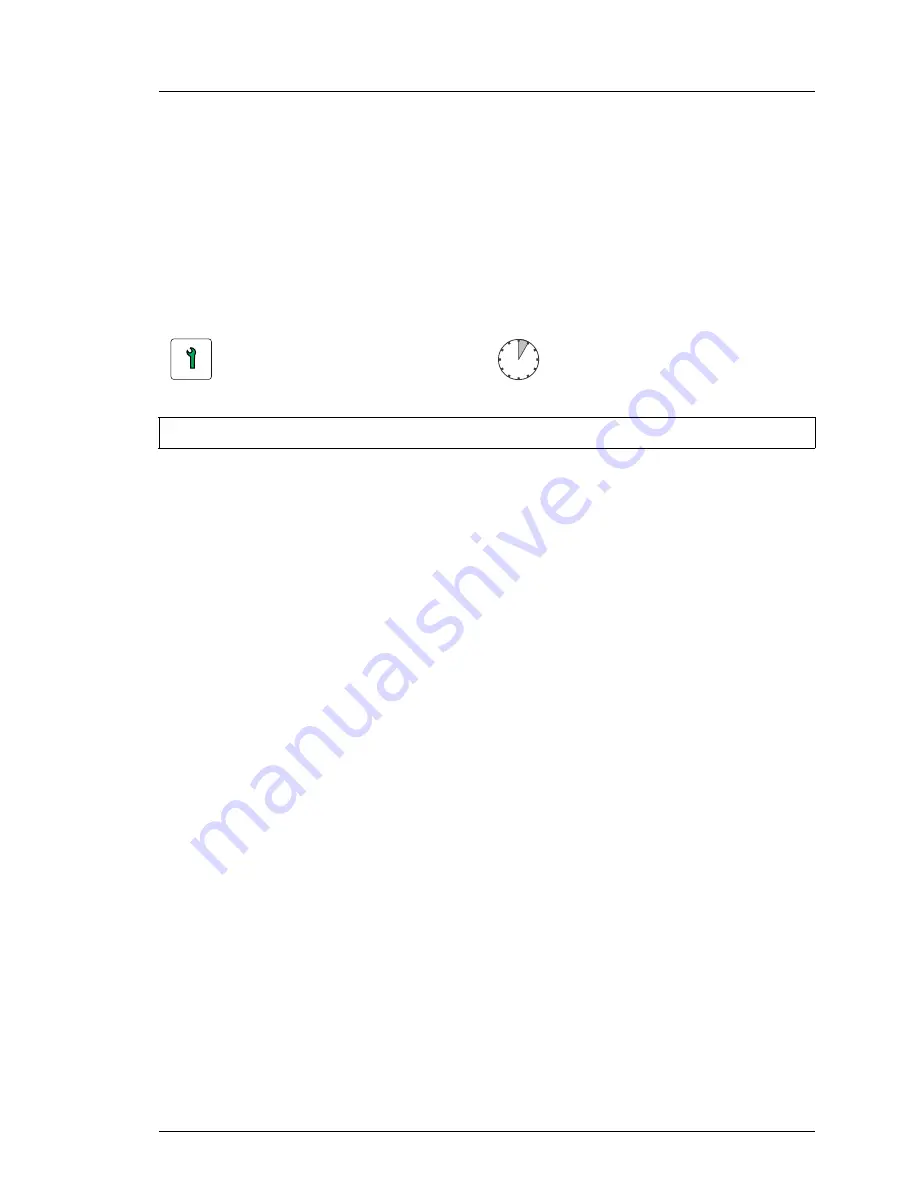
RX2520 M1
Upgrade and Maintenance Manual
111
Power supply units
6.5
Upgrading a power supply from 450 W to
800 W
Basic information
V
CAUTION!
No mixed power supply configuration is allowed.
6.5.1
Preliminary steps
Ê
"Disabling or suspending BitLocker functionality" on page 67
Ê
In non-redundant power supplyconfigurations, shut down the server as
described in section
"Shutting down the server" on page 51
.
Ê
"Disconnecting power cords" on page 52
6.5.2
Removing the hot-plug power supply unit
V
CAUTION!
If you want to upgrade the power supply unit from 450W to 800 W hot-
plug the running of the mixed configuration must not exceed 5 minutes.
Ê
"Removing a hot-plug power supply unit" on page 107
Customer Replaceable Unit
(CRU)
Hardware: 5 minutes
Tools:
tool-less
Содержание PRIMERGY RX2520 M1
Страница 36: ...36 Upgrade and Maintenance Manual RX2520 M1 Before you start ...
Страница 120: ...120 Upgrade and Maintenance Manual RX2520 M1 Power supply units ...
Страница 162: ...162 Upgrade and Maintenance Manual RX2520 M1 Hard disk drives solid state drives ...
Страница 169: ...RX2520 M1 Upgrade and Maintenance Manual 169 System fan Figure 73 Removing the fan box Ê Remove the two screws ...
Страница 220: ...220 Upgrade and Maintenance Manual RX2520 M1 Expansion cards and backup units ...
Страница 230: ...230 Upgrade and Maintenance Manual RX2520 M1 Main memory ...
Страница 283: ...RX2520 M1 Upgrade and Maintenance Manual 283 Accessible drives Ê Enabling BitLocker functionality on page 93 ...
Страница 310: ...310 Upgrade and Maintenance Manual RX2520 M1 Accessible drives ...
Страница 410: ...410 Upgrade and Maintenance Manual RX2520 M1 Cables ...
















































