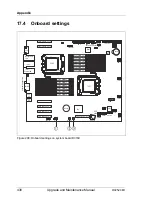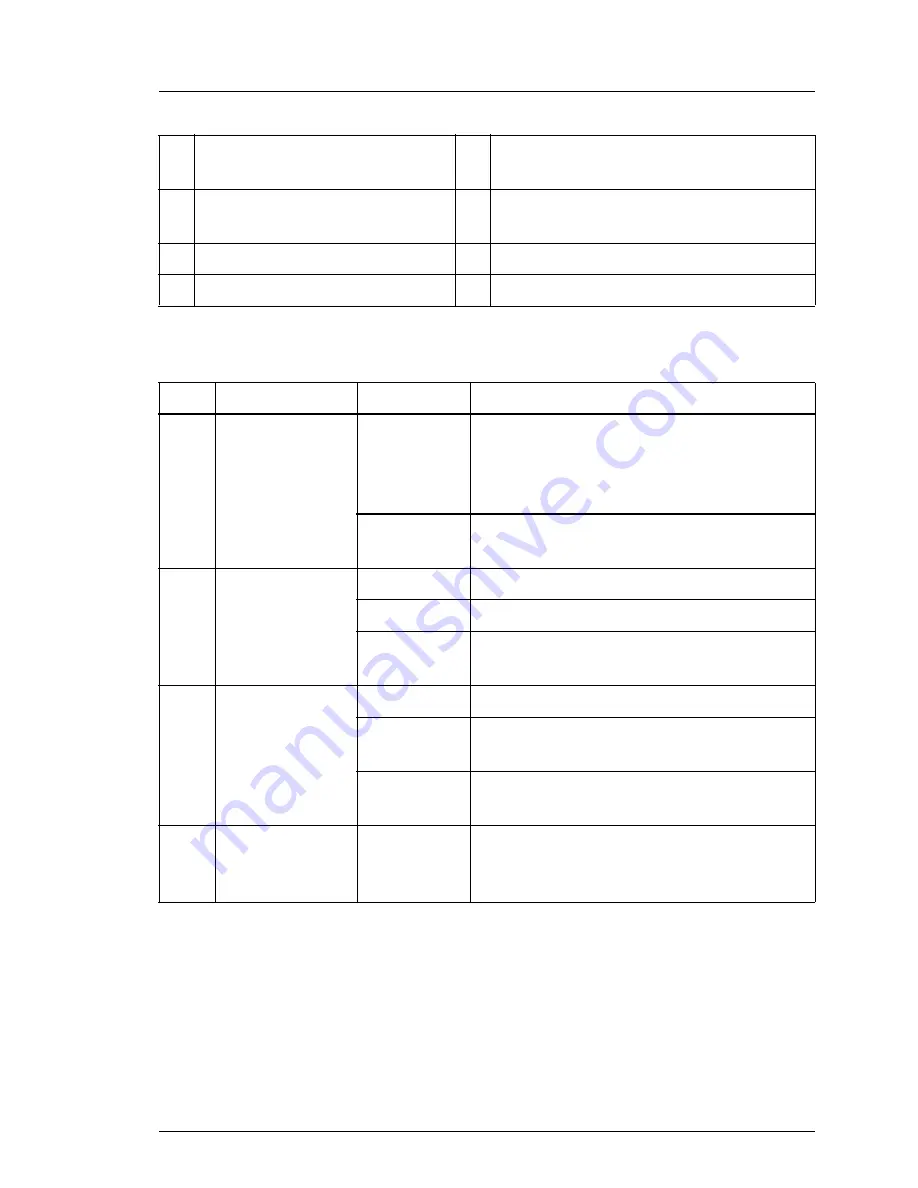
RX2520 M1
Upgrade and Maintenance Manual
427
Appendix
Status indicators
1 Power-off indicator (AC
connected
5 NMI button
2 On/Off button / Power-on
indicator
6 Global Error indicator
3 ID button / ID indicator
7 CSS indicator
4 HDD/SSD activity indicator
8 Reset button
Pos. Indicator
Status
Description
3
Identification
indicator
blue on
server has been highlighted using
ServerView Operations Manager, iRMC
web frontend or the ID button on the
front panel for easy identification
blue
flashing
local monitor is not active
7
CSS indicator
off
no critical event (CSS component)
yellow on
prefailure detected (CSS component)
yellow
flashing
CSS component failure
6
Global error
indicator
off
no critical event (non CSS component)
orange on
prefailure detected (non CSS
component)
orange
flashing
non CSS component failure
4
HDD / SSD
activity
indicator
green
data access in progress
Содержание PRIMERGY RX2520 M1
Страница 36: ...36 Upgrade and Maintenance Manual RX2520 M1 Before you start ...
Страница 120: ...120 Upgrade and Maintenance Manual RX2520 M1 Power supply units ...
Страница 162: ...162 Upgrade and Maintenance Manual RX2520 M1 Hard disk drives solid state drives ...
Страница 169: ...RX2520 M1 Upgrade and Maintenance Manual 169 System fan Figure 73 Removing the fan box Ê Remove the two screws ...
Страница 220: ...220 Upgrade and Maintenance Manual RX2520 M1 Expansion cards and backup units ...
Страница 230: ...230 Upgrade and Maintenance Manual RX2520 M1 Main memory ...
Страница 283: ...RX2520 M1 Upgrade and Maintenance Manual 283 Accessible drives Ê Enabling BitLocker functionality on page 93 ...
Страница 310: ...310 Upgrade and Maintenance Manual RX2520 M1 Accessible drives ...
Страница 410: ...410 Upgrade and Maintenance Manual RX2520 M1 Cables ...