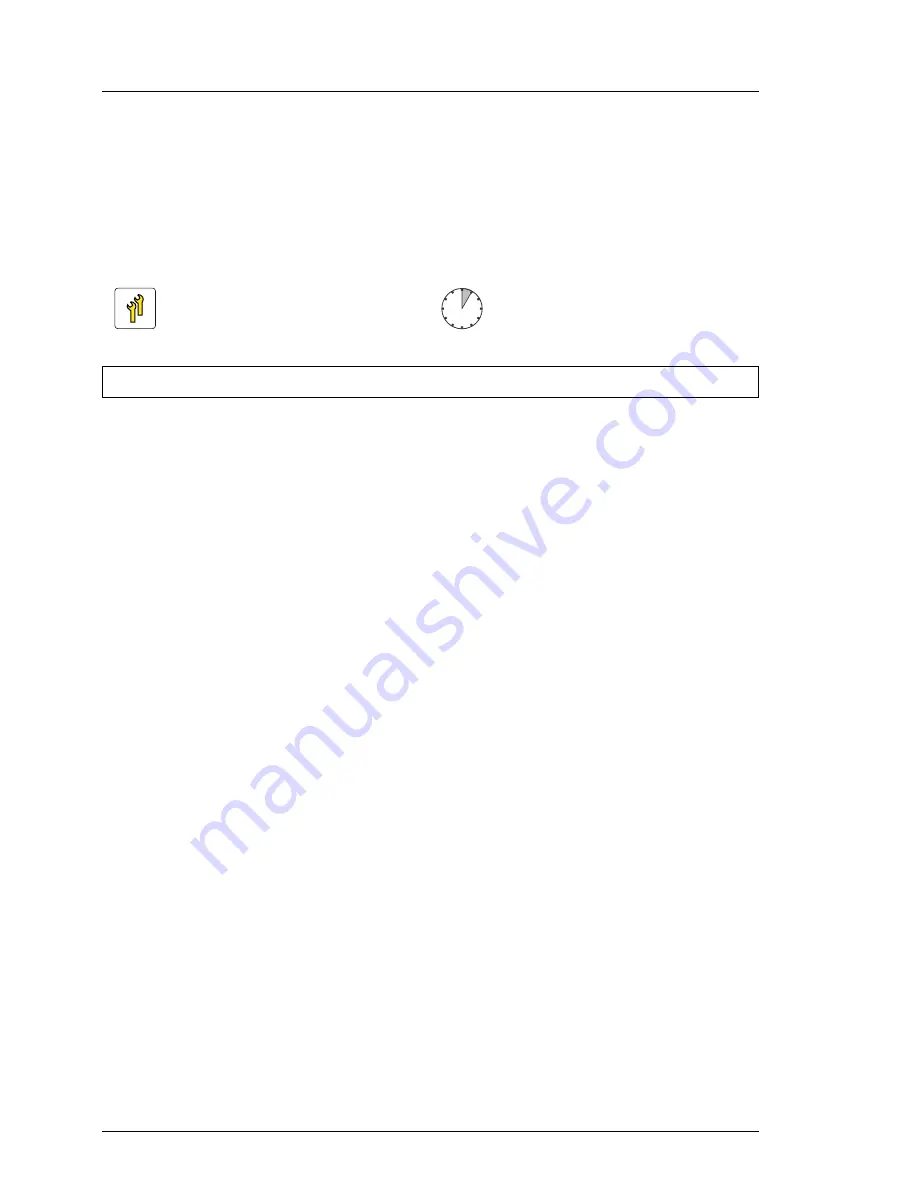
334
Upgrade and Maintenance Manual
RX2520
M1
System board and components
The onboard SAS enabling key enables the SAS functionality of the
Onboard controller.
14.2 Replacing the CMOS battery
Safety notes
V
CAUTION!
●
The CMOS battery must be replaced with an identical battery or with
a battery type recommended by the manufacturer.
●
Keep lithium batteries away from children.
●
Do not throw batteries into the trash can. Lithium batteries must be
disposed of in accordance with local regulations concerning special
waste.
●
For further safety information, please refer to section "Environmental
protection" in the operating manual of your server.
●
Ensure to insert the CMOS battery with the positive pole facing
up!
14.2.1 Preliminary steps
Ê
"Locating the defective server" on page 49
Ê
"Shutting down the server" on page 51
Ê
"Disconnecting power cords" on page 52
Ê
"Getting access to the component" on page 53
Upgrade and Repair Unit
(URU)
Hardware: 5 minutes
Tools:
tool-less; recommended: tooth pick
Содержание PRIMERGY RX2520 M1
Страница 36: ...36 Upgrade and Maintenance Manual RX2520 M1 Before you start ...
Страница 120: ...120 Upgrade and Maintenance Manual RX2520 M1 Power supply units ...
Страница 162: ...162 Upgrade and Maintenance Manual RX2520 M1 Hard disk drives solid state drives ...
Страница 169: ...RX2520 M1 Upgrade and Maintenance Manual 169 System fan Figure 73 Removing the fan box Ê Remove the two screws ...
Страница 220: ...220 Upgrade and Maintenance Manual RX2520 M1 Expansion cards and backup units ...
Страница 230: ...230 Upgrade and Maintenance Manual RX2520 M1 Main memory ...
Страница 283: ...RX2520 M1 Upgrade and Maintenance Manual 283 Accessible drives Ê Enabling BitLocker functionality on page 93 ...
Страница 310: ...310 Upgrade and Maintenance Manual RX2520 M1 Accessible drives ...
Страница 410: ...410 Upgrade and Maintenance Manual RX2520 M1 Cables ...
















































