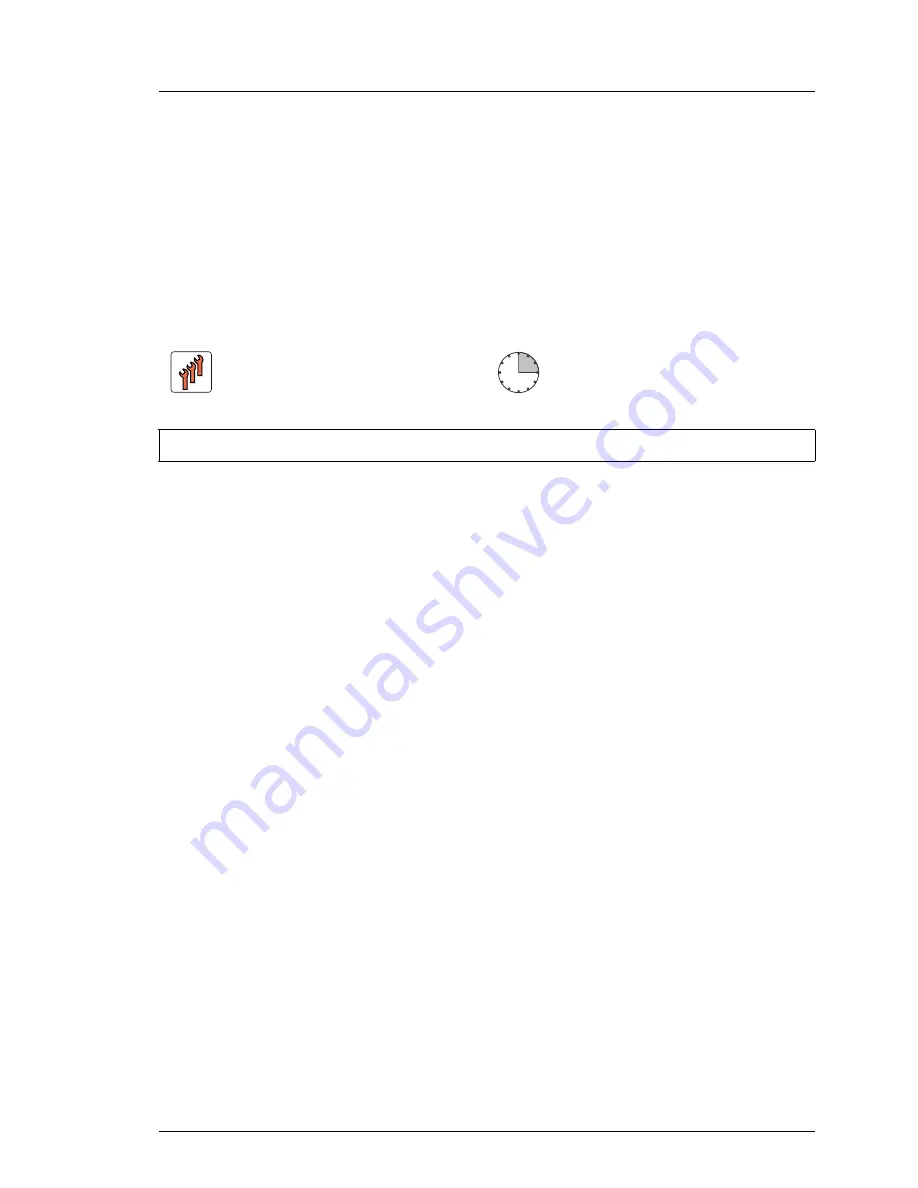
RX2520 M1
Upgrade and Maintenance Manual
113
Power supply units
6.5.4
Concluding steps
Ê
"Connecting the server to the power source" on page 64
Ê
"Enabling BitLocker functionality" on page 93
6.6
Replacing the power backplane
6.6.1
Preliminary steps
Ê
"Locating the defective server" on page 49
Ê
"Disabling or suspending BitLocker functionality" on page 67
Ê
"Shutting down the server" on page 51
Ê
"Disconnecting power cords" on page 52
Ê
"Getting access to the component" on page 53
Ê
"Removing the housing cover" on page 57
Ê
"Removing the air duct" on page 58
Field Replaceable Unit
(FRU)
Hardware: 10 minutes
Tools:
tool-less
Содержание PRIMERGY RX2520 M1
Страница 36: ...36 Upgrade and Maintenance Manual RX2520 M1 Before you start ...
Страница 120: ...120 Upgrade and Maintenance Manual RX2520 M1 Power supply units ...
Страница 162: ...162 Upgrade and Maintenance Manual RX2520 M1 Hard disk drives solid state drives ...
Страница 169: ...RX2520 M1 Upgrade and Maintenance Manual 169 System fan Figure 73 Removing the fan box Ê Remove the two screws ...
Страница 220: ...220 Upgrade and Maintenance Manual RX2520 M1 Expansion cards and backup units ...
Страница 230: ...230 Upgrade and Maintenance Manual RX2520 M1 Main memory ...
Страница 283: ...RX2520 M1 Upgrade and Maintenance Manual 283 Accessible drives Ê Enabling BitLocker functionality on page 93 ...
Страница 310: ...310 Upgrade and Maintenance Manual RX2520 M1 Accessible drives ...
Страница 410: ...410 Upgrade and Maintenance Manual RX2520 M1 Cables ...
















































