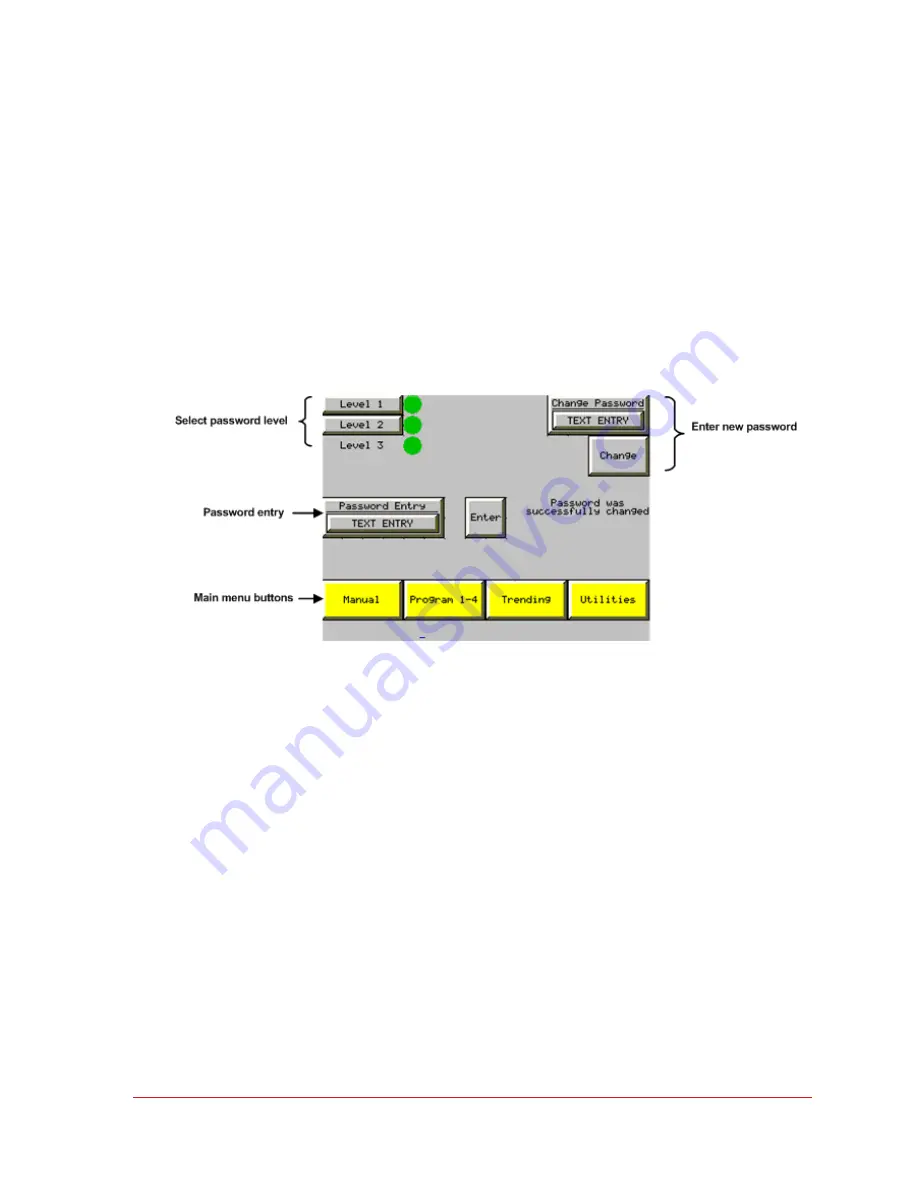
Operator’s Manual: ThermoJet
Chapter 5: Display Screens
© SP Industries, Inc.
200-31974-999 Rev. 009
43
D. Password -
From the Utilities Screen (Fig. 16), selecting the “Password” button displays the
screen depicted below. From this screen an operator can enter a password, switch to a lower
security level and change a password. The system ships with the default passwords LEVEL 2
and LEVEL 3.
•
To enter a password, type the password in the “Password Entry” field and press “Enter”.
•
To switch to a lower security level, one of the two password levels in the upper left corner.
•
To change a password, type the password in the Password Entry field, then enter the new
password in the “Change Password” field and press “Change”. The text below the Change
button will notify the operator that the change was successful.
Figure 30 – Password Screen
Password Screen






























