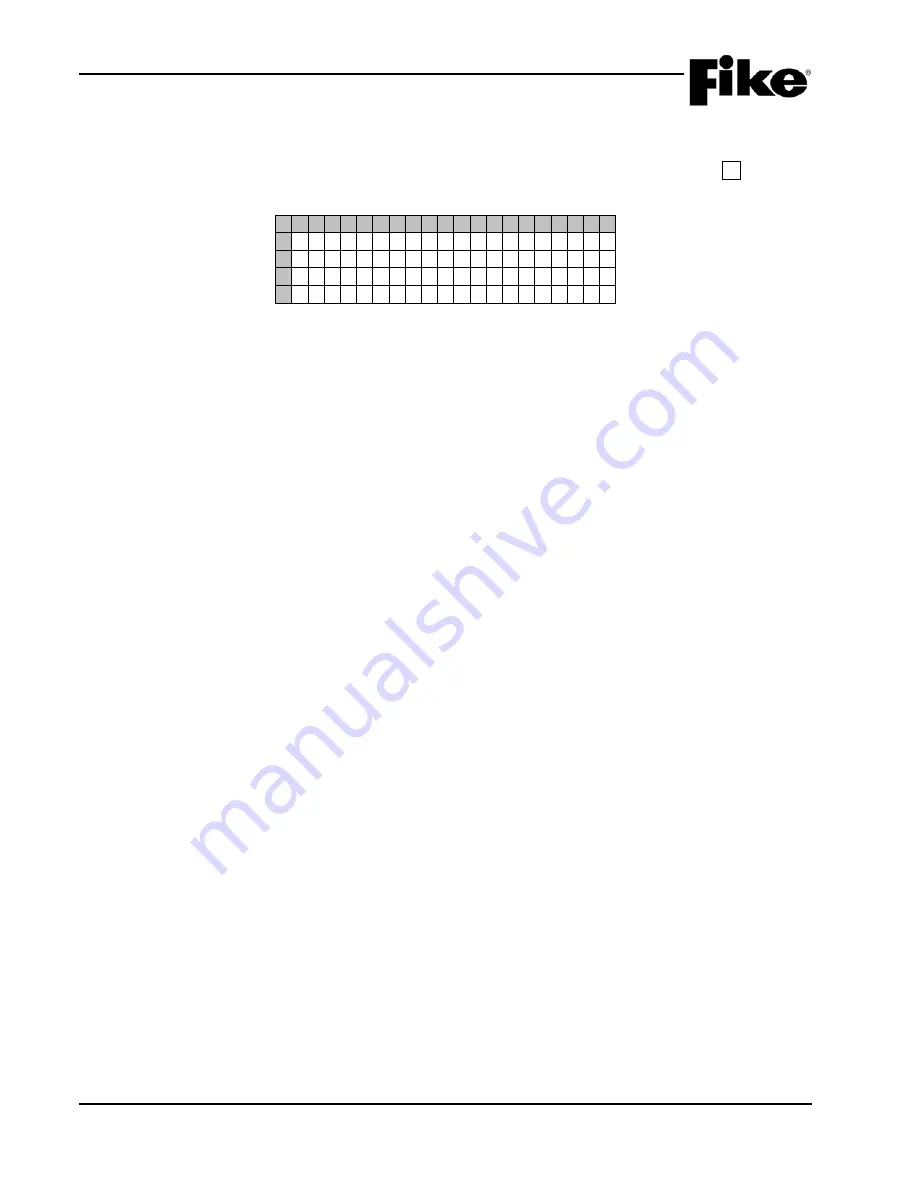
5.0 SYSTEM DIAGNOSTICS
5-6
CyberCat 254/1016 Operation Manual
UL S2203
Rev 6, 09/2015
P/N: 06-326-2
FM
5.4.3
VALUE 2 DIAGNOSTIC
The Value 2 Diagnostic screen allows you to view the panel’s signaling line circuit (SLC) monitoring data
(displayed in an analog-to-digital reference data). From the Diagnostic Menu 1, press the F3 button to
display the Loop Monitoring Data screen:
1 2 3 4 5 6 7 8 9 0 1 2 3 4 5 6 7 8 9 0
A
C 1 + 2 2 5 C 1 - 0 0 3
L 3 : 0 4 1
B
C 2 + 2 2 5 C 2 - 0 0 1 L 4 : 0 4 1
C
C 3 + 1 9 9 C 3 - 0 0 0 F A N
D
C 4 + 1 9 9 C 4 - 0 0 0 0 0 0 0
Exhibit 5-6: Value 2 Diagnostic Screen
•
Row A (C1+) = Loop 1 ++ supervision trouble < 100
•
Row A (C1-) = Loop 1 – supervision trouble >100
•
Row A (L3) = Loop 3 short circuit detect: Normal = 10-255
•
Row B (C2+) = Loop 2 ++ supervision trouble < 100
•
Row B (C2-) = Loop 2 – supervision trouble >100
•
Row B (L4) = Loop 4 short circuit detect: Normal = 10-255 [CyberCat 1016 ONLY]
•
Row C (C3+) = Loop 3 ++ supervision trouble < 100
•
Row C (C3-) = Loop 3 – supervision trouble >100
•
Row D (C4+) = Loop 4 ++ supervision trouble < 100
•
Row D (C4-) = Loop 4 – supervision trouble >100
Note:
Row C and D apply to the CyberCat 1016 panel only.
If the supplement power supply is installed, its integral fan is monitored by the CyberCat for functionality.
Row D (FAN) provides a counter that will increment once a fan trouble is detected. The counter will
increment to 1000 with the trouble threshold set at 500.
















































