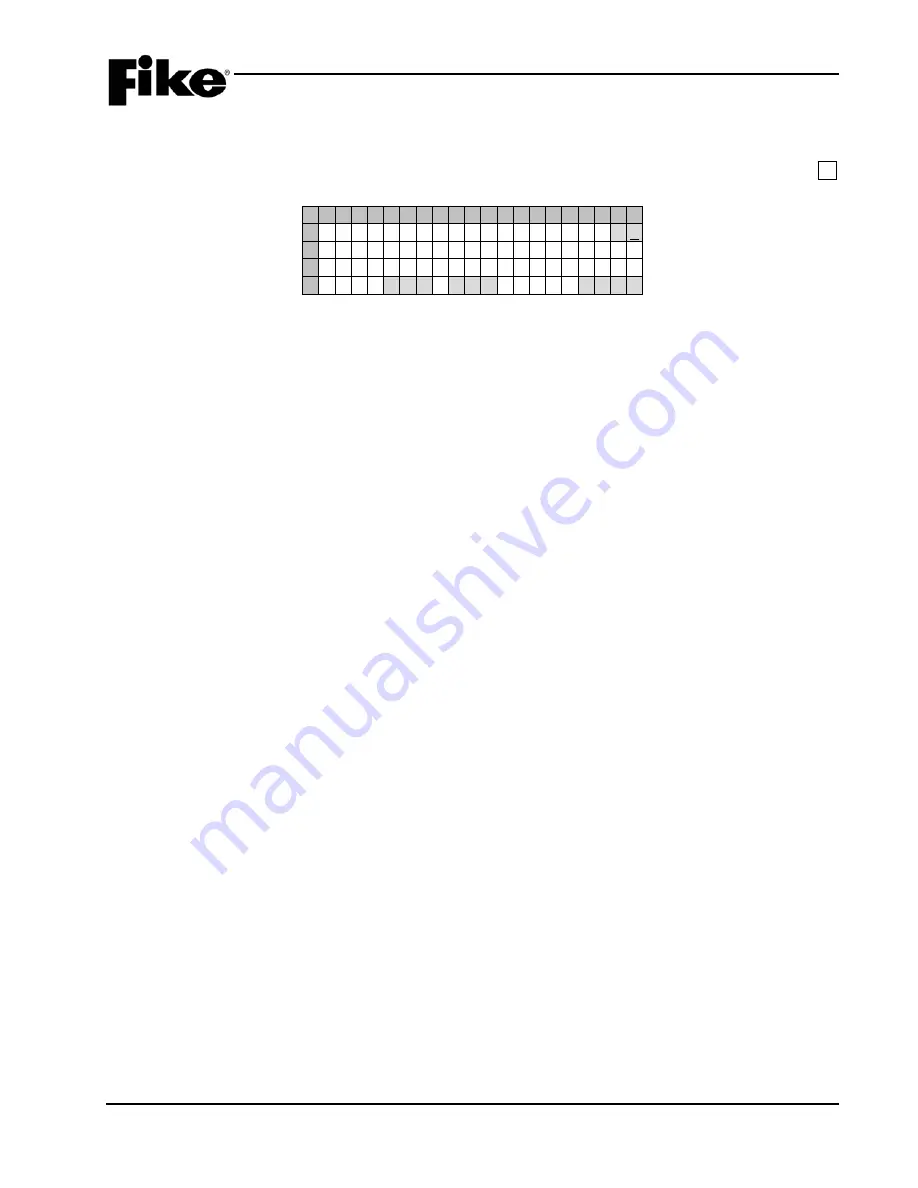
5.0 SYSTEM DIAGNOSTICS
UL S2203
CyberCat 254/1016 Operation Manual
5-17
FM
P/N: 06-326-2
Rev 6, 09/2015
5.7.1
AMPLIFIER STATUS
The Amplifier Status screen allows you to view the status of the communication between the CyberCat
controller and all amplifiers being monitored by this panel. From the Diagnostic Menu 4 screen, press the F1
button to view the Amplifier Status screen:
1 2 3 4 5 6 7 8 9 0 1 2 3 4 5 6 7 8 9 0
A
A M P L I F I E R A T A D D R : 0 2
B
S T A T U S : A U T O M A T I C
C
A U T O S T A T E : N O N E
D
M S G : 0 0 0 / 0 0 0 S P K : - - - -
Exhibit 5-26: Amplifier Operation Status Screen
•
Row A - Allows you to select the peripheral address of the amplifier to display its operational
status. Use the +/- buttons to increment or decrement the address. Rows B, C & D will display
the status of the selected amplifier. If selected peripheral address is not an amplifier, screen will
display “NOT AN AMP”.
•
Row B – Displays the operational status of the selected amplifier. The possible conditions are:
“STATUS: AUTOMATIC” – The status of the CyberCat panel combined with the amp configuration is
controlling which message (if any) is being played.
“STATUS: DRILL” – A DRILL switch on the CyberCat system has been pressed.
“STATUS: ALERT” – An ALERT switch on a voice evacuation card has been pressed for a zone
assigned to this amp.
“STATUS: EVACUATE” – An EVACUATE switch on a voice evacuation card has been pressed for a
zone assigned to this amp.
“STATUS: PAGE” – A PAGE switch on a voice evacuation card has been pressed for a zone assigned
to this amp.
“STATUS: PAGE W RR” – A PAGE WITH RECORD AND REPEAT switch on a voice evacuation card
has been pressed for a zone assigned to this amp.
“STATUS: FIRE MESSAGE” – A PLAY FIRE MESSAGE switch is active.
“STATUS: MNS MESSAGE” – A PLAY MNS MESSAGE switch is active.
“STATUS: MNS PAGE” – An MNS PAGE switch is active.
“STATUS: MNS PAGE RR” – A MNS PAGE with RECORD AND REPEAT switch is active.
•
Row C – Displays the highest “automatic” state for the amplifier. This is determined from the
configuration of zone assignments to the amp as compared to which zones of the same state are
active in the panel. The possible automatic states, displayed in order of lower priority to higher
priority are:
“AUTO STATE: NONE” – no automatic state is active for this amp.
“AUTO STATE: PROCESS” – Amp will send the process message numbers (if status is Automatic).
“AUTO STATE: SUPERVI” – Amp will send the supervisory message numbers (if status is Automatic).
“AUTO STATE: TEST ALM” – Amp will send the test alarm message numbers (these come during walk-
test).
“AUTO STATE: ALARM” – Amp will send the alarm message numbers (if status is Automatic).
“AUTO STATE: ALERT” – Amp will send the alert message numbers (status is either Alert or Auto).
“AUTO STATE: EVACUATE” – Amp will send the evacuation message numbers (status EVAC or Auto).
•
Row D – Displays the message numbers being sent to the amp as “MSG: aa/bb” and the speaker
circuits being commanded to play these messages as “SPKRS: 1 - 3” (This is an example of
speaker circuits 1 and 3).
















































