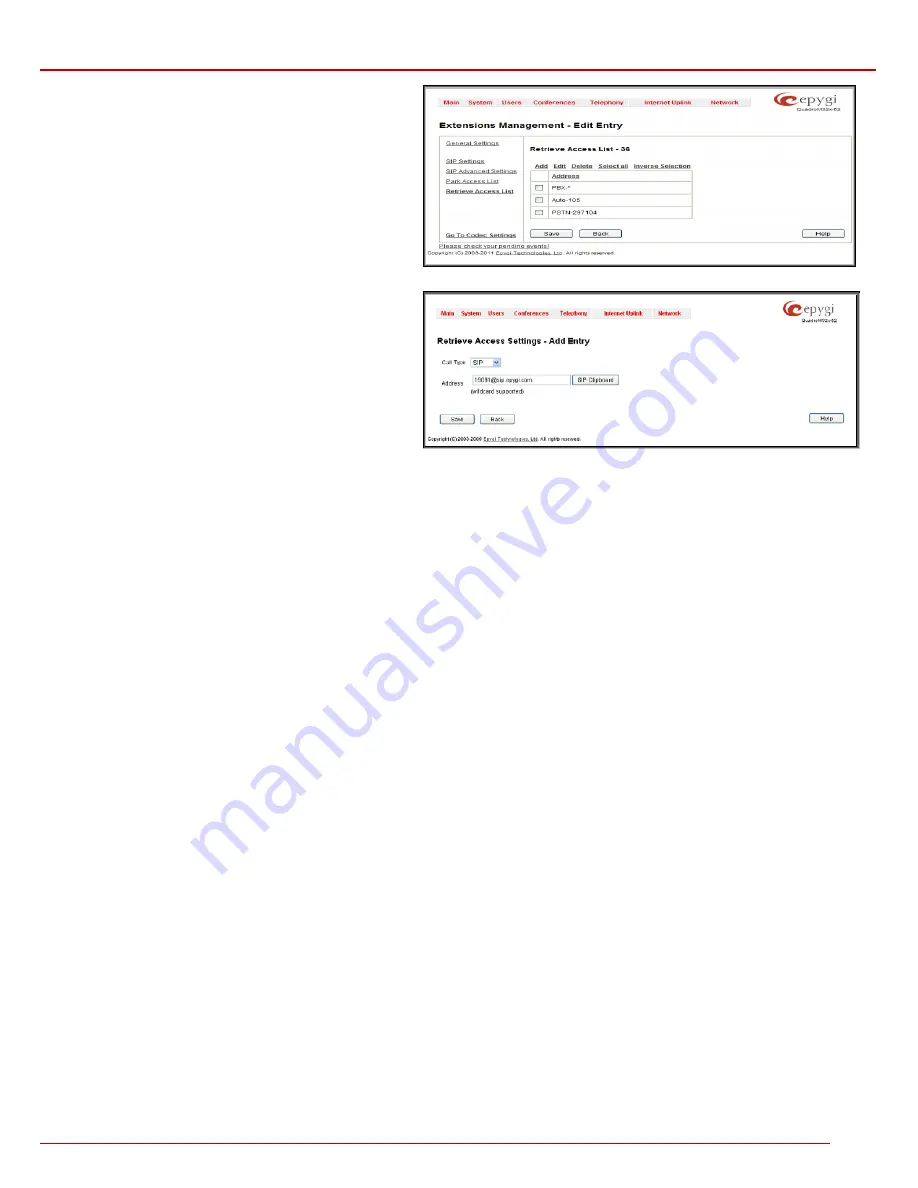
QuadroM 32x/8L/26x/12Li/26xi Manual II: Administrator's Guide
Administrator’s Menus
QuadroM 32x/8L/26x/12Li/26xi; (SW Version 5.2.x)
53
3. Retrieve
Access
List
This page is used to define a list of callers that are allowed to
retrieve a call parked to the corresponding call park extension.
If the caller is not in the Retrieve Access List for the
corresponding call park extension, it will not be able to pickup a
call parked to this call park extension.
By default, this table contains an “Auto-*” entry which allows any
caller to pickup the call parked to this extension.
Attention:
If you modify the Retrieve Access List by adding new
callers, do not forget to remove the default “Auto-*” entry from
the list for the new configuration to take effect.
The
Add
functional button opens an
Add Entry
page where a
new caller can be added to the list. This page consists of the
following components:
Call Type
lists the available call types:
•
PBX
- local calls from Quadro’s extensions
•
SIP
– calls through a SIP server
•
PSTN
– calls from global telephone network
•
Auto
– used for undefined call types. The destination
(independent on whether it is a PBX number, SIP address
or PSTN number) will be parsed through Call Routing
Table.
Fig. II-95: Extensions Management - Edit Entry – Retrieve Access List for call park extension
Fig. II-96: Extensions Management - Edit Entry – Retrieve Access List for call park extension
The
Address
text field is used to define the address to be included in the Retrieve Access List table. The value in this field is strictly dependent on
the Call Type defined in the same named drop down list. If the
PBX
call type is selected, the Quadro extension number should be defined in this
field. For the
SIP
call type, the SIP address should be defined, for the
PSTN
call type, the PSTN user number should be defined here. The wildcard
is supported in this field. Wildcard is available for this field.
Paging Group Extension Settings
Paging Group & Access List
The
Paging Group
service is used to page a group of extensions by forcing extensions to go off-hook and opening one-way communication. The
service is particularly used for announcements addressed to a group of extensions. Service allows to page multiple extensions by dialing the
Paging
Group
extension.
Please Note:
The
Paging Group
service requires called extensions to use one of the following SIP or analog phones which are able to
automatically go off-hook:
•
snom 190
•
snom 200
•
snom 220
•
snom 300
•
snom 320
•
snom 360
•
snom 370
•
snom 820
•
snom 870
•
SNOM MeetingPoint
•
Aastra 480i
•
Aastra 480iCT
•
Aastra 9112i
•
Aastra 9133i
•
Aastra 9143i(33i)
•
Aastra 9480i(35i)
•
Aastra 9480iCT
•
Aastra 6751i
•
Aastra 6753i
•
Aastra 6755i
•
Aastra 6757i
•
Aastra 6757iCT
•
Aastra 6730i
•
Aastra 6731i
•
Aastra 480e (analog phone)
•
Grandstream BT200
•
Grandstream GXP2000
•
Polycom SoundPoint IP 300SIP
•
Polycom SoundPoint IP 330SIP
•
Polycom SoundPoint IP 331SIP
•
Polycom SoundPoint IP 335SIP
•
Polycom SoundPoint IP 450SIP
•
Polycom SoundPoint IP 501SIP
•
Polycom SoundPoint IP 550SIP
•
Polycom SoundPoint IP 601SIP
•
Polycom SoundPoint IP 650SIP
•
Polycom SoundStation IP 6000
•
Polycom VVX 1500
•
Linksys SPA921
•
Linksys SPA922
•
Linksys SPA941
•
Linksys SPA942
















































