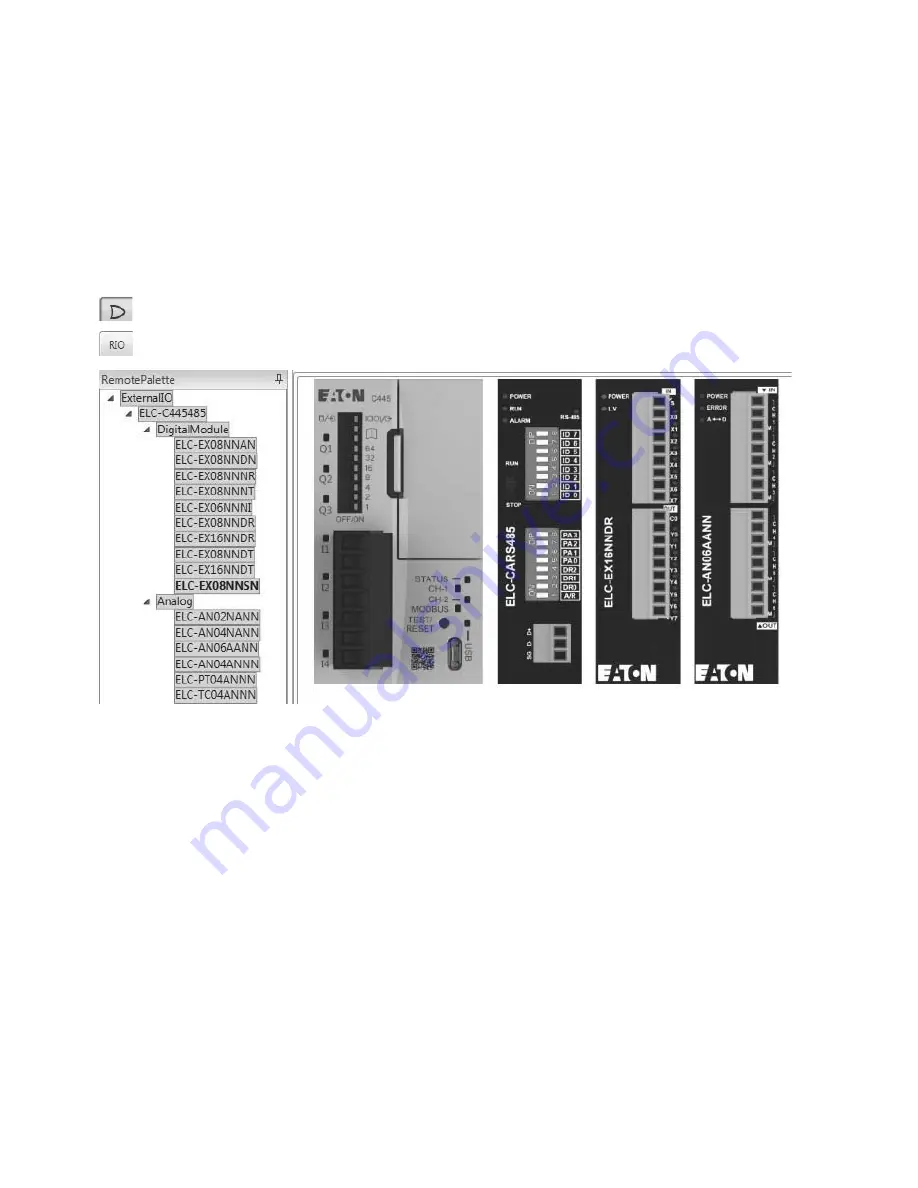
Chapter 9—C445 Logic Engine and Expansion I/O
Power Xpert C445 Global Motor Management Relay
MN042003EN—January 2019
www.eaton.com
193
C445 Expansion Inputs and Outputs
Connecting and Configuring Expansion I/O
for the C445
When expansion I/O modules are added to a C445 using the
Logic and Expansion I/O software tool, these I/O variables,
both digital and analog become accessible in the Logic
Engine. Toggle between the Logic Engine and the expansion
I/O configuration with the icons shown below.
Access the Logic
Access the Expansion I/O Configurator
Note that the I/O can be used without the Logic Engine.
Configure the I/O in the Expansion I/O Configurator page and
leave the Logic Engine canvas empty. Then, download the
I/O configuration to the C445 with no program. Conversely,
the Logic Engine can be used without expansion I/O. Write
a logic program compile it and download it to the C445,
without adding any I/O modules using the Expansion I/O
Configurator page.
Below is a C445 with a digital and an analog expansion I/O
module. Simply double click an I/O module on the left to add
it to the expansion I/O on the right. The first I/O module
added to the C445 also adds the ELC-CARS485 adapter.






























