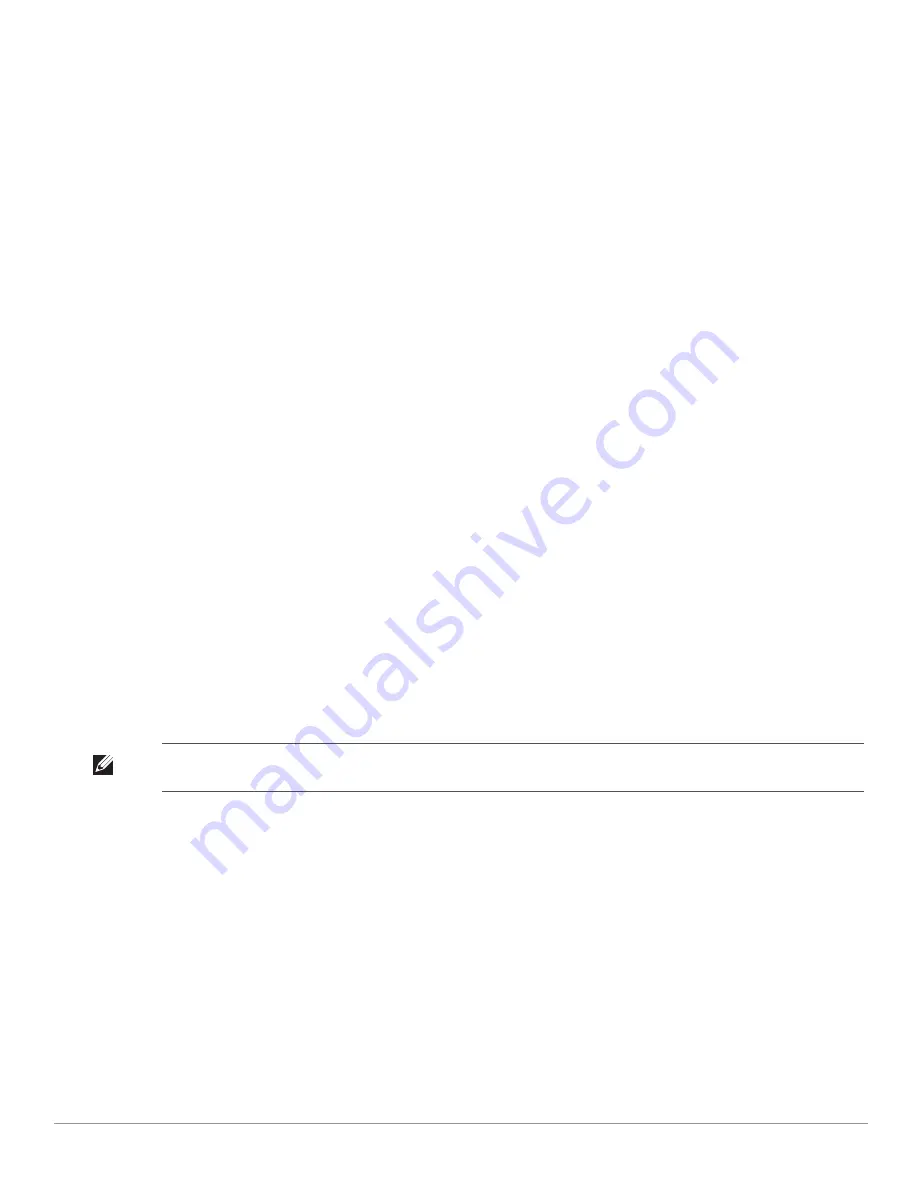
186
| Creating and Using Templates
Dell PowerConnect W AirWave 7.1
| User Guide
The
power
lines set the power local
cck
and
ofdm
values to the numerical values that are stored in AWMS.
Configuring Cisco IOS Templates
Cisco IOS access points have literally hundreds of configurable settings. For simplicity and ease of use, AWMS
enables you to control them via the
Groups > Templates
configuration page. This configuration page defines the
startup-config file of the devices rather than utilizing the AWMS normal
Group
configuration pages. AWMS no
longer supports making changes for these devices via the browser-based page, but rather uses templates to
configure all settings, including settings that were controlled formerly on the AWMS
Group
configuration pages.
Perform these steps to configure a Cisco IOS Template for use with one or more groups, and the associated
devices within those groups.
This section includes the following topics:
Applying Startup-config Files
WDS Settings in Templates
SCP Required Settings in Templates
Supporting Multiple Radio Types via a Single IOS Template
Configuring Single and Dual-Radio APs via a Single IOS Template
Applying Startup-config Files
AWMS instructs each of the APs in the Group to copy its unique startup-config file from AWMS via TFTP or
SCP.
If the
Reboot Devices after Configuration Changes
option is selected, then AWMS instructs the AP to copy
the configuration from AWMS to the startup-config file of the AP and reboot the AP.
If the
Reboot Devices after Configuration Changes
option is not selected, then AWMS instructs the AP to
copy the configuration to the startup-config file and then tell the AP to copy the startup config file to the
running-config file. Dell recommends using the reboot option when possible. Copying the configuration from
startup to running merges the two configurations and can cause undesired configuration lines to remain active
on the AP.
For additional information, refer to
“Access Point Notes” on page
309
for a full Cisco IOS template.
WDS Settings in Templates
A group template supports Cisco WDS settings. APs functioning in a WDS environment communicate with the
Cisco WLSE via a WDS master. IOS APs can function in Master or Slave mode. Slave APs report their rogue
findings to the WDS Master (AP or WLSM which reports the data back to the WLSE. On the
APs/Devices >
Manage
configuration page select the proper role for the AP in the WDS Role drop down menu.
The following example sets an AP as a WDS Slave with the following lines:
%if wds_role=client%
wlccp ap username wlse password 7 XXXXXXXXXX
%endif%
The following example sets an AP as a WDS Master with the following lines:
%if wds_role=master%
aaa authentication login method_wds group wds
Note: Changes made on the standard AWMS Group configuration pages, to include Basic, Radio, Security, VLANs, and so forth,
are not applied to any template-based APs.
Содержание PowerConnect W Airwave 7.1
Страница 1: ...Dell PowerConnect W AirWave Version 7 1 User Guide ...
Страница 10: ...10 Dell PowerConnect W AirWave 7 1 User Guide ...
Страница 30: ...30 Installing AWMS Dell PowerConnect W AirWave 7 1 User Guide ...
Страница 194: ...194 Creating and Using Templates Dell PowerConnect W AirWave 7 1 User Guide ...
Страница 196: ...196 Using RAPIDS and Rogue Classification Dell PowerConnect W AirWave 7 1 User Guide Figure 128 RAPIDS Overview tab ...
Страница 260: ...260 Performing Daily Administration in AWMS Dell PowerConnect W AirWave 7 1 User Guide ...
Страница 294: ...294 Creating Running and Emailing Reports Dell PowerConnect W AirWave 7 1 User Guide ...
Страница 302: ...302 Using the AWMS Helpdesk Dell PowerConnect W AirWave 7 1 User Guide ...
Страница 304: ...304 Package Management for AWMS Dell PowerConnect W AirWave 7 1 User Guide ...
Страница 308: ...308 Third Party Security Integration for AWMS Dell PowerConnect W AirWave 7 1 User Guide ...
Страница 314: ...314 Access Point Notes Dell PowerConnect W AirWave 7 1 User Guide ...
Страница 316: ...316 Initiating a Support Connection Dell PowerConnect W AirWave 7 1 User Guide ...
Страница 318: ...318 Cisco Clean Access Integration Perfigo Dell PowerConnect W AirWave 7 1 User Guide ...
Страница 320: ...320 HP Insight Install Instructions for AWMS Servers Dell PowerConnect W AirWave 7 1 User Guide ...
Страница 330: ...330 Third Party Copyright Information Dell PowerConnect W AirWave 7 1 User Guide ...
Страница 334: ...334 Index Dell PowerConnect W AirWave 7 1 User Guide ...
















































