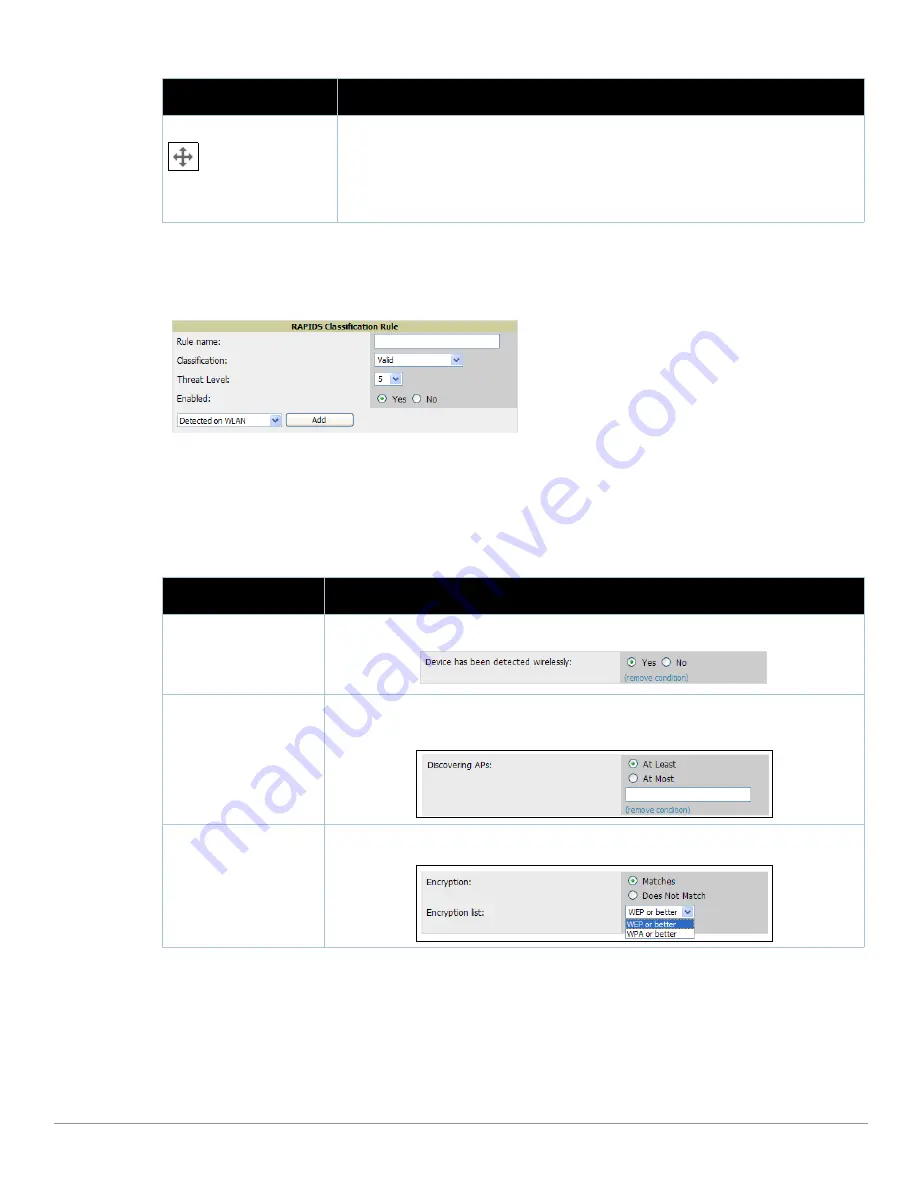
Dell PowerConnect W AirWave 7.1
| User Guide
Using RAPIDS and Rogue Classification |
207
To create a new rule, select the
Add
button
next to
New RAPIDS Classification Rule
to launch the
RAPIDS
Classification Rule
page (see
Figure 136
).
Figure 136
Classification Rule
Page
Fill in the settings described in
Table 105
then select an option from the drop down menu.
Table 106
,
Table 107
, and
Table 108
define the drop down menu options that are at the bottom left of the
RAPIDS Classification Rule dialog box (see
Figure 136
). Once all rule settings are defined, click the
Add
button.
The new rule automatically appears in the
RAPIDS > Rules
page.
Reorder Drag and Drop Icon
Changes the sequence of rules in relation to each other. Click, then drag and drop, the icon for
any rule to move it up or down in relation to other rules. A revised sequence of rules must be
saved before rogues are classified in the revised sequence.
NOTE: The sequence of rules is very important to proper rogue classification. A device gets
classified by the first rule to which it complies, even if it conforms to additional rules later in the
sequence.
Table 106
Wireless Properties
Drop Down Menu
Option
Description
Detected on WLAN
Classifies based on how the rogue is detected on the wireless LAN.
Discovering AP Count
Classifies based on the number of managed devices that can hear the rogue. Enter a numeric
value and select At Least or At Most.
Encryption
Classifies based on the rogue matching a specified encryption method.
Table 105
RAPIDS > Rules
Page
Field
Description
Содержание PowerConnect W Airwave 7.1
Страница 1: ...Dell PowerConnect W AirWave Version 7 1 User Guide ...
Страница 10: ...10 Dell PowerConnect W AirWave 7 1 User Guide ...
Страница 30: ...30 Installing AWMS Dell PowerConnect W AirWave 7 1 User Guide ...
Страница 194: ...194 Creating and Using Templates Dell PowerConnect W AirWave 7 1 User Guide ...
Страница 196: ...196 Using RAPIDS and Rogue Classification Dell PowerConnect W AirWave 7 1 User Guide Figure 128 RAPIDS Overview tab ...
Страница 260: ...260 Performing Daily Administration in AWMS Dell PowerConnect W AirWave 7 1 User Guide ...
Страница 294: ...294 Creating Running and Emailing Reports Dell PowerConnect W AirWave 7 1 User Guide ...
Страница 302: ...302 Using the AWMS Helpdesk Dell PowerConnect W AirWave 7 1 User Guide ...
Страница 304: ...304 Package Management for AWMS Dell PowerConnect W AirWave 7 1 User Guide ...
Страница 308: ...308 Third Party Security Integration for AWMS Dell PowerConnect W AirWave 7 1 User Guide ...
Страница 314: ...314 Access Point Notes Dell PowerConnect W AirWave 7 1 User Guide ...
Страница 316: ...316 Initiating a Support Connection Dell PowerConnect W AirWave 7 1 User Guide ...
Страница 318: ...318 Cisco Clean Access Integration Perfigo Dell PowerConnect W AirWave 7 1 User Guide ...
Страница 320: ...320 HP Insight Install Instructions for AWMS Servers Dell PowerConnect W AirWave 7 1 User Guide ...
Страница 330: ...330 Third Party Copyright Information Dell PowerConnect W AirWave 7 1 User Guide ...
Страница 334: ...334 Index Dell PowerConnect W AirWave 7 1 User Guide ...
















































