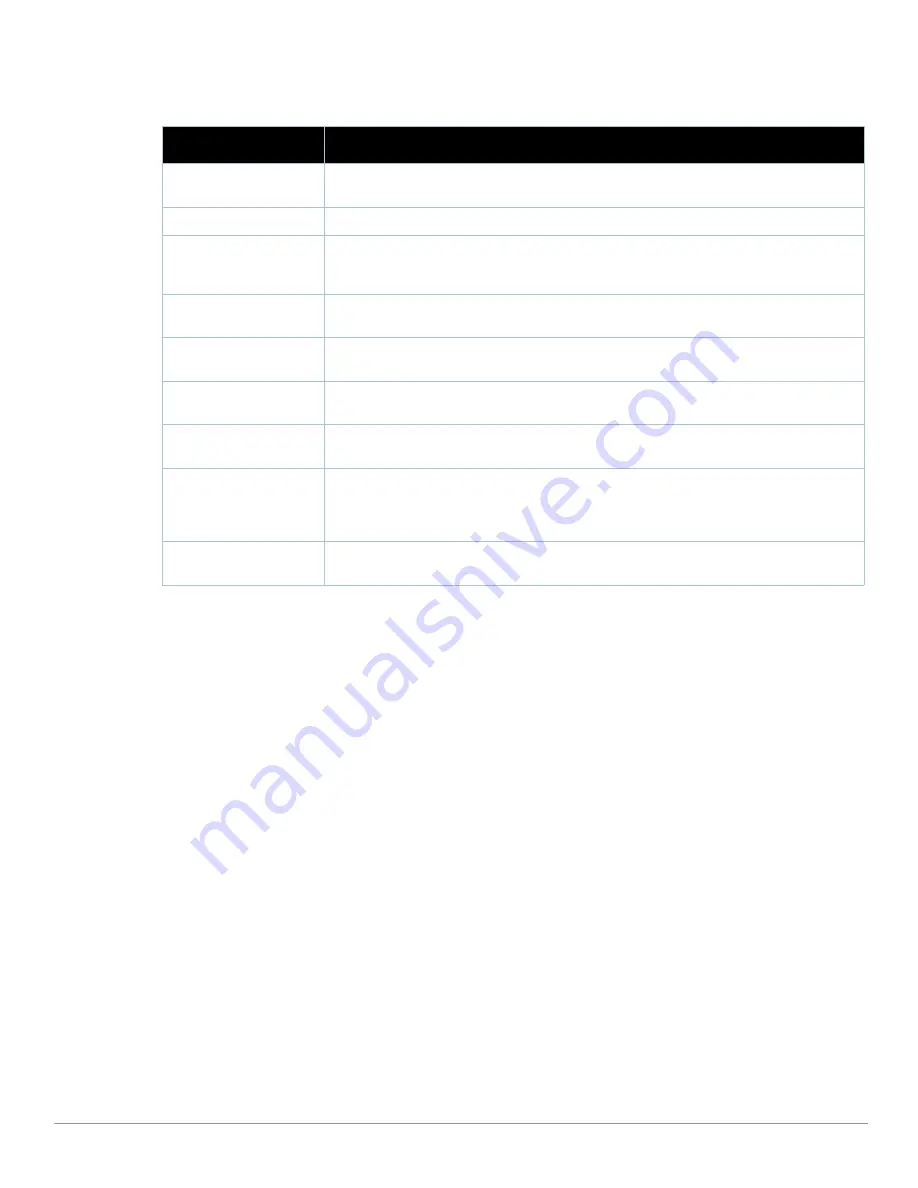
Dell PowerConnect W AirWave 7.1
| User Guide
Performing Daily Administration in AWMS |
249
Perform the following steps to configure your own user account with the Home > User Info page:
1. In the User Information section, enter the following information:
Name—Enter the ID by which a you logs into and operate in AWMS.
Email Address—Enter the email address to be used for alerts, triggers, and additional AWMS functions
that support an email address.
Phone—Enter the area code and phone number, if desired.
Notes—Enter any additional text-based information that helps other AWMS users or administrators to
understand the functions, roles, or other rights of the user being created.
Monitoring and Supporting AWMS with the System Pages
The System pages provide a centralized location for system-wide AWMS data and settings. Apart from Triggers,
Alerts, and Backups pages that are described elsewhere in this chapter, the remaining pages of the System
section are as follows:
System > Status—Displays status of all AWMS services. Refer to
“Using the System > Status Page” on
page
251
.
System > Event Log—This useful debugging tool keeps a list of recent AWMS events, including APs
coming up and down, services restarting, and most AWMS-related errors as well as the user that initiated the
action. Refer to
“Using the System > Event Logs Page” on page
252
.
System > Configuration Change Jobs—Manages configuration changes in AWMS. Refer to
“Using the
System > Configuration Change Jobs Page” on page
253
.
Table 127
Home > User Info
Fields
Field
Description
Customize Header columns Enables/disables the ability to control which statistics hyperlinks are displayed at the top of every
AWMS screen.
Stats
Select the specific data you would like to see in the header.
Severe Alert Threshold
Configures the minimum severity of an alert to be included in the Severe Alerts count. Note: The
severe alerts count header info will only be displayed if ‘Severe Alerts’ is selected in the Stats
section above.
Include Device Types
Configures the types of devices that should be included in the header stats. If a device type is not
selected then it will not be included in the header stats.
Customize Search/Search
Preferences
Set to no by default; when set to yes, user can select which search categories to display when
search results are returned.
Default Number of Records
per list
Defines the number of rows to appear in any list that has not had a row count manually set. If a row
count is manually set it will override the default setting.
Reset List PReferences
Reset all list preferences including number of records per list, column order and hidden column
information.
Customize Columns for
Other Roles
Allows admin users to determine the columns that should be displayed and the order they should
be displayed for specific user roles. To customize lists for other users, navigate to that list and click
the Choose Columns for roles link above the list. Make the desired column changes; select the
roles to update and click save.
Filter Level For Rouge Count Specifies the minimum classification that will cause a device to be included in the Rogue count
header information.
Содержание PowerConnect W Airwave 7.1
Страница 1: ...Dell PowerConnect W AirWave Version 7 1 User Guide ...
Страница 10: ...10 Dell PowerConnect W AirWave 7 1 User Guide ...
Страница 30: ...30 Installing AWMS Dell PowerConnect W AirWave 7 1 User Guide ...
Страница 194: ...194 Creating and Using Templates Dell PowerConnect W AirWave 7 1 User Guide ...
Страница 196: ...196 Using RAPIDS and Rogue Classification Dell PowerConnect W AirWave 7 1 User Guide Figure 128 RAPIDS Overview tab ...
Страница 260: ...260 Performing Daily Administration in AWMS Dell PowerConnect W AirWave 7 1 User Guide ...
Страница 294: ...294 Creating Running and Emailing Reports Dell PowerConnect W AirWave 7 1 User Guide ...
Страница 302: ...302 Using the AWMS Helpdesk Dell PowerConnect W AirWave 7 1 User Guide ...
Страница 304: ...304 Package Management for AWMS Dell PowerConnect W AirWave 7 1 User Guide ...
Страница 308: ...308 Third Party Security Integration for AWMS Dell PowerConnect W AirWave 7 1 User Guide ...
Страница 314: ...314 Access Point Notes Dell PowerConnect W AirWave 7 1 User Guide ...
Страница 316: ...316 Initiating a Support Connection Dell PowerConnect W AirWave 7 1 User Guide ...
Страница 318: ...318 Cisco Clean Access Integration Perfigo Dell PowerConnect W AirWave 7 1 User Guide ...
Страница 320: ...320 HP Insight Install Instructions for AWMS Servers Dell PowerConnect W AirWave 7 1 User Guide ...
Страница 330: ...330 Third Party Copyright Information Dell PowerConnect W AirWave 7 1 User Guide ...
Страница 334: ...334 Index Dell PowerConnect W AirWave 7 1 User Guide ...






























