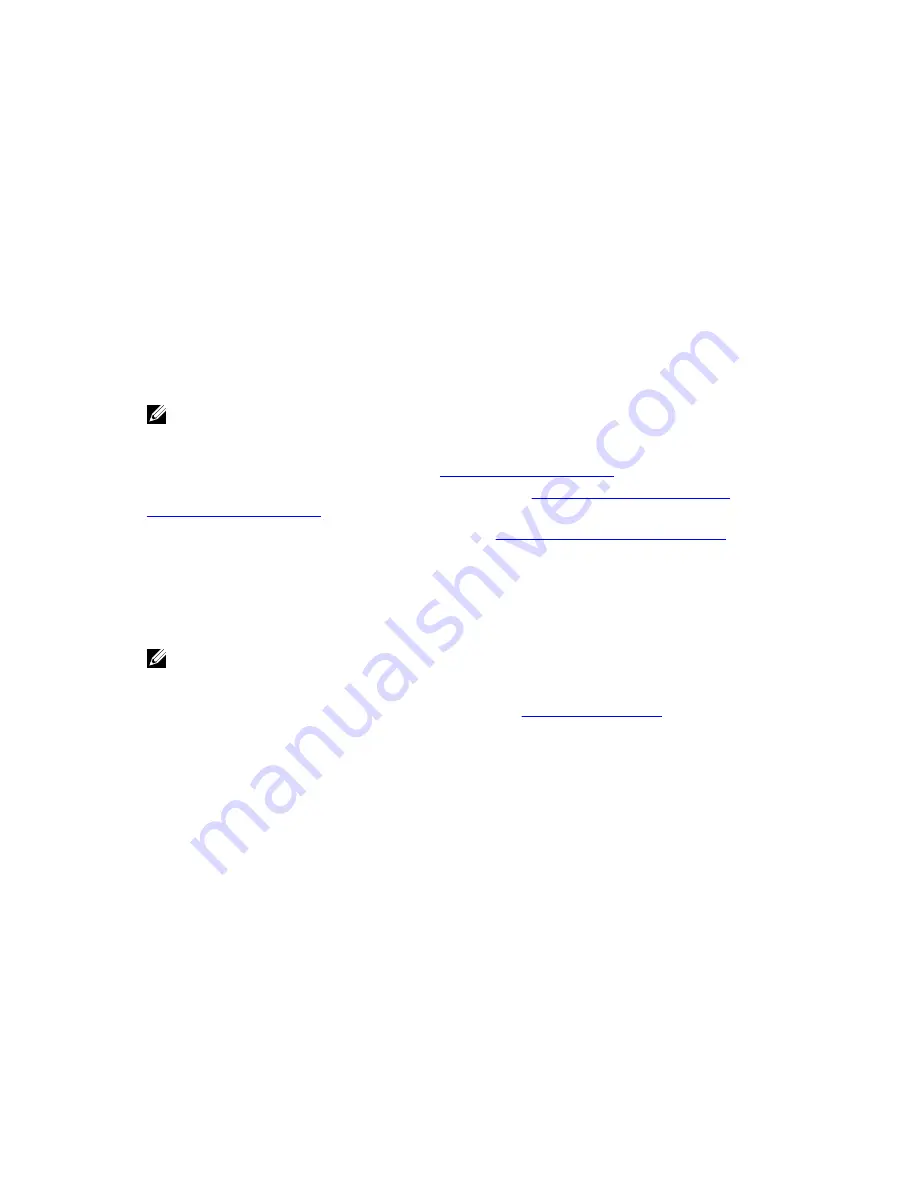
4
Configuring the DR Series System Settings
This topic introduces the concept that before you can run any DR Series system operations, you first need to understand
the following key tasks:
•
How to initialize the system
•
How to shut down or reboot the system
•
How to manage the system password
Initializing the DR Series system requires that you configure and manage a number of very important system settings.
NOTE: Dell recommends that you use the Initial System Configuration Wizard to configure your DR Series system.
Changing some of the system settings using the DR Series system GUI (such as bonding, MTU, hostname, IP
address, and DNS) can cause issues that may affect your DR Series system GUI access.
For more information about initializing the system, see
Initializing the DR Series System
.
For more information about shutting down or rebooting the system, see
Shutting Down the DR Series System
and
Rebooting the DR Series System
.
For more information about managing the system password, see
Managing the DR Series System Password
.
Configuring Networking Settings
You can configure the networking settings that were configured using the Initial System Configuration Wizard process
for the DR Series system in the following tabs:
NOTE: For the Ethernet port settings on the NICs, this example only shows Eth0 and Eth1 (depending upon your
system configuration, you could have NICs configured with Ethernet port settings in the Eth0–Eth5 range). The
DR4000 system supports up to four 1–GbE ports or up to two 10–GbE ports, while the DR4100 system supports up to
six 1–GbE or up to two 10–GbE ports. For more information, see
Local Console Connection
.
•
Hostname
– Hostname (FQDN)
– iDRAC IP Address
•
DNS
– Domain Suffix
– Primary DNS
– Secondary DNS
•
Interfaces
– Device
– Mode
– MAC Address
– MTU (maximum transmission unit)
– Bonding Option
69
Содержание DR series
Страница 1: ...Dell DR Series System Administrator Guide ...
Страница 10: ...10 ...
Страница 34: ...34 ...
Страница 138: ...138 ...
Страница 160: ...160 ...
















































