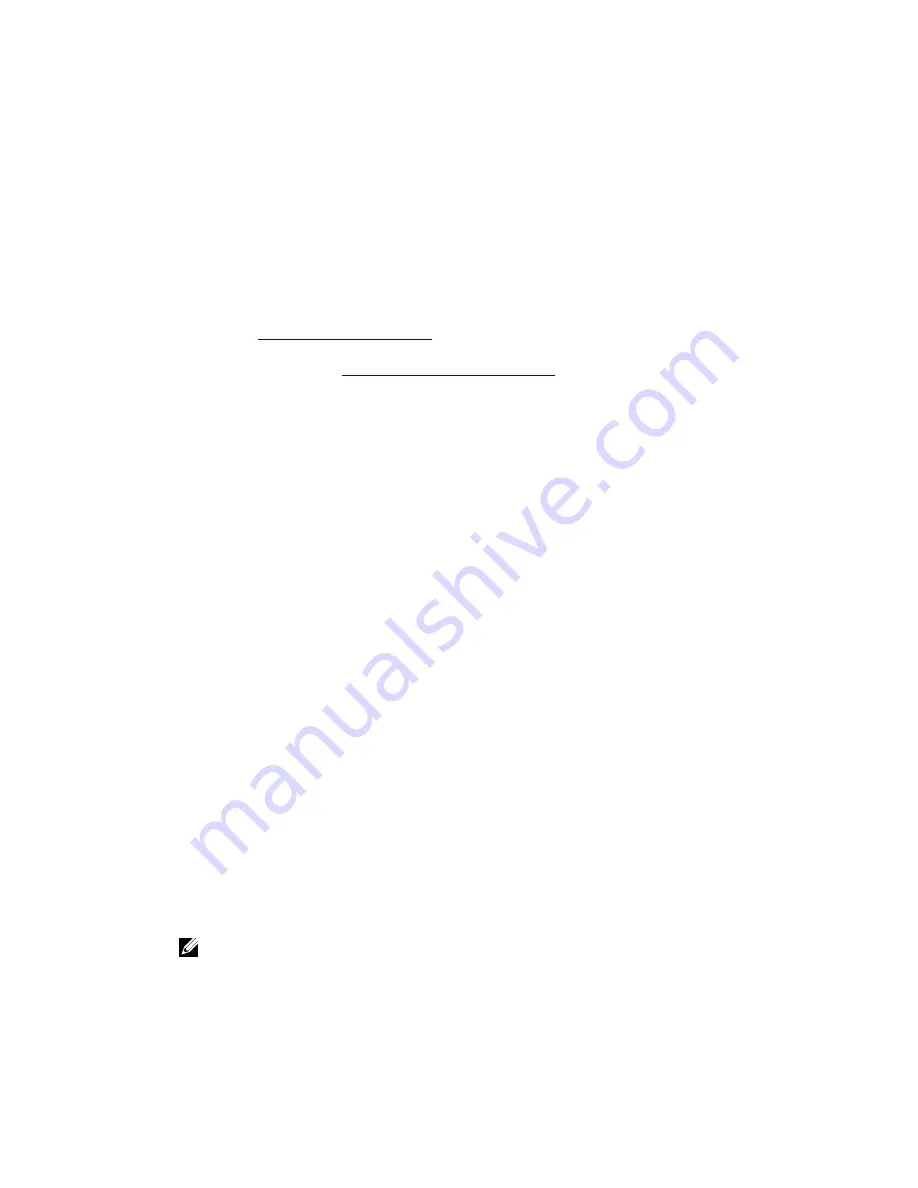
Eth3:
•
MAC: 00:30:59:9A:00:99
•
Speed: 1000Mb/s
•
Max Speed: 1000baseT/Full
•
Duplex: Full
Managing the DR Series System Password
You can manage the login password that is used when logging in to the DR Series system in two ways:
•
By modifying the existing login password using the Edit Password option in the System Configuration page. For more
information, see
Modifying the System Password
.
•
By resetting the login password to its default value using the Reset Password option in the DR Series System Login
page. For more information, see
Resetting the Default System Password
.
Modifying the System Password
To configure a new password or to modify an existing password for logging in to the DR Series system, complete the
following:
1.
To change the system password, do one of the following:.
– In the navigation panel, select System Configuration, the System Configuration page is displayed. Click
Password Management.
– In the navigation panel, select System Configuration
→
Password, the Password Management page is
displayed.
2.
Click Edit Password.
The Edit Password dialog is displayed.
3.
In Current password, type the current password for the system.
4.
In New password, type the new system password.
5.
In Confirm password, retype the new password to confirm this as the new password replacing the existing system
password.
6.
Click Change Password (or click Cancel to display the System Configuration page).
If successful, a Password change was successful dialog is displayed.
Resetting the Default System Password
To reset the system to use the default password (St0r@ge! ) for logging in, complete the following:
1.
In the Login window, click Reset Password.
The Reset Password dialog is displayed.
If the password reset option is set to Service Tag, proceed to step 2.
If the password reset option is set to Service Tag and Administrator Email, proceed to step 4.
2.
In Service Tag, type the Service Tag associated with your system, and click Reset Password.
NOTE: If you are unsure of the Service Tag associated with your DR Series system, it can be found on the
Support page (click Support in the navigation panel to display the Support Information pane, which displays
the Service Tag).
The Login window is displayed, and a Password has been reset dialog is displayed.
73
Содержание DR series
Страница 1: ...Dell DR Series System Administrator Guide ...
Страница 10: ...10 ...
Страница 34: ...34 ...
Страница 138: ...138 ...
Страница 160: ...160 ...






























