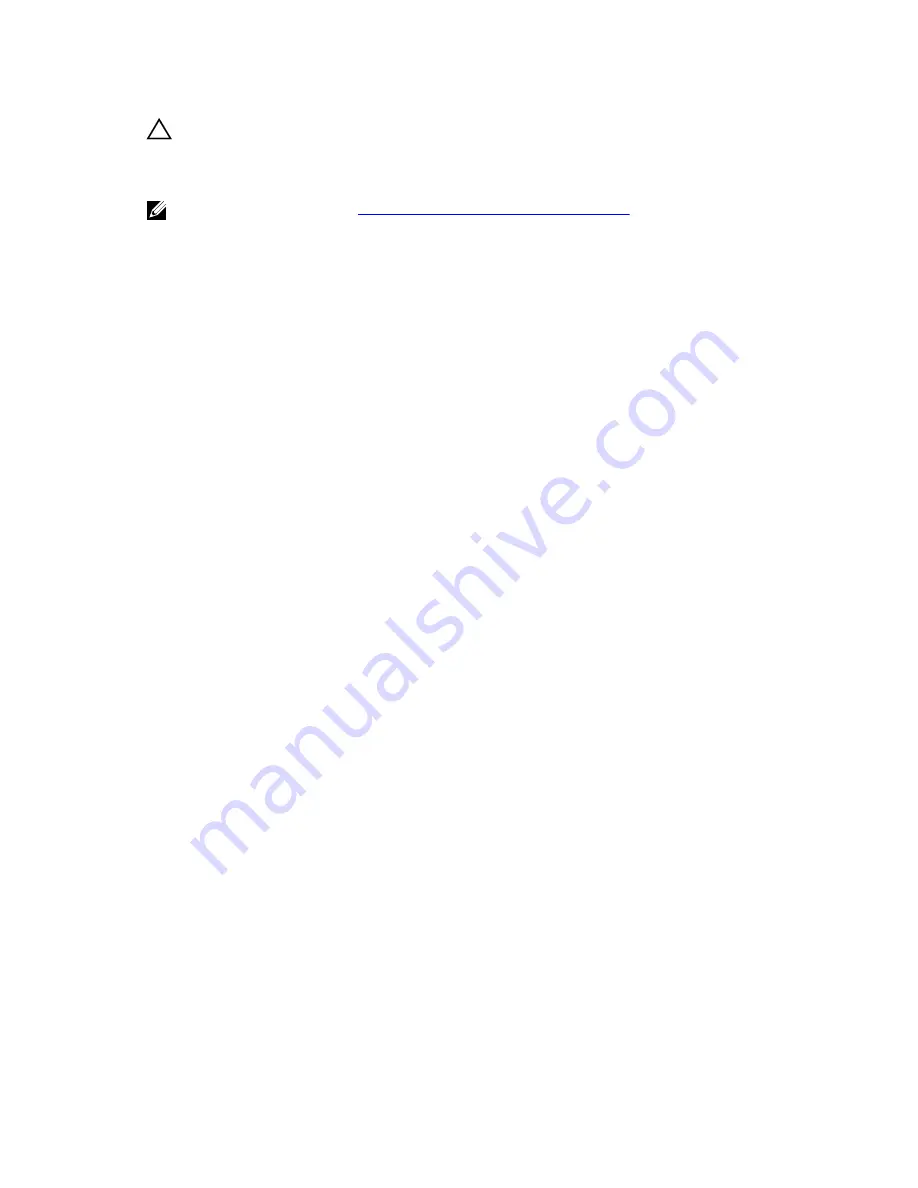
CAUTION: You must wait a minimum of 20 minutes after powering on the DR Series system before using the DR
Series system CLI command: maintenance --hardware --reinit_nvram. This post power-on waiting period allows
the NVRAM card, the super capacitor calibration, and the SSD processes to fully complete, which are necessary
for the proper operation of the DR Series system.
NOTE: For more information, see
DR Series System: Proper Shut Down and Start Up
.
1.
Verify that the DR Series system software detects the NVRAM as being new to the system.
2.
Enter the following DR Series system CLI command: maintenance --hardware --reinit_nvram.
This command initializes the NVRAM, creates new partitions, and updates information used internally by the DR
Series system software.
3.
Verify that the DR Series system enters its Maintenance mode.
If properly initialized, the DR Series system will automatically enter Maintenance mode. The filesystem checker
examines every blockmap and datastore to determine how much data was lost due to the failed NVRAM.
130
Содержание DR series
Страница 1: ...Dell DR Series System Administrator Guide ...
Страница 10: ...10 ...
Страница 34: ...34 ...
Страница 138: ...138 ...
Страница 160: ...160 ...






























