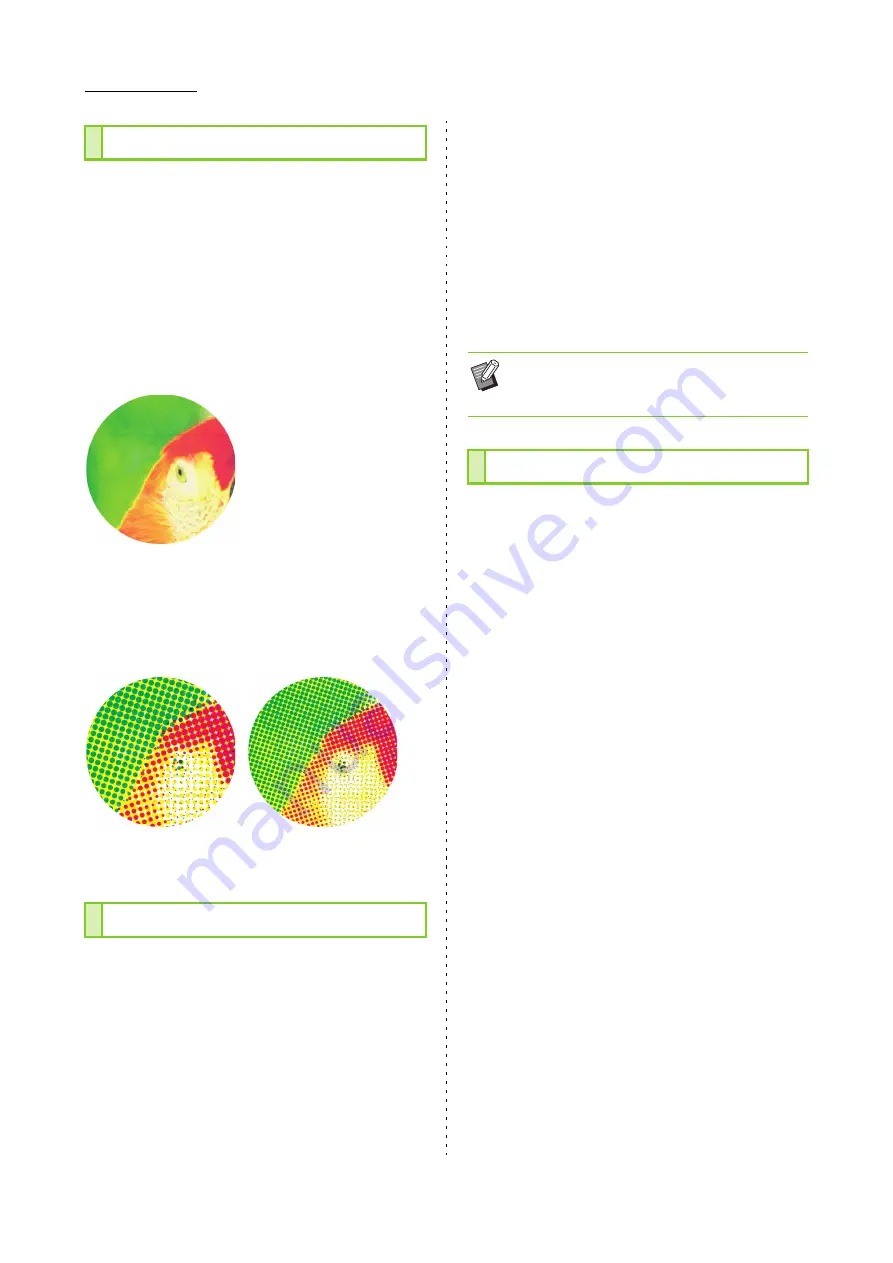
3-22
ComColor FW Series User’s Guide
Specify the halftone processing method.
Halftone is a processing method that varies the density
and size of ink dots printed on paper to give the
appearance of continuous color gradation when only
using a limited number of inks.
[Error Diffusion]
Gradation is expressed through the density of dots. The
higher the density, the darker the gradation. The lower
the density, the lighter the gradation.
[Dot Process (70 lpi)], [Dot Process (100 lpi)]
Gradation is expressed by changing the size of the dots.
The larger the dots, the darker the gradation. The smaller
the dots, the lighter the gradation. A dot process of 100
lines per inch provides more detailed images.
Use this function to correct the lightness, chroma,
contrast, and RGB gamma value.
Select the [Gamma Correction] check box and click
[Details] to display the [Gamma Correction] dialog box.
Enter a value between -25 and +25 for each item.
[Lightness]
The smaller the value, the darker (blackish) the color.
The larger the value, the brighter (whitish) the color.
[Chroma]
The smaller the value, the more washed-out the color.
The larger the value, the more vivid the color.
[Contrast]
Adjust the brightness contrast.
The smaller the value, the lower the contrast. The larger
the value, the higher the contrast.
[Red], [Green], [Blue]
Adjust the gamma value of each color.
The smaller the value, the weaker the color. The larger
the value, the stronger the color.
This function makes the print density of the
specified barcode area suitable for reading.
[Barcode Area Definition]
Select the check box, and select an area definition file to
print from the pull-down menu.
[Details]
Click [Details] to display the [Barcode Area Definition]
dialog box. The print density of the specified barcode
area can be set to a value between -3 and +3.
[Barcode Area Proof]
You can check on printouts (printouts with shades on a
barcode print area) whether the barcode area definition is
out of alignment, and whether letters or illustrations lie
over the 1 mm (0.04") around the barcode.
■
Creating a Barcode Area Definition
File
To use the [Barcode Area Definition] function, use the
Barcode Area Definition Software beforehand to create a
CSV file that specifies the barcode print area for
registering in the printer.
For how to install the Barcode Area Definition Software,
how to specify the barcode area, and how to register the
definition file in the printer, see "Using the Barcode Area
Definition Software" (p. 7-1).
Screening
Gamma Correction
70 lines per inch
100 lines per inch
(Enlarged image)
• When printouts are yellowish, lower the values
of red and green. To adjust other colors, consult
with the administrator for configuration.
Barcode Area Definition
Содержание FW 5000
Страница 1: ...This guide describes total operation features and specifications User s Guide 060 36034 ...
Страница 62: ...Chapter 1 Copy ComColor FW Series User s Guide 1 28 ...
Страница 120: ...Chapter 5 USB ComColor FW Series User s Guide 5 8 ...
Страница 134: ...Chapter 6 RISO Console ComColor FW Series User s Guide 6 14 ...
Страница 184: ...Chapter 9 Appendix ComColor FW Series User s Guide 9 16 Z Zoom 3 11 060 36034 007 ...
Страница 185: ......
Страница 186: ...Please contact the following for supplies and service Copyright 2016 RISO KAGAKU CORPORATION ...






























