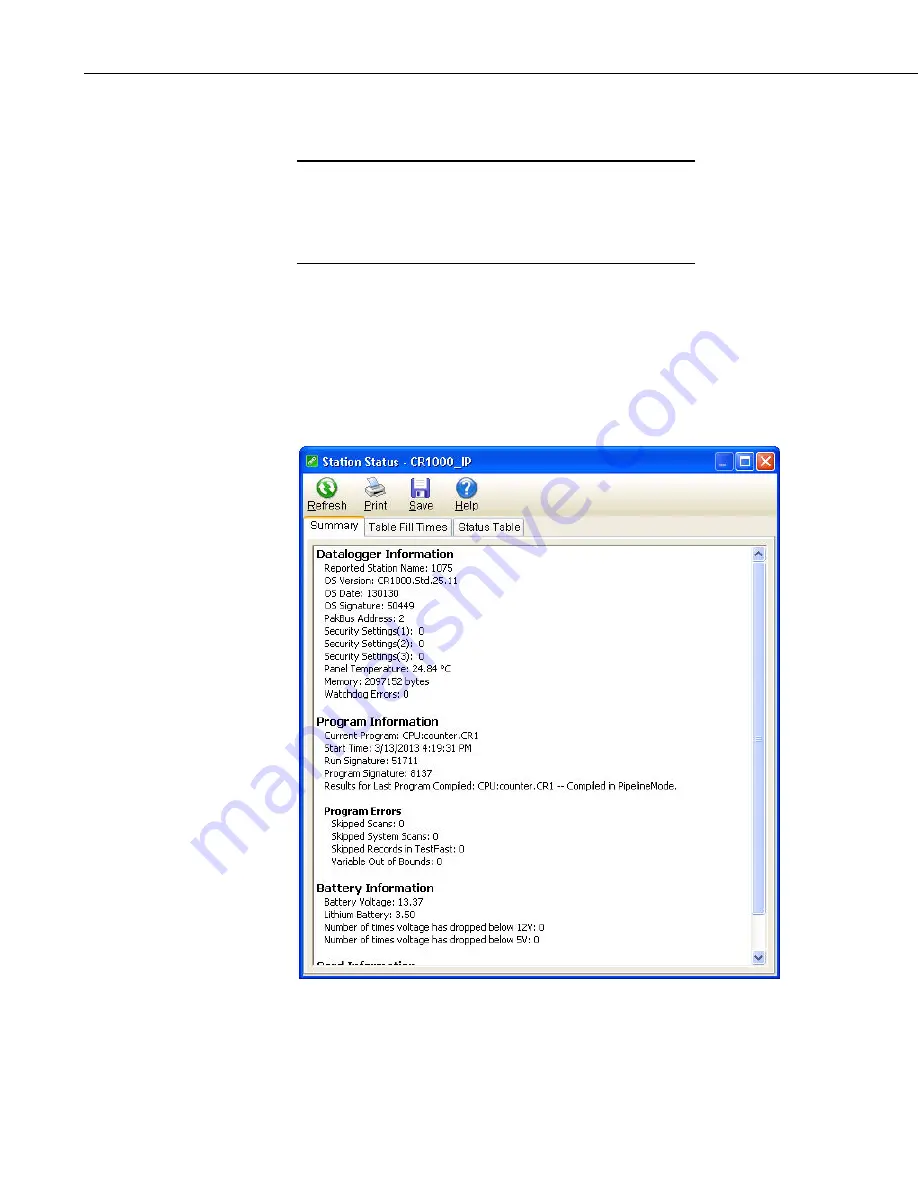
Section 5. Real-Time Tools
To activate the remote keyboard select Datalogger | Terminal Emulator from
the menu.
The remote terminal mode should be used with care. It is
possible to affect the settings of the datalogger, such as
changing the datalogger program and tables. Changes of
this type will cause data collection to be suspended and
possibly result in lost data.
CAUTION
5.1.11 Station Status
Station Status contains information about the datalogger type; OS version, date
and signature; program statistical information; etc.
To view Station Status press the Station Status button or select Datalogger |
Station Status from the menu on the Connect Screen. A window similar to the
one below will be displayed.
The window has three tabs. The Summary tab provides an overview of
important status information in the datalogger, including the information about
the datalogger model and its firmware, program details, battery voltage levels,
and card memory (if one is present).
5-34
Содержание LoggerNet
Страница 2: ......
Страница 30: ...Preface What s New in LoggerNet 4 xxvi...
Страница 32: ...Section 1 System Requirements 1 2...
Страница 44: ...Section 2 Installation Operation and Backup Procedures 2 12...
Страница 136: ...Section 4 Setting up Datalogger Networks 4 80...
Страница 227: ...Section 7 Creating and Editing Datalogger Programs 7 9...
Страница 298: ...Section 7 Creating and Editing Datalogger Programs 7 80...
Страница 402: ...Section 9 Automating Tasks with Task Master 9 12...
Страница 406: ...Section 9 Automating Tasks with Task Master 9 16...
Страница 450: ...Section 11 Utilities Installed with LoggerNet Admin and LoggerNet Remote 11 22...
Страница 454: ...Section 12 Optional Client Applications Available for LoggerNet 12 4...
Страница 462: ...Section 13 Implementing Advanced Communications Links 13 8...
Страница 482: ...Section 14 Troubleshooting Guide 14 20...
Страница 570: ...Appendix F Calibration and Zeroing F 16...
Страница 578: ...Appendix G Importing Files into Excel G 8...
Страница 579: ......






























