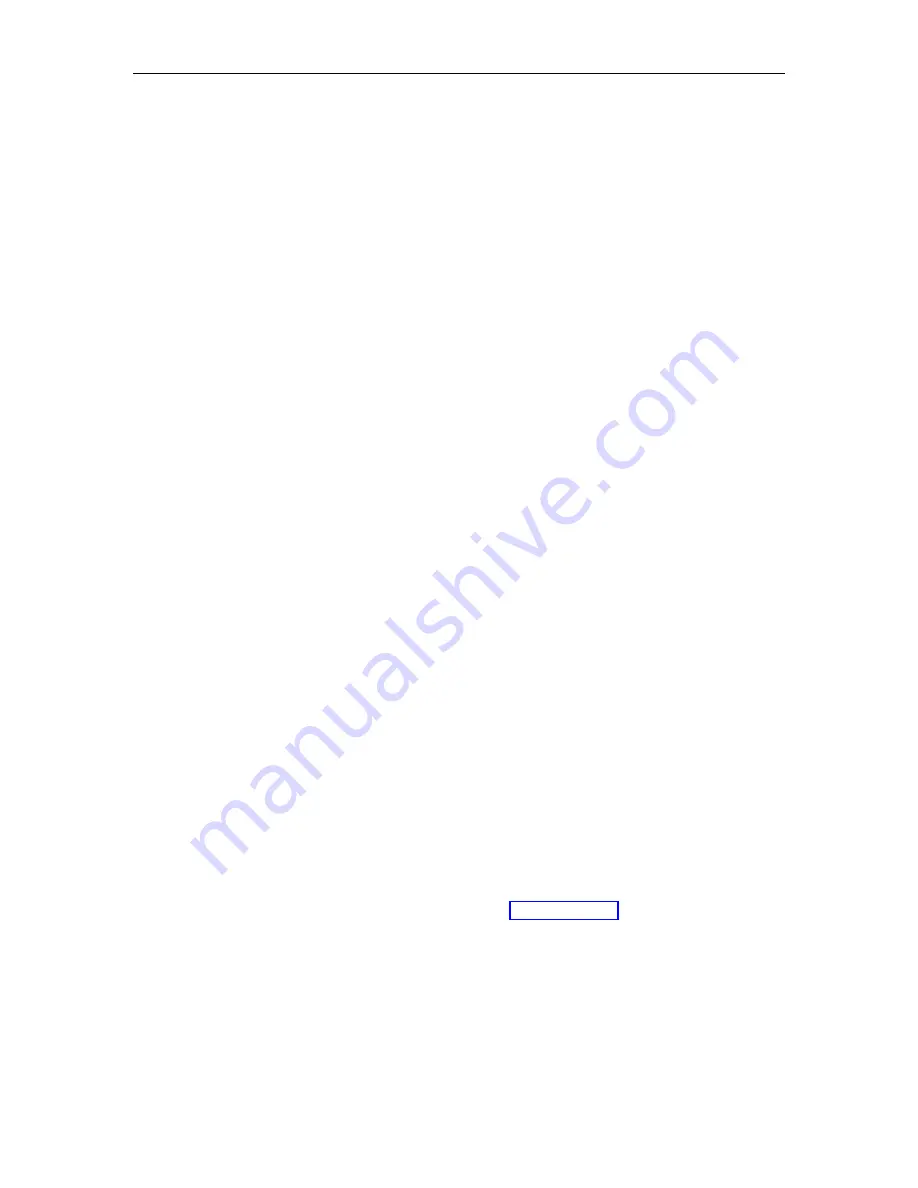
File Buffering
74
Files collected via host port data by the ASG Guard/ASG Guard Plus are stored in the directory of
that host port and are assigned sequential names in order to provide the user a means of
identifying when and where the data in the file was gathered. The ASG Guard/ASG Guard Plus
uses following naming convention:
Hnyymmdd.hhq
Where:
H = the letter H
n = host port number [1-4, or 1-16 (1-12 if ext. mdms), or 1-28 (1- 24 if ext.
mdms) Hostports 10-28 are labeled A-T, respectively]
yy = year
mm = month
dd = day
hh = hour
q = a letter (starting with ’A’) used to differentiate multiple files opened during the
same hour.
Example 1: H2981218.14A
In this example, data is collected from host port 2 on the 18th day of December (12) in 1998
(96) at 2-p.m. (14). The ’A’ indicates that this is the first file collected in that hour.
Example 2: HG980709.08D
In this example, data is collected from host port 16 (H), on the 9th day of July (07) in 1998
(96) at 8-a.m. (08). The ’D’ indicates that this is the fourth file collected in that hour.
When a buffer is closed, the CURRENT.x file is renamed using the convention described above,
and left in the appropriate host port subdirectory.
The Event and Log files that are generated by the ASG Guard/ASG Guard Plus have names of
the form listed below:
Evyymmdd.LOG
(for Event files)
Lgyymmdd.LOG
(for Log files)
Where:
EV = the letters EV
LG = the letters LG
yy = the last 2 digits of the year
mm = the month
dd = the day
.LOG = the letters .LOG
NOTE:
This is a sample entry using the ASG Guard/ASG Guard Plus standard date format. The
user may select from ten different date formats. See Section 9.4.4 for further details. You
may also rename files by using the REN command.
Содержание Lucent Technologies Access Security Gateway Guard
Страница 12: ...x Page intentionally left blank ...
Страница 28: ...ASG Guard Overview 16 Page intentionally left blank ...
Страница 36: ...Physical Connections 24 Page intentionally left blank ...
Страница 60: ...Modem Port Setup 48 Page intentionally left blank ...
Страница 82: ...Modifying the User Database 70 Page intentionally left blank ...
Страница 106: ...Action and Event Tables 94 ACTION TABLE WORKSHEET Alarm Message or Internal Event Action Routine Routine Parameters ...
Страница 120: ...Action and Event Tables 108 Page intentionally left blank ...
Страница 158: ...User Connectivity 146 Page intentionally left blank ...
Страница 188: ...Log Functions 176 Page intentionally left blank ...
Страница 236: ...Troubleshooting 224 Page intentionally left blank ...
Страница 252: ...Internal Battery Replacement 240 Page intentionally left blank ...
Страница 258: ...Glossary of Command References 246 Page intentionally left blank ...
















































