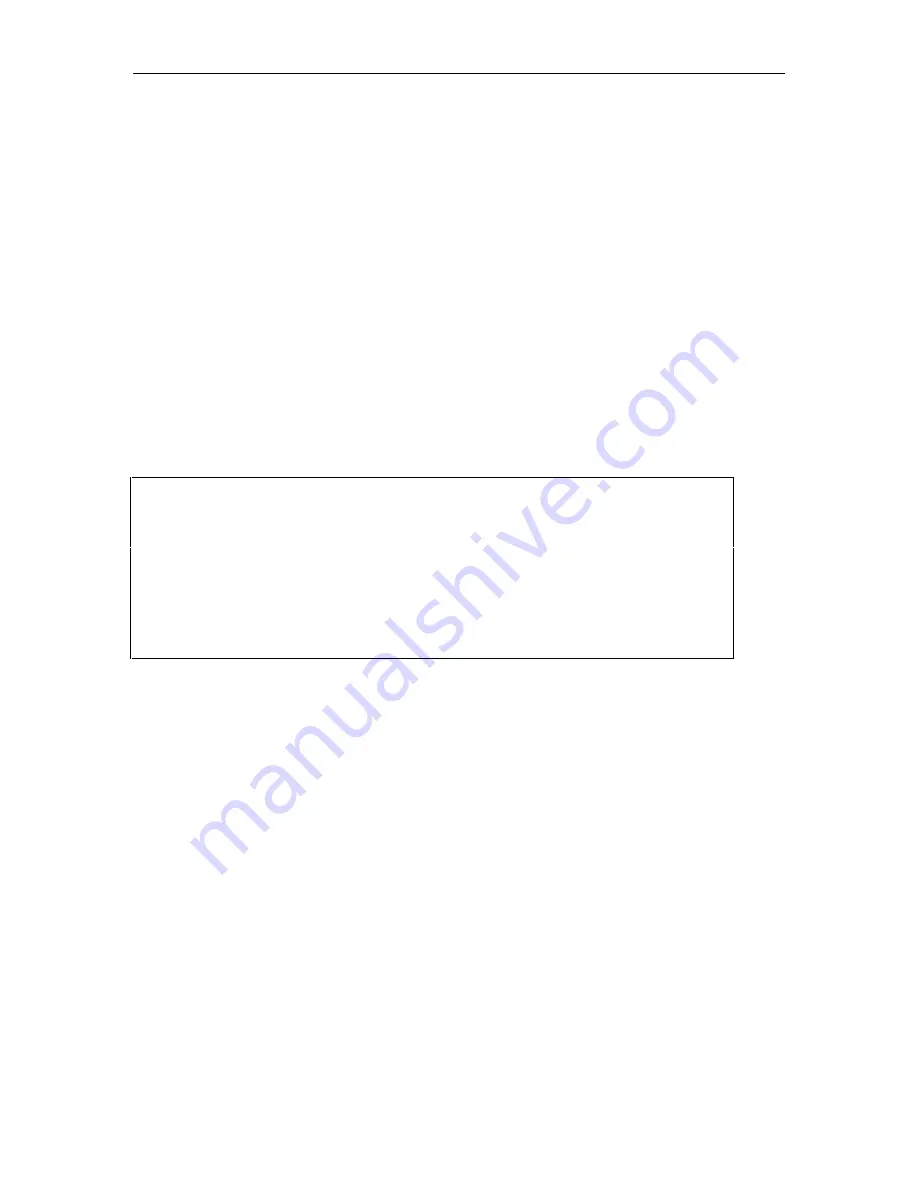
Modifying the User Database
60
6.6 List Users – LU Command
Type LU at the system prompt, and press the ENTER key to display the list of users in the
Customer User Table. These users are authorized to initiate a Sysop or Host session with the
ASG Guard/ASG Guard Plus. The following information is displayed for each user:
•
User
name
•
Access class [Acc. Class]
•
Whether user access is specifically blocked [Blk? ]
•
Expiration date [Exp. Date]
•
Number of sessions allowed [# Ses. Exp? ]
•
Primary authentication method [Auth. Mode(s)]
•
Secondary authentication method [Auth. Mode(s)]
You cannot change information by using the LU command. To change information, use the
Change User (CU) command.
site123>LU
--- List Users ---
User Name Acc.Class Blk? Exp.Date #Ses. Exp? Auth.Mode(s)
CHUCK Master PwdCB
JOHN Master PwdCB
TOM Sysop 2 ASGK PwdCB
-- End of List --
site123>
Screen 6-13. List Users Screen
Содержание Lucent Technologies Access Security Gateway Guard
Страница 12: ...x Page intentionally left blank ...
Страница 28: ...ASG Guard Overview 16 Page intentionally left blank ...
Страница 36: ...Physical Connections 24 Page intentionally left blank ...
Страница 60: ...Modem Port Setup 48 Page intentionally left blank ...
Страница 82: ...Modifying the User Database 70 Page intentionally left blank ...
Страница 106: ...Action and Event Tables 94 ACTION TABLE WORKSHEET Alarm Message or Internal Event Action Routine Routine Parameters ...
Страница 120: ...Action and Event Tables 108 Page intentionally left blank ...
Страница 158: ...User Connectivity 146 Page intentionally left blank ...
Страница 188: ...Log Functions 176 Page intentionally left blank ...
Страница 236: ...Troubleshooting 224 Page intentionally left blank ...
Страница 252: ...Internal Battery Replacement 240 Page intentionally left blank ...
Страница 258: ...Glossary of Command References 246 Page intentionally left blank ...
















































