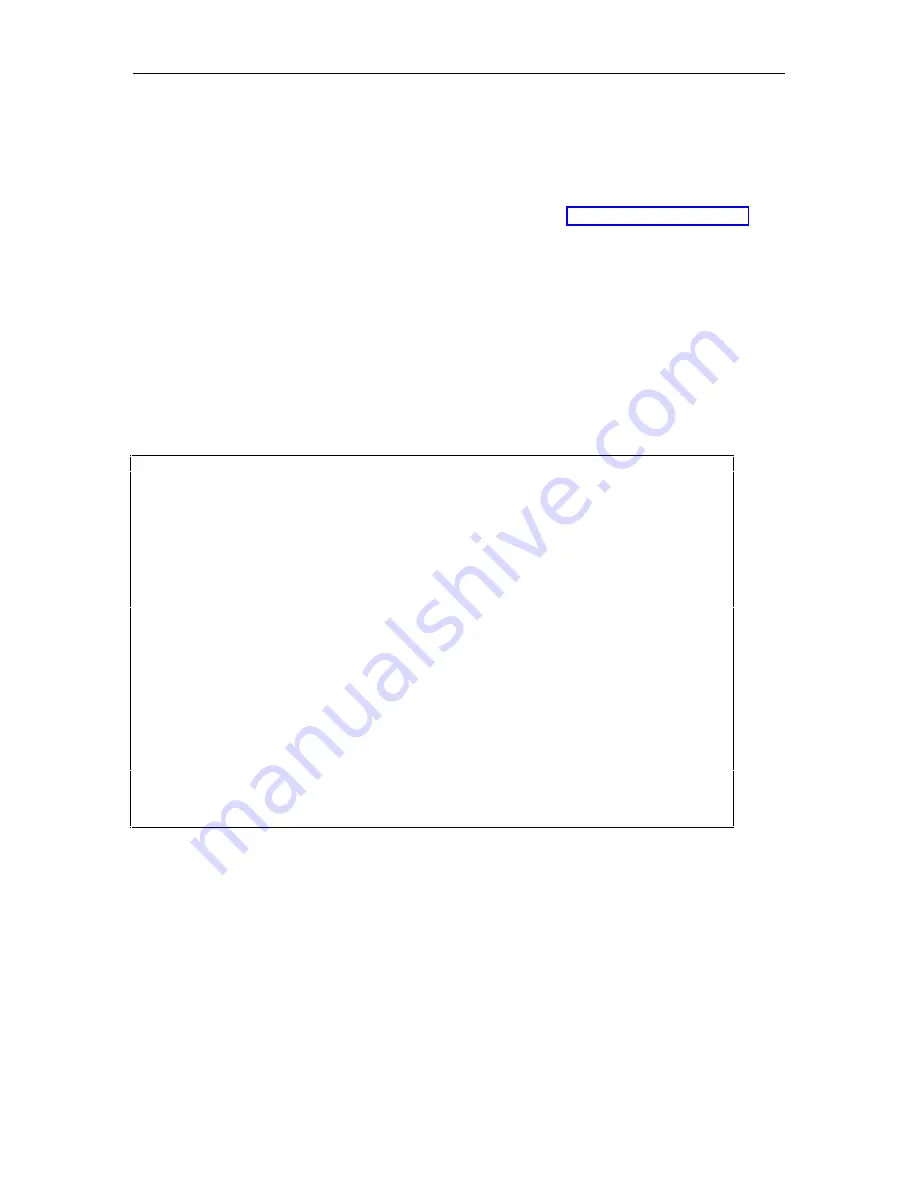
File Buffering
77
7.6 Buffering Data Received by a Host Port
The ASG Guard/ASG Guard Plus provides both automatic and manual control of data buffering
from the host ports. If automatic buffering is selected, a buffer file for the specified port will be
opened and data collected until either a specified time or file size is reached. The current buffer
file is then closed and renamed using the format described in the “File Naming Conventions”
section. A new buffer file is opened immediately.
Buffer switching occurs seamlessly, so that no data is lost during the transition between files.
7.6.1 Automatic
Buffering
When automatic buffering is enabled for a particular port, data is collected in a buffer file for a
preset length of time or until the file reaches a specified size. To enable automatic buffering,
enter the SH (Set Host) command.
NOTE:
To disable automatic buffering, use the CLBUF (close buffer) command
.
Site123>SH
--- Set Host Port Params ---
Hosts:
1 = HOST1 2 = HOST2 3 = HOST3 4 = HOST4
Host Port Number 1
Restore Factory Defaults ? No
-- Host 0:
Host Name HOST1
Baud Rate Setting 9600
Character Length / Parity 8 / None
Alarm Filter None
Force CD/DSR High Yes
Flow Control None
-- Automatic Buffering –-
Enable Automatic Buffering ? No
Compress closed buffer files ? No
Auto Switch: (Enter 0 to disable)
When CURRENT File exceeds ‘n’ KB 50
Every ‘n’ Hours 24
- Synchronize at what hour (0-23) 0
12/02/1998 10:18:41 4DB9 [AUX] Set Host Port Params – O.K.
12/02/1998 10:18:42 [H] Host 1 Idle
Screen 7-4. Set Host Port Params Screen
Содержание Lucent Technologies Access Security Gateway Guard
Страница 12: ...x Page intentionally left blank ...
Страница 28: ...ASG Guard Overview 16 Page intentionally left blank ...
Страница 36: ...Physical Connections 24 Page intentionally left blank ...
Страница 60: ...Modem Port Setup 48 Page intentionally left blank ...
Страница 82: ...Modifying the User Database 70 Page intentionally left blank ...
Страница 106: ...Action and Event Tables 94 ACTION TABLE WORKSHEET Alarm Message or Internal Event Action Routine Routine Parameters ...
Страница 120: ...Action and Event Tables 108 Page intentionally left blank ...
Страница 158: ...User Connectivity 146 Page intentionally left blank ...
Страница 188: ...Log Functions 176 Page intentionally left blank ...
Страница 236: ...Troubleshooting 224 Page intentionally left blank ...
Страница 252: ...Internal Battery Replacement 240 Page intentionally left blank ...
Страница 258: ...Glossary of Command References 246 Page intentionally left blank ...
















































