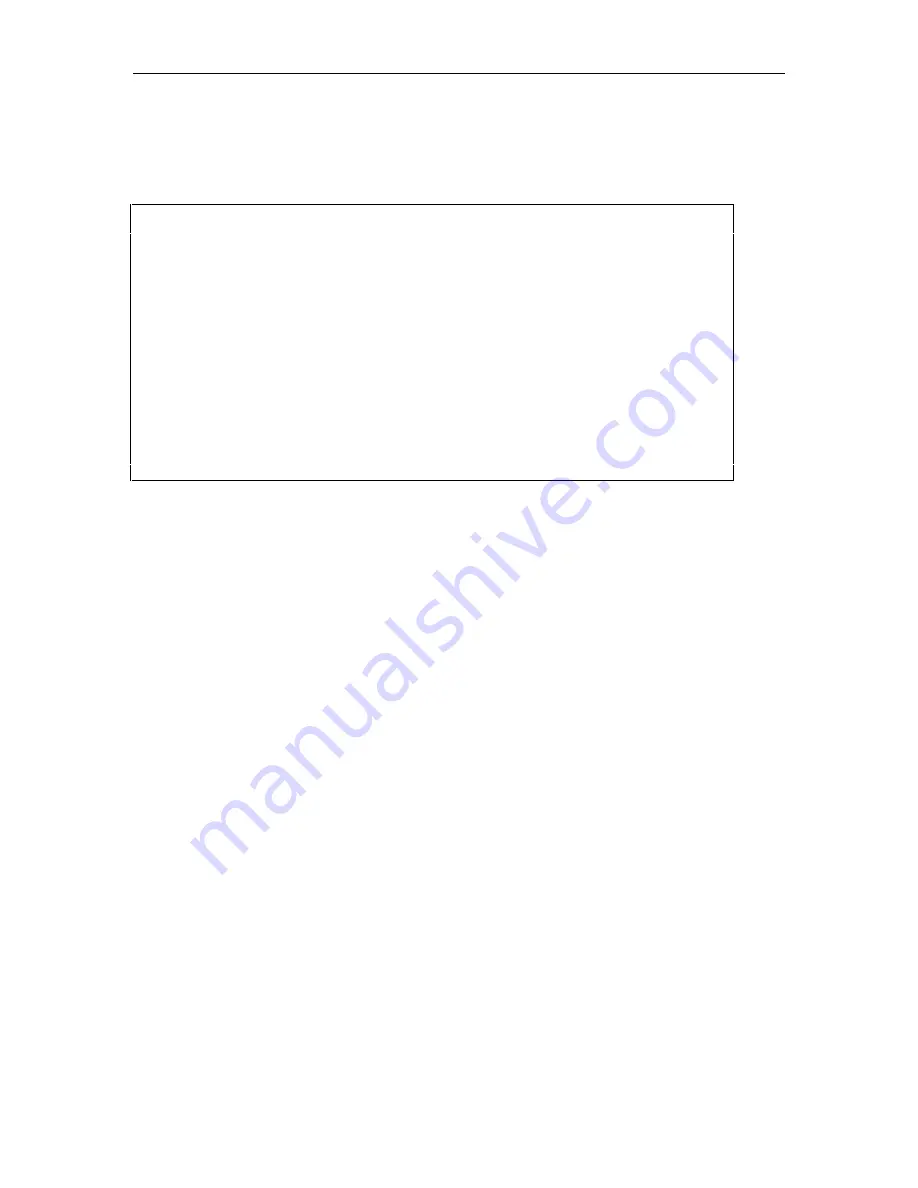
System Functions
114
9.4.1.3 Modem Action Routine Parameters
Type 3 to set the modem Action Routine parameters and press the ENTER key.
>ssp
--- Set System Parameters ---
1 = Site Information
2 = Scheduling Params
3 = Modem Action Routine Params
Select Group -->3
-- Modem Action Routine Parameters --
Home Phone Number 1 (Default)
Home Phone Number 2
Home Phone Number 3
Delay Before Transmit (sec) 5
Report Multiple Alarms ? Yes
Default Pager Number
Default Pager Message
Default Action Routine Modem Modem #1
Screen 9-5. Set System Parameters Screen
Field
Function
Home Phone Number 1 (Default)
Home Phone Number 2
Home Phone Number 3
Default phone number to be used by Action Routines
such as the PHONHOME Action Routine. (If no
parameter is specified in the Action Table, the Action
Routine will use Home Phone Number 1.) To use
Home Phone Number 2, specify 2 in the parameter
field.
Delay Before Transmit (sec)
The length of time, in seconds, that the modem will wait
before transmitting data after a connection has been
established. This is useful in MNP connections.
Report Multiple Alarms?
Initially No appears on the screen. Press the SPACE
BAR to toggle to Yes. Select Yes to have all
scheduled alarms to the same location reported when
the ASG Guard/ASG Guard Plus calls in to report the
first alarm. Select No to have the ASG Guard/ASG
Guard Plus report alarms on an individual basis.
Default Pager Number
The number used by PAGE Action Routine to dial a
remote pager if a number has not specified in the
parameters of the PAGE Action Routine.
Default Pager Message
Default message delivered to the remote pager when
dialed by the PAGE Action Routine. If a message is
included with the PAGE Action Routine parameters, the
default message will not be used.
Содержание Lucent Technologies Access Security Gateway Guard
Страница 12: ...x Page intentionally left blank ...
Страница 28: ...ASG Guard Overview 16 Page intentionally left blank ...
Страница 36: ...Physical Connections 24 Page intentionally left blank ...
Страница 60: ...Modem Port Setup 48 Page intentionally left blank ...
Страница 82: ...Modifying the User Database 70 Page intentionally left blank ...
Страница 106: ...Action and Event Tables 94 ACTION TABLE WORKSHEET Alarm Message or Internal Event Action Routine Routine Parameters ...
Страница 120: ...Action and Event Tables 108 Page intentionally left blank ...
Страница 158: ...User Connectivity 146 Page intentionally left blank ...
Страница 188: ...Log Functions 176 Page intentionally left blank ...
Страница 236: ...Troubleshooting 224 Page intentionally left blank ...
Страница 252: ...Internal Battery Replacement 240 Page intentionally left blank ...
Страница 258: ...Glossary of Command References 246 Page intentionally left blank ...
















































