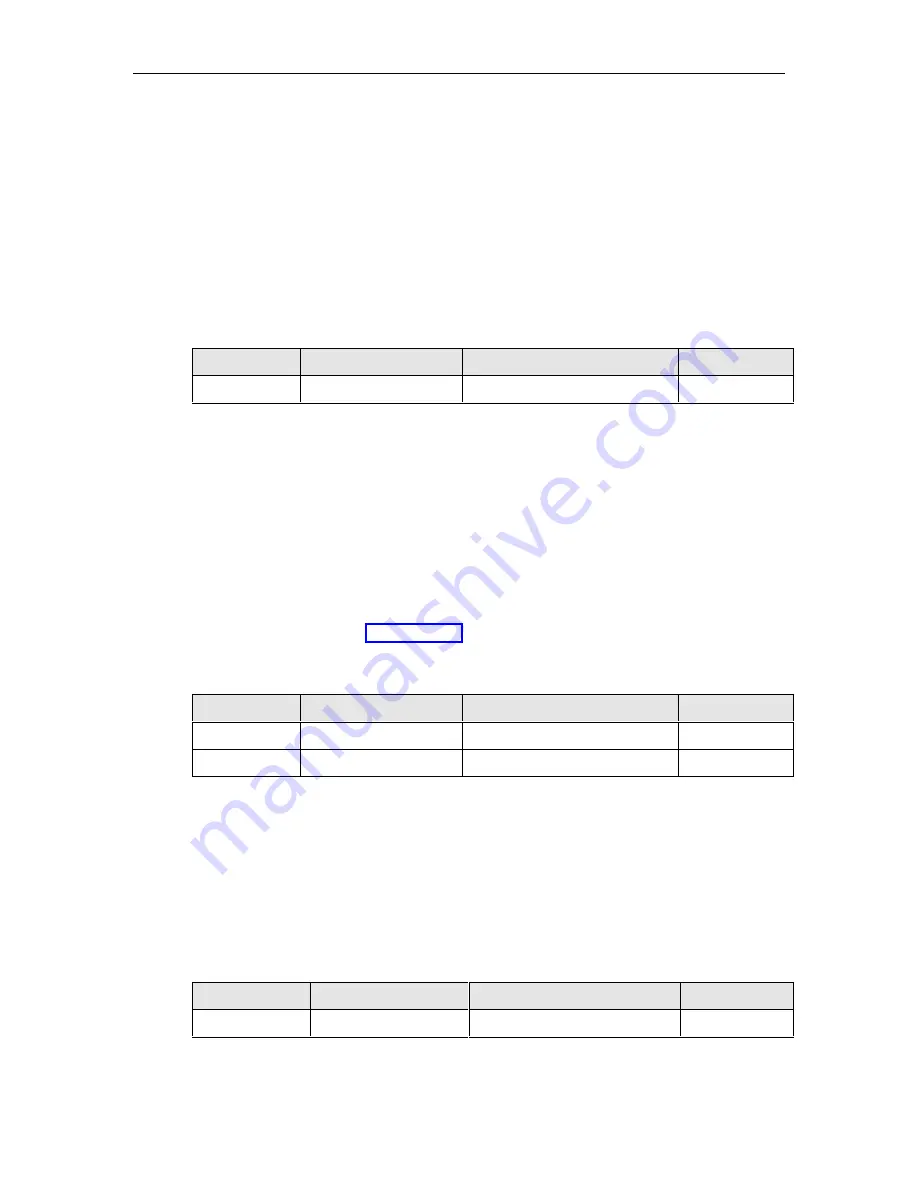
Events and Action Routines
184
In this example, the ASG Guard/ASG Guard Plus will call the default number specified in the
System Parameters screen when the remaining space on the ASG Guard/ASG Guard Plus
variable area is 4 KB or less.
NOTE:
.MEMLOW does not detect low memory on the RAMDISK.
14.3.21 .MONTHLY Internal Event
This event occurs automatically every month at the designated time.
Example:
Alarm/Event
Action Routine
Parameters
Comments
.MONTHLY
PHSYSOP
555-1234 1
In the example the ASG Guard/ASG Guard Plus will, once a month, phone the number specified
in the parameters field and initiate an access class 1 Sysop session. The computer at 555-1234
could be programmed to receive the Site ID, request a host session and download the current
configuration of the PBX to ensure that maintenance records are up to date.
14.3.22 .NETDOWN and .NETUP Internal Event
The .NETDOWN alarm is issued after a preset length of time during which no network activity is
detected. When network activity is detected, the .NETUP alarm is issued. The determination of
network up and down is based on detected traffic on the Ethernet. The time interval for non-
activity ranges from 1 to 255 seconds, and can be selected by the user. To do this, enter the SNP
command and select option 1 (see Section 12.3). At the Network Loss Alarm Delay Time, enter
the length of time during which no network activity is detected.
Alarm/Event
Action Routine
Parameters
Comments
.NETDOWN
SCHEDULE
5 PHONHOME
.NETUP
CANCEL
.NETDOWN
In this example, the alarm .NETDOWN is generated, the default number specified by the
PHONHOME parameter will be called 15 minutes after the .NETDOWN alarm is received. If a
.NETUP alarm occurs, the .NETDOWN alarm will be canceled.
14.3.23 .POWERLOW Internal Event
The .POWERLOW event is generated when the extern power connection has changed from OK
to low. In the example below, the .POWERLOW event results in a call to the maintenance center.
Alarm/Event
Action Routine
Parameters
Comments
.POWERLOW
PHONHOME
2
Содержание Lucent Technologies Access Security Gateway Guard
Страница 12: ...x Page intentionally left blank ...
Страница 28: ...ASG Guard Overview 16 Page intentionally left blank ...
Страница 36: ...Physical Connections 24 Page intentionally left blank ...
Страница 60: ...Modem Port Setup 48 Page intentionally left blank ...
Страница 82: ...Modifying the User Database 70 Page intentionally left blank ...
Страница 106: ...Action and Event Tables 94 ACTION TABLE WORKSHEET Alarm Message or Internal Event Action Routine Routine Parameters ...
Страница 120: ...Action and Event Tables 108 Page intentionally left blank ...
Страница 158: ...User Connectivity 146 Page intentionally left blank ...
Страница 188: ...Log Functions 176 Page intentionally left blank ...
Страница 236: ...Troubleshooting 224 Page intentionally left blank ...
Страница 252: ...Internal Battery Replacement 240 Page intentionally left blank ...
Страница 258: ...Glossary of Command References 246 Page intentionally left blank ...
















































