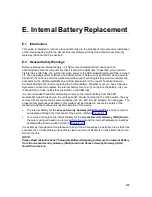Internal Battery Replacement
238
8.
Turn key switch to OFF position and remove from keyhole. Replace battery bracket on top of
battery. Fasten the two 5/16“nuts to each end of the battery bracket. Place the black modem
wires in channel located on the right side of the battery. Wrap around in front of the casing
and secure with a new zip tie.
Figure E-21. Replace Battery Bracket and Secure Modem Wires for ASG Guard
9.
Replace the outer housing on top of unit and tighten all the outside housings screws on all
sides of the unit. Do not over torque, this may cause the screw threads to strip.
10. Reconnect all power supplies (16V AC, 48V DC, AC adapter).
Содержание Lucent Technologies Access Security Gateway Guard
Страница 12: ...x Page intentionally left blank ...
Страница 28: ...ASG Guard Overview 16 Page intentionally left blank ...
Страница 36: ...Physical Connections 24 Page intentionally left blank ...
Страница 60: ...Modem Port Setup 48 Page intentionally left blank ...
Страница 82: ...Modifying the User Database 70 Page intentionally left blank ...
Страница 106: ...Action and Event Tables 94 ACTION TABLE WORKSHEET Alarm Message or Internal Event Action Routine Routine Parameters ...
Страница 120: ...Action and Event Tables 108 Page intentionally left blank ...
Страница 158: ...User Connectivity 146 Page intentionally left blank ...
Страница 188: ...Log Functions 176 Page intentionally left blank ...
Страница 236: ...Troubleshooting 224 Page intentionally left blank ...
Страница 252: ...Internal Battery Replacement 240 Page intentionally left blank ...
Страница 258: ...Glossary of Command References 246 Page intentionally left blank ...