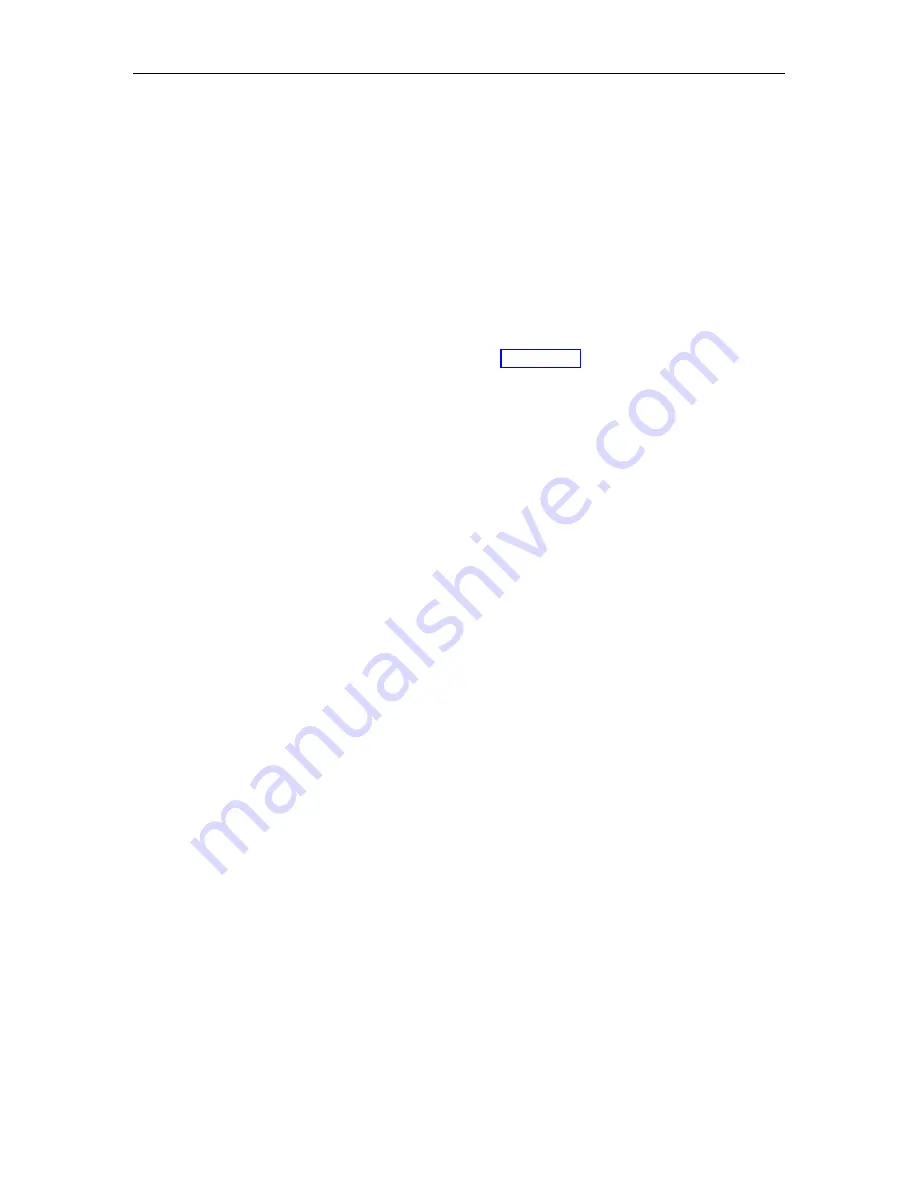
File Buffering
87
Command
Function
MOVE <source directory>/<filename> <destination
directory>\<filename>
Examples:
MOVE \sentfiles\H4961212.2A \newdir\H4961212.2A
To move a file from the current directory to a new directory
MOVE H4961212.2A \newdir\H4961212.2A
RCV
Command to receive files from the active port into the current
directory on the ASG Guard/ASG Guard Plus using XMODEM,
ASCII, or FTP transfer. See Section 7.8 for more information.
REN
Renames the specified file
REN <filename> <new filename>
Example:
REN H4961212.2A DAYONE
The file H4961212.2A is renamed as DAYONE.
SEND
Sends the specified file using either XMODEM, ASCII, or FTP
transfer protocol.
VIEW
Displays the contents of the specified file, one page at a time.
Scroll through the file by pressing <ENTER> to view the next
page. <CTRL-A> will return you to the prompt.
Содержание Lucent Technologies Access Security Gateway Guard
Страница 12: ...x Page intentionally left blank ...
Страница 28: ...ASG Guard Overview 16 Page intentionally left blank ...
Страница 36: ...Physical Connections 24 Page intentionally left blank ...
Страница 60: ...Modem Port Setup 48 Page intentionally left blank ...
Страница 82: ...Modifying the User Database 70 Page intentionally left blank ...
Страница 106: ...Action and Event Tables 94 ACTION TABLE WORKSHEET Alarm Message or Internal Event Action Routine Routine Parameters ...
Страница 120: ...Action and Event Tables 108 Page intentionally left blank ...
Страница 158: ...User Connectivity 146 Page intentionally left blank ...
Страница 188: ...Log Functions 176 Page intentionally left blank ...
Страница 236: ...Troubleshooting 224 Page intentionally left blank ...
Страница 252: ...Internal Battery Replacement 240 Page intentionally left blank ...
Страница 258: ...Glossary of Command References 246 Page intentionally left blank ...
















































