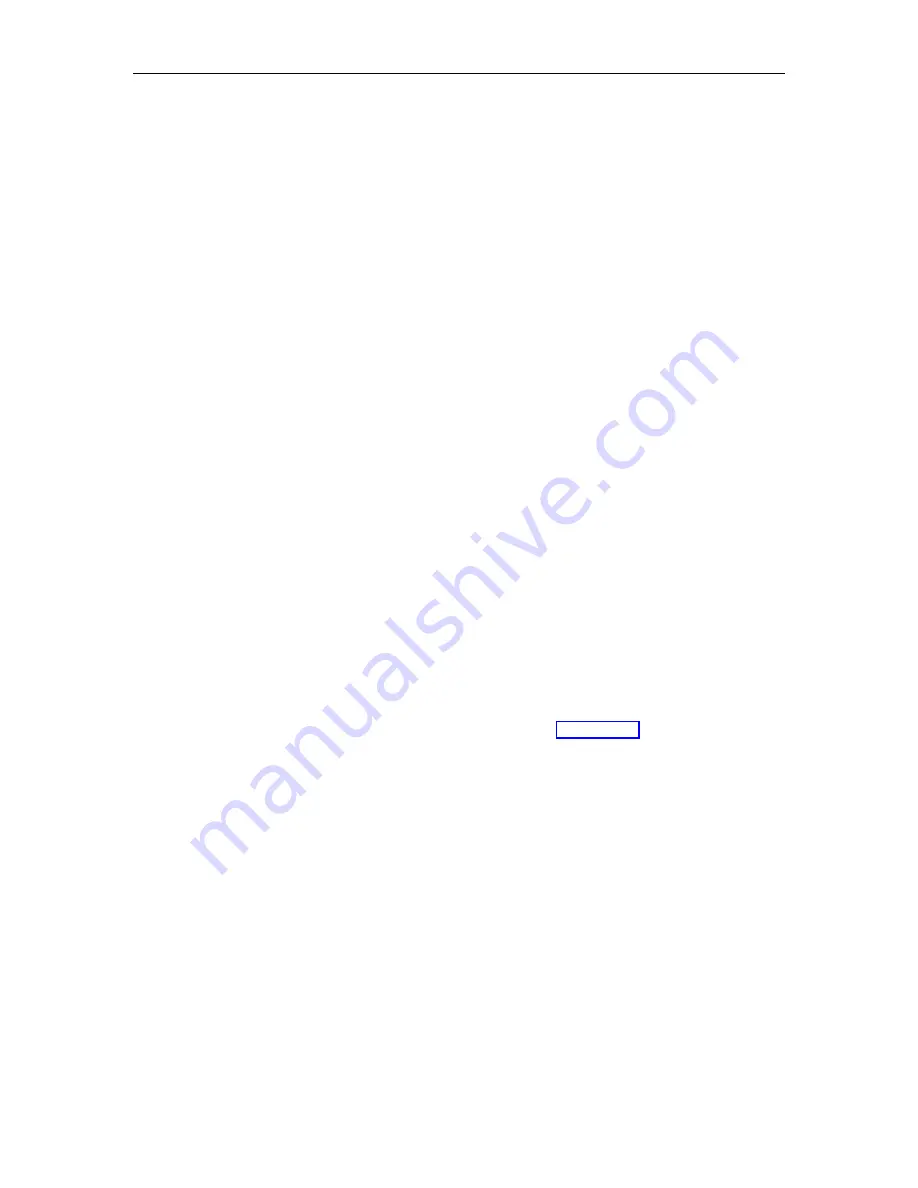
Basic Configuration
34
Baud Rate
Speed at which the ASG Guard/ASG Guard Plus
transmits data to and receives data from the AUX
Port. Press the SPACE BAR until the desired
choice is displayed. Press the ENTER key when
the desired speed appears.
300 bps
9600 bps
1200 bps
19200 bps
2400 bps
38.4 Kbps
4800 bps
57.6 Kbps
Char.Length/Parity
The character length and parity characteristics the
ASG Guard/ASG Guard Plus uses to
communicate with the terminal connected to the
AUX Port. Press the SPACE BAR until the desired
choice is displayed.
Terminal Emulation
Specifies the type of terminal that your computer
is emulating when it is connected to the ASG
Guard/ASG Guard Plus AUX port. Options are
TTY and VT-100. Note that your terminal program
must support VT-100 emulation. Press the
SPACE BAR until the desired choice is displayed.
Default Access Class
In addition to the user profiles created with the AU
(Add User) command, the ASG Guard/ASG
Guard Plus can be configured to permit access
through the AUX port without authentication. The
Default Access Class
defines the type of access
granted when a user establishes an AUX port
session as the default user. Options include
None, CMaster, Sysop1, Sysop2, and Host
n
,
where
n
is the host port number. Press the
SPACE BAR until the desired choice is displayed.
These levels are explained in Section 6.5.
Select None to require all users accessing the
system via the AUX port to log in.
Output While Port Idle
Selects the function of the AUX port while no user
sessions active through it. Options are Log Data,
host port, PPP Connect, and None. Press the
SPACE BAR until the desired choice is displayed.
Log Data prints log information to the AUX port.
PPP Connect attempts to establish a PPP session
with the device connected to the AUX port. Host
Port prints the output for the specified port.
Содержание Lucent Technologies Access Security Gateway Guard
Страница 12: ...x Page intentionally left blank ...
Страница 28: ...ASG Guard Overview 16 Page intentionally left blank ...
Страница 36: ...Physical Connections 24 Page intentionally left blank ...
Страница 60: ...Modem Port Setup 48 Page intentionally left blank ...
Страница 82: ...Modifying the User Database 70 Page intentionally left blank ...
Страница 106: ...Action and Event Tables 94 ACTION TABLE WORKSHEET Alarm Message or Internal Event Action Routine Routine Parameters ...
Страница 120: ...Action and Event Tables 108 Page intentionally left blank ...
Страница 158: ...User Connectivity 146 Page intentionally left blank ...
Страница 188: ...Log Functions 176 Page intentionally left blank ...
Страница 236: ...Troubleshooting 224 Page intentionally left blank ...
Страница 252: ...Internal Battery Replacement 240 Page intentionally left blank ...
Страница 258: ...Glossary of Command References 246 Page intentionally left blank ...
















































