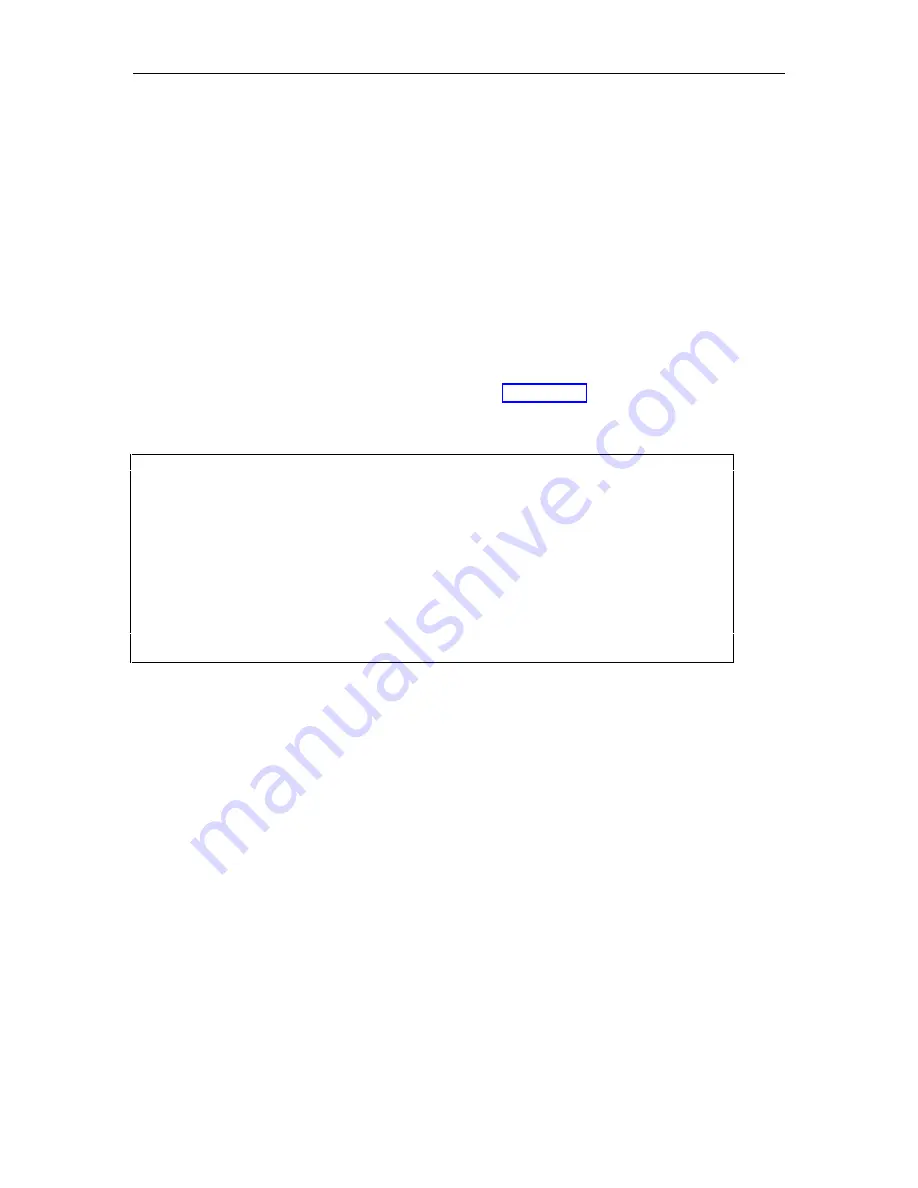
Modifying the User Database
52
6.5 Add a User – AU Command
The AU command allows you to add a user to the ASG Guard/ASG Guard Plus system (that is,
add a user to the Customer User Table). To access the system, a password or authentication
token is required.
To add a user, type AU at the system prompt and press the ENTER key. The Add User
information screen is displayed. You may also type the user name as part of the command.
For example:
AU CHRIS
or
AU
at the User Name prompt
then
CHRIS
The Add User screen appears after you enter a user name and press the ENTER key. (This
assumes you are using VT100 terminal emulation. See section 11.5 to turn VT100 terminal
emulation on/off.)
Site123>AU
--- Add User ---
User Name CHRIS
Access Class Host One
Block Access No
Sessions Allowed (blank=unlimited)
User Expiration Date
Primary Authentication Method ASG Key
Secondary Authentication Method None
Auto Execute Command
Comments (1):
(2):
(3):
Screen 6-2. Add User Screen
Содержание Lucent Technologies Access Security Gateway Guard
Страница 12: ...x Page intentionally left blank ...
Страница 28: ...ASG Guard Overview 16 Page intentionally left blank ...
Страница 36: ...Physical Connections 24 Page intentionally left blank ...
Страница 60: ...Modem Port Setup 48 Page intentionally left blank ...
Страница 82: ...Modifying the User Database 70 Page intentionally left blank ...
Страница 106: ...Action and Event Tables 94 ACTION TABLE WORKSHEET Alarm Message or Internal Event Action Routine Routine Parameters ...
Страница 120: ...Action and Event Tables 108 Page intentionally left blank ...
Страница 158: ...User Connectivity 146 Page intentionally left blank ...
Страница 188: ...Log Functions 176 Page intentionally left blank ...
Страница 236: ...Troubleshooting 224 Page intentionally left blank ...
Страница 252: ...Internal Battery Replacement 240 Page intentionally left blank ...
Страница 258: ...Glossary of Command References 246 Page intentionally left blank ...






























