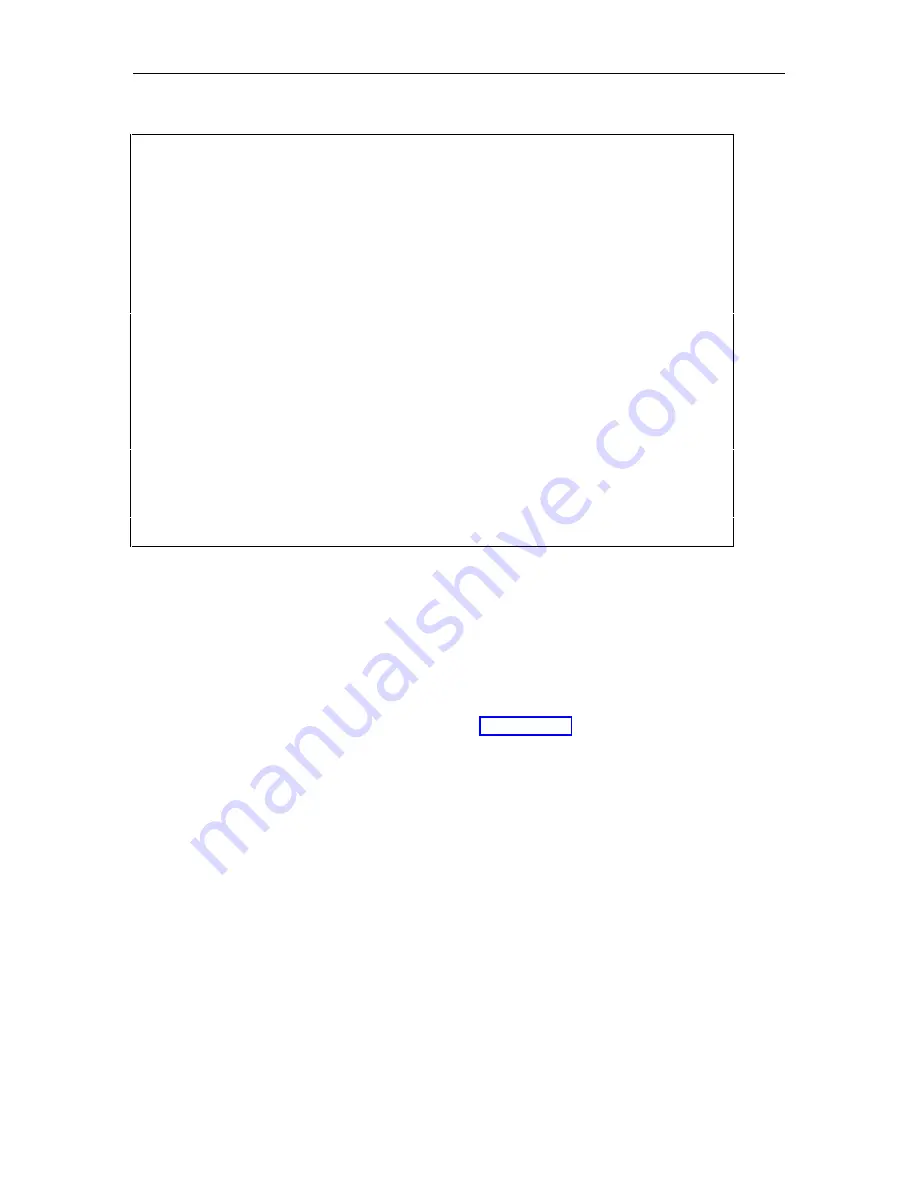
User Connectivity
138
--- ASG Guard - User Authentication ---
Please Enter User ID ->JOHN
--- Password/Callback Authentication ---
Enter Password ->******
Phone Number to be Called Back at ->2015551212
--- Please Await Callback ---
NO CARRIER
RING
CARRIER 2400
PROTOCOL: ALT
COMPRESSION: CLASS 5
CONNECT 9600
--- ASG Guard - Returning Call ---
Enter Password ->******
--- Authentication Complete ---
07/09/98 12:17:21 [M] User: JOHN - Connected to Sysop
>
Screen 11-3. Password/Callback Authentication Screen
11.4.4 Using ASG Key
To dial into the ASG Guard/ASG Guard Plus using the ASG Key authentication method, follow
the procedure outlined below.
NOTE:
If your ASG Key has not been initialized, see Appendix A for initialization instructions.
1.
From your terminal, or terminal emulator, type the proper modem commands followed by the
ASG Guard/ASG Guard Plus telephone number, and then press the ENTER key.
The ASG Guard/ASG Guard Plus responds by requesting that you enter your User ID. From
your User ID, the ASG Guard/ASG Guard Plus will determine that you are using the ASG Key
method of access.
2.
At the ASG Guard/ASG Guard Plus system prompt, type your User ID and then press the
ENTER key. The ASG Guard/ASG Guard Plus then presents you with the seven-digit
challenge.
Содержание Lucent Technologies Access Security Gateway Guard
Страница 12: ...x Page intentionally left blank ...
Страница 28: ...ASG Guard Overview 16 Page intentionally left blank ...
Страница 36: ...Physical Connections 24 Page intentionally left blank ...
Страница 60: ...Modem Port Setup 48 Page intentionally left blank ...
Страница 82: ...Modifying the User Database 70 Page intentionally left blank ...
Страница 106: ...Action and Event Tables 94 ACTION TABLE WORKSHEET Alarm Message or Internal Event Action Routine Routine Parameters ...
Страница 120: ...Action and Event Tables 108 Page intentionally left blank ...
Страница 158: ...User Connectivity 146 Page intentionally left blank ...
Страница 188: ...Log Functions 176 Page intentionally left blank ...
Страница 236: ...Troubleshooting 224 Page intentionally left blank ...
Страница 252: ...Internal Battery Replacement 240 Page intentionally left blank ...
Страница 258: ...Glossary of Command References 246 Page intentionally left blank ...
















































