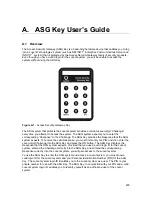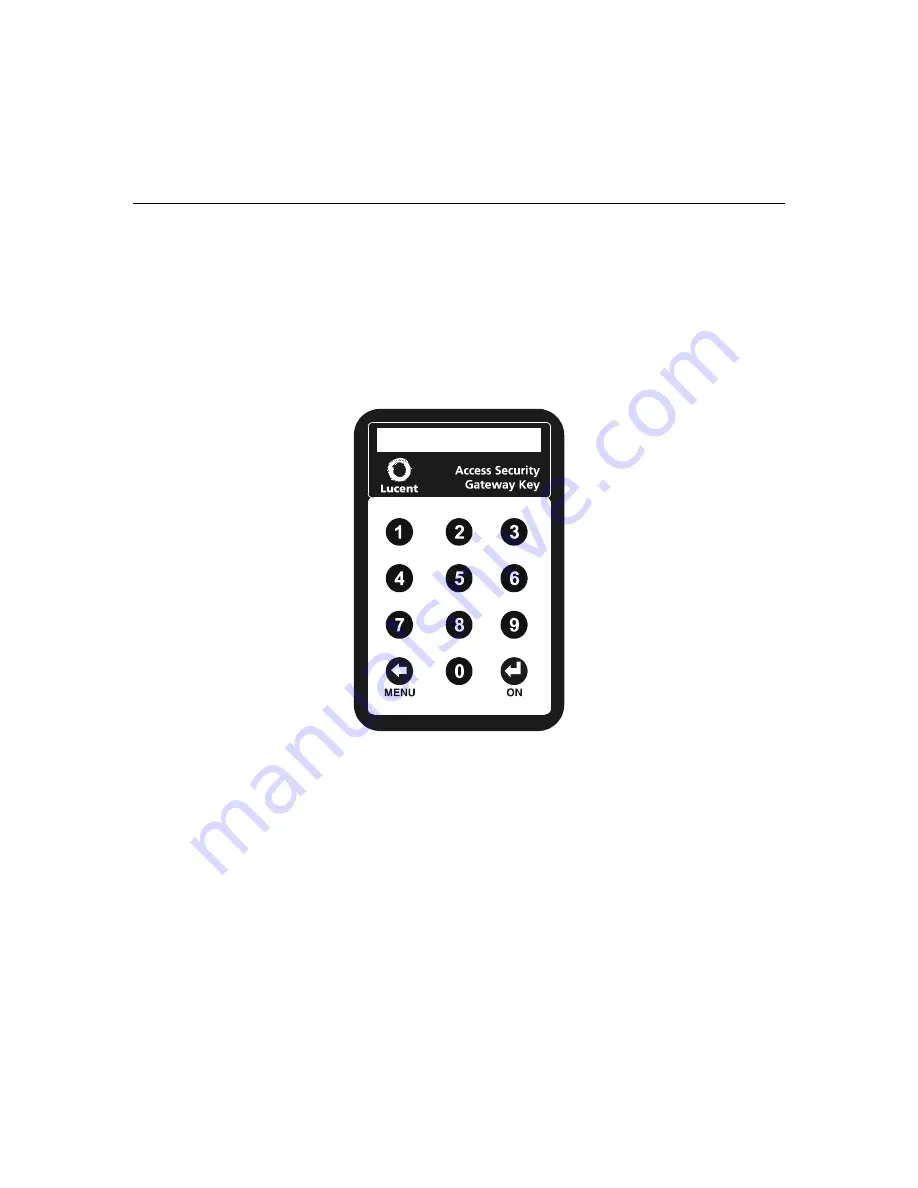
203
A. ASG Key User’s Guide
A.1 Overview
The Access Security Gateway (ASG) Key is a hand-held hardware device that enables you to log
into a Lucent Technologies’ system (such as DEFINITY
®
Enterprise Communications Server and
INTUITY
®
system) that is protected by the Access Security Gateway family of security products.
Even though you have a valid login for the Lucent system, you will be unable to access the
system without using the ASG Key.
Figure A-1. Access Security Gateway Key
The ASG system that protects the Lucent system provides a random seven-digit “Challenge”
every time you attempt to access the system. The ASG system expects you to enter the
corresponding “Response” to the Challenge. The ASG Key provides the Response that the ASG
system expects. To receive the valid Response, you must first enter your PIN, and then enter the
seven-digit Challenge into the ASG Key and press the ON button. The ASG Key displays the
Response that the ASG system expects. Provided that you used a valid login ID for the Lucent
system, entered the Challenge correctly into the ASG Key, and entered the corresponding
Response correctly into the Lucent system, you will gain access to the Lucent system.
To use the ASG Key to enter the ASG system and access a Lucent system, you must know a
valid login ID for the Lucent system and your Personal Identification Number (PIN) for the ASG
Key. The Lucent system login ID identifies you to the Lucent system as a user. The PIN is your
private number for use with the ASG Key. The ASG Key, in conjunction with your PIN and a valid
Lucent system login ID, enables you to identify yourself as an authorized user of the Lucent
system.
Содержание Lucent Technologies Access Security Gateway Guard
Страница 12: ...x Page intentionally left blank ...
Страница 28: ...ASG Guard Overview 16 Page intentionally left blank ...
Страница 36: ...Physical Connections 24 Page intentionally left blank ...
Страница 60: ...Modem Port Setup 48 Page intentionally left blank ...
Страница 82: ...Modifying the User Database 70 Page intentionally left blank ...
Страница 106: ...Action and Event Tables 94 ACTION TABLE WORKSHEET Alarm Message or Internal Event Action Routine Routine Parameters ...
Страница 120: ...Action and Event Tables 108 Page intentionally left blank ...
Страница 158: ...User Connectivity 146 Page intentionally left blank ...
Страница 188: ...Log Functions 176 Page intentionally left blank ...
Страница 236: ...Troubleshooting 224 Page intentionally left blank ...
Страница 252: ...Internal Battery Replacement 240 Page intentionally left blank ...
Страница 258: ...Glossary of Command References 246 Page intentionally left blank ...