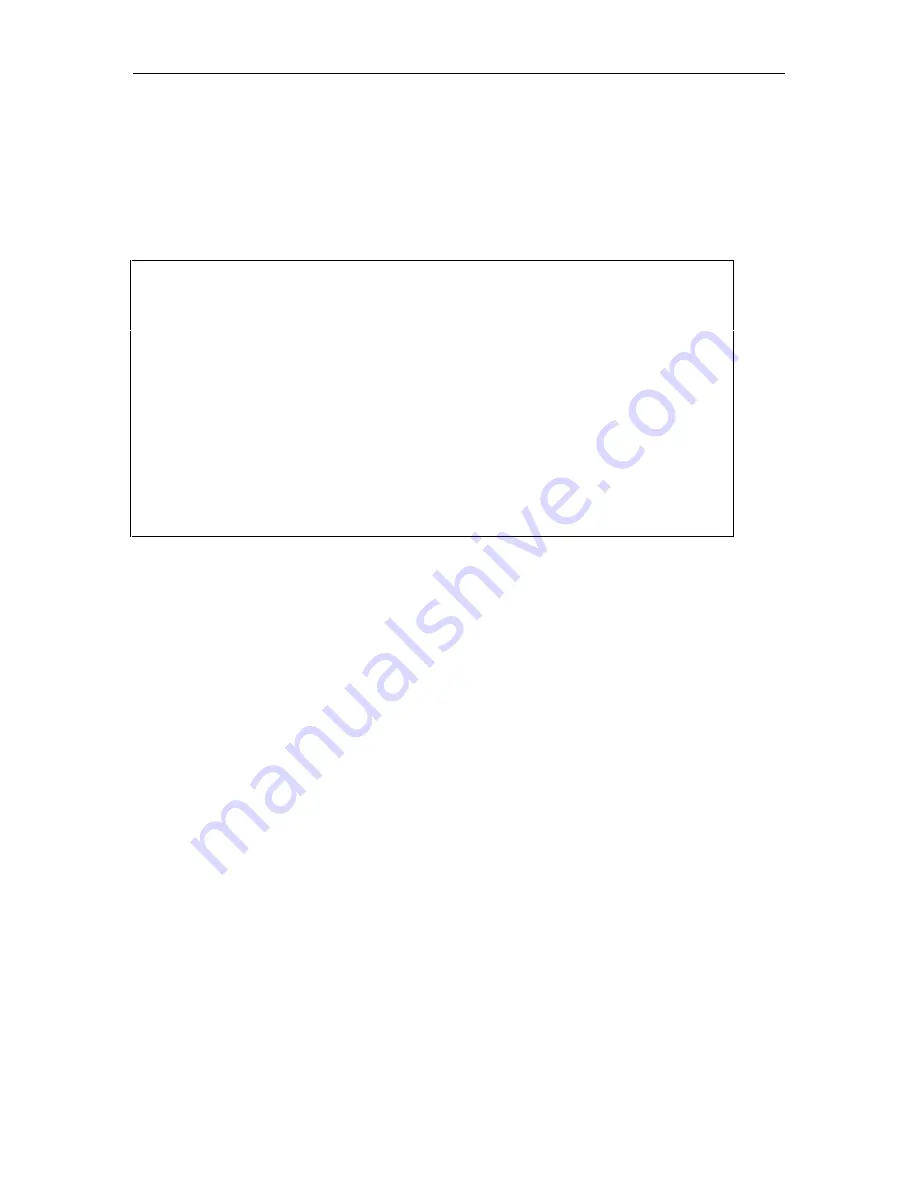
User Connectivity
141
11.5 Session Control Functions and Commands
The ASG Guard/ASG Guard Plus allows a user to participate in or view a host session from a
terminal connected to the ASG Guard/ASG Guard Plus. These commands are particularly useful
when troubleshooting configuration problems. At the prompt, type P to display the port and
session control options, then press the ENTER key.
Site123>p
- - - Port and Session Control Functions ( CMaster ) - - -
--- Session Control Functions ---
VS View Host Session JS Join Host Session
CON Connect to Host DIS Disconnect
VT VT100 On/Off
--- Port Control Functions ----
PST Port Status DPS Display Port Signals
RES Reset Port
DNS Display Network Status
SNP Set Network Params DNP Display Network Params
PING Query Remote Node PPP Start PPP Session
STARTNET Startup Network
DA/DM/DH/DT - Display AUX/Modem/Host/Telnet Port Params
SA/SM/SH/ST - Set AUX/Modem/Host/Telnet Port Params
Other Menus: S -System A -Alarm/Event U -User L -Log F -File
Screen 11-7. Port and Session Control Functions (CMaster) Screen
11.5.1 Join Lucent Host – JSL Command
The JSL command allows a sysop or CMaster level user to interactively join in a host session
with a Lucent host device. This access can be either from a remote terminal through a PPP link,
an Ethernet connection, a modem port, or from a local terminal connected to an AUX port. Up to
three users can communicate simultaneously through a join Lucent session to a specific host.
After you type JSL, you will be prompted for the number of the host port. At the prompt, enter the
host port number. You may also enter the host port number as part of the command. For
example, to join session with host port 2, type
>JSL 2
To end the session, press CTRL+E (press E while holding down the control key).
11.5.2 Join Host Session – JS Command
The JS command allows a sysop or CMaster level user to interactively join in a host session. This
access can be either from a remote terminal through a PPP link or Ethernet connection, a modem
port or from a local terminal connected to an AUX port. Up to three users can communicate
simultaneously through a join session to a specific host.
After you type JS, you will be prompted for the number of the host port. At the prompt, enter the
host port number. You may also enter the host port number as part of the command. For
example, to join session with host port 2, type
>JS 2
To end the session, press CTRL+E (press E while holding down the CONTROL key).
Содержание Lucent Technologies Access Security Gateway Guard
Страница 12: ...x Page intentionally left blank ...
Страница 28: ...ASG Guard Overview 16 Page intentionally left blank ...
Страница 36: ...Physical Connections 24 Page intentionally left blank ...
Страница 60: ...Modem Port Setup 48 Page intentionally left blank ...
Страница 82: ...Modifying the User Database 70 Page intentionally left blank ...
Страница 106: ...Action and Event Tables 94 ACTION TABLE WORKSHEET Alarm Message or Internal Event Action Routine Routine Parameters ...
Страница 120: ...Action and Event Tables 108 Page intentionally left blank ...
Страница 158: ...User Connectivity 146 Page intentionally left blank ...
Страница 188: ...Log Functions 176 Page intentionally left blank ...
Страница 236: ...Troubleshooting 224 Page intentionally left blank ...
Страница 252: ...Internal Battery Replacement 240 Page intentionally left blank ...
Страница 258: ...Glossary of Command References 246 Page intentionally left blank ...
















































