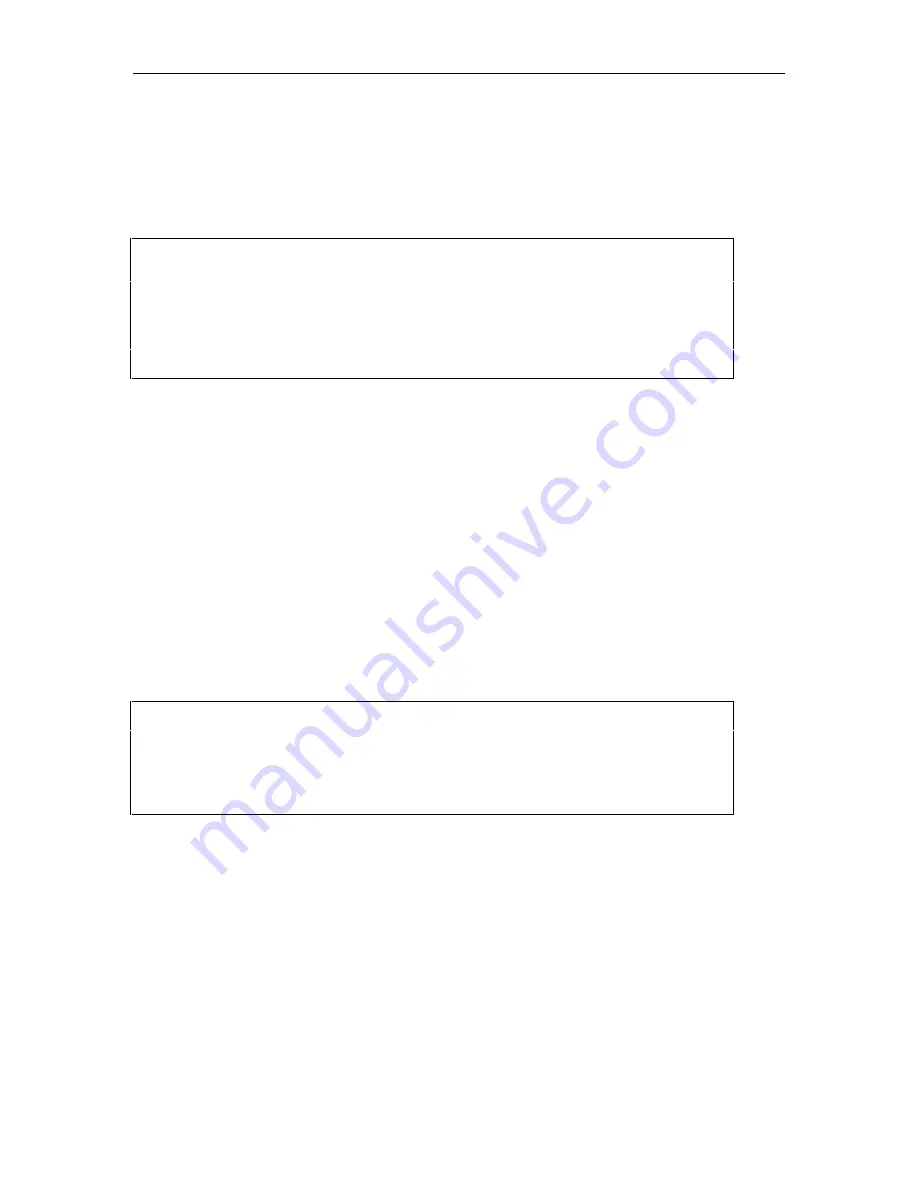
Modifying the User Database
56
6.5.1.3 Encryption Key Source: Device ID/User Code
The ASG Guard/ASG Guard Plus uses the Device ID and the User Code to generate the seed
information for the ASG Key authentication method. The ASG Guard/ASG Guard Plus prompts
you for the information. Valid values are 1 to 65535 for the Device ID.
•
ASG Key Details
—Encryption Key Source Device ID/User Code
Device ID 59845
User Code 4549425
Enter These Digits as Key1 or Key2: 5364 4262 = 0646 5515 = 1460 =
Test Challenge: 1234567 ...Reply: 542-6547
Press <ENTER> to Continue
Screen 6-5. ASG Key Details Screen
Once the encryption key is generated, enter the information into the ASG Key according to its
directions. Enter the Test Challenge information displayed on the screen (the test challenge is
always "1234567") into your ASG Key per the instructions provided with the ASG Key. If the
Reply on your ASG Key matches the one on the screen, you have successfully added this user.
6.5.1.4 Encryption Key Source: Fixed
The Fixed selection allows you to enter either 14 hex or 20 octal numbers as your source. The
ASG Guard/ASG Guard Plus prompts you for the required information. Hex values include the
digits 0 to 9 and the letters A to F. Octal values are digits from 0 to 7. (If, for example, you select
a hex code, a valid entry would be "003FA876DE45CD.") This option is provided in case the
ASG Key has been assigned a fixed key from some other type of system, or the administrator
wants to assign a specific key.
•
ASG Key Details
—Encryption Key Source Fixed
Fixed Key (14 hex or 20 octal) 003FA876DE45CD
Enter These Digits as Key1 or Key2: 0443 2126 = 3422 1505 = 3160 =
Test Challenge: 1234567 ...Reply: 040-2181
Press <ENTER> to Continue >10/14/93 10:49:25 [M] User: CHRIS Added - O.K.
Screen 6-6. ASG Key Details Screen
Содержание Lucent Technologies Access Security Gateway Guard
Страница 12: ...x Page intentionally left blank ...
Страница 28: ...ASG Guard Overview 16 Page intentionally left blank ...
Страница 36: ...Physical Connections 24 Page intentionally left blank ...
Страница 60: ...Modem Port Setup 48 Page intentionally left blank ...
Страница 82: ...Modifying the User Database 70 Page intentionally left blank ...
Страница 106: ...Action and Event Tables 94 ACTION TABLE WORKSHEET Alarm Message or Internal Event Action Routine Routine Parameters ...
Страница 120: ...Action and Event Tables 108 Page intentionally left blank ...
Страница 158: ...User Connectivity 146 Page intentionally left blank ...
Страница 188: ...Log Functions 176 Page intentionally left blank ...
Страница 236: ...Troubleshooting 224 Page intentionally left blank ...
Страница 252: ...Internal Battery Replacement 240 Page intentionally left blank ...
Страница 258: ...Glossary of Command References 246 Page intentionally left blank ...
















































