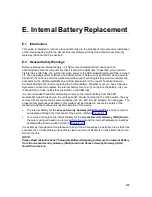Internal Battery Replacement
234
2.
Detach the red wire from (+) positive terminal and black wire from (-) negative terminal on the
ends of the battery. It is important that you do not pull on the wires but gently tug on the
plastic tabs connected to metal terminals.
NOTE:
DO NOT remove the zip tie from the battery wires.
Figure E-13. Detach Wires from the Battery for ASG Guard
3.
Unfasten the two 5/16“nuts that are mounted at each end of the battery bracket. Remove the
bracket from the top of battery and then remove the battery.
Front bracket nut
Rear bracket nut
Figure E-14. Front and Rear Bracket Nuts for ASG Guard
Содержание Lucent Technologies Access Security Gateway Guard
Страница 12: ...x Page intentionally left blank ...
Страница 28: ...ASG Guard Overview 16 Page intentionally left blank ...
Страница 36: ...Physical Connections 24 Page intentionally left blank ...
Страница 60: ...Modem Port Setup 48 Page intentionally left blank ...
Страница 82: ...Modifying the User Database 70 Page intentionally left blank ...
Страница 106: ...Action and Event Tables 94 ACTION TABLE WORKSHEET Alarm Message or Internal Event Action Routine Routine Parameters ...
Страница 120: ...Action and Event Tables 108 Page intentionally left blank ...
Страница 158: ...User Connectivity 146 Page intentionally left blank ...
Страница 188: ...Log Functions 176 Page intentionally left blank ...
Страница 236: ...Troubleshooting 224 Page intentionally left blank ...
Страница 252: ...Internal Battery Replacement 240 Page intentionally left blank ...
Страница 258: ...Glossary of Command References 246 Page intentionally left blank ...