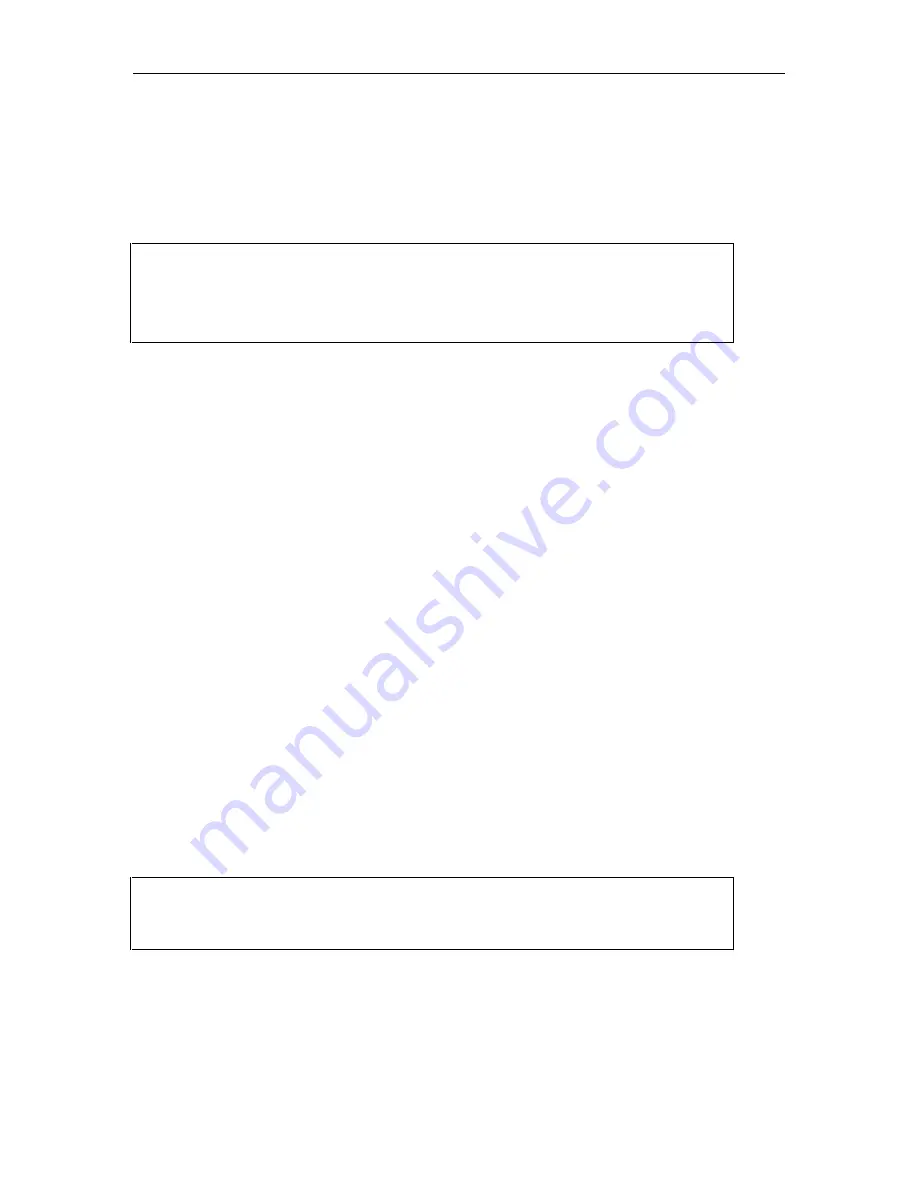
System Functions
117
9.4.4 Set Date and Time – SDT Command
The Set Date and Time command (SDT) allows the user to set the date format to one of ten
options and to set the actual date and time. Type SDT at the system prompt and you will see
(one line at a time):
Site123> SDT
--- Set Date and Time ---
Date Format YY/MM/DD
Current Date 98/12/08
Current Time 18:42
Screen 9-9. Set Date and Time Screen
The default date format is shown above. By using the SPACE BAR, the user may change the
format to one of ten date formats. All areas within the ASG Guard/ASG Guard Plus will reflect the
change in format. As an example, if an action item is scheduled to occur (in the default format)
on 07/09/98, and the user changes the format to a four-digit year, the Action Item date will contain
a four-digit year. The ten options available in the ASG Guard/ASG Guard Plus are:
•
MM/DD/YY
•
MM/DD/YYYY
•
YYYY/MM/DD
•
YY/MM/DD
•
DD/MM/YYYY
•
MM-DD-YY
•
MM-DD-YYYY
•
YYYY-MM-DD
•
YY-MM-DD
•
DD-MM-YYYY
Scroll through the options with the SPACE BAR until the desired format is viewed and press
enter. Following the format just set, enter the current date and press enter. Enter the current
time using the 24 hour (Military) time format and press enter. You will receive a response similar
to:
98/12/08 18:41:23 54B6 [AUX] .CLKCHANGE
98/12/08 18:41:23 32BF [AUX] Set Date and Time - O.K.
Site123>
Screen 9-10. Set Date and Time Screen
Содержание Lucent Technologies Access Security Gateway Guard
Страница 12: ...x Page intentionally left blank ...
Страница 28: ...ASG Guard Overview 16 Page intentionally left blank ...
Страница 36: ...Physical Connections 24 Page intentionally left blank ...
Страница 60: ...Modem Port Setup 48 Page intentionally left blank ...
Страница 82: ...Modifying the User Database 70 Page intentionally left blank ...
Страница 106: ...Action and Event Tables 94 ACTION TABLE WORKSHEET Alarm Message or Internal Event Action Routine Routine Parameters ...
Страница 120: ...Action and Event Tables 108 Page intentionally left blank ...
Страница 158: ...User Connectivity 146 Page intentionally left blank ...
Страница 188: ...Log Functions 176 Page intentionally left blank ...
Страница 236: ...Troubleshooting 224 Page intentionally left blank ...
Страница 252: ...Internal Battery Replacement 240 Page intentionally left blank ...
Страница 258: ...Glossary of Command References 246 Page intentionally left blank ...
















































