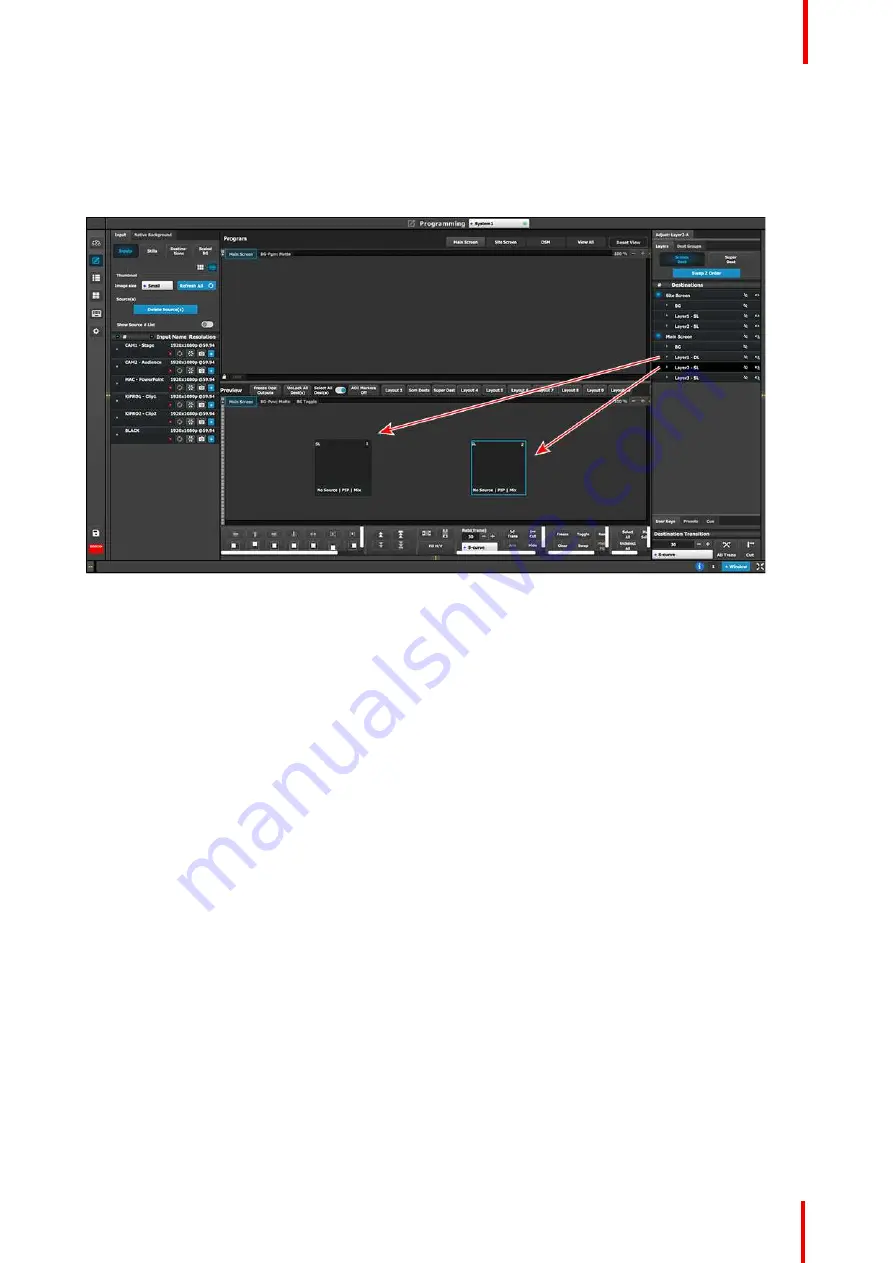
R5905948 /12
Event Master Devices
321
Part2: Main Screen
1.
On top click on the
Main Screen
tab to only view the Main Screen.
2.
Under the
Layers
tab, click on the arrow next to
“
Main Screen
”
.
3.
Drag Layer1 and Layers 2 anywhere into the preview screen. Two black, square boxes will appear.
Image 9-21
4.
Click on the Adjust tab on the top and select the
“
Window Adjustment
”
Icon.
5.
Unlock the aspect ratio lock by clicking in the lock icon.
6.
Click each layer separately and adjust their sizing parameters as follows. Note: You need to unlock the aspect
ratio for each layer.
Layer1
1.
H Size: 1720
2.
V size: 970
3.
H Pos: 100
4.
V Pos: 50
Layer2
1.
H Size: 1720
2.
V size: 970
3.
H Pos: 1920
4.
V Pos: 50
7.
Click the sources under KiPRO1 and Mac-Power Point and drop them into the respective layers.
8.
Select both layers on the Preview.
9.
Transition the layers to program.
10.
Drop the KiPRO2 source to the layer on the left.
Содержание Event Master E2 Series
Страница 1: ...ENABLING BRIGHT OUTCOMES User s Guide Event Master Devices...
Страница 12: ...R5905948 12 Event Master Devices 12...
Страница 24: ...R5905948 12 Event Master Devices 24 Safety...
Страница 52: ...R5905948 12 Event Master Devices 52 General...
Страница 82: ...R5905948 12 Event Master Devices 82 Hardware orientation...
Страница 102: ...R5905948 12 Event Master Devices 102 Front Panel Menu orientation...
Страница 272: ...R5905948 12 Event Master Devices 272 Image 6 137 EM GUI orientation...
Страница 304: ...R5905948 12 Event Master Devices 304 Updating firmware...
Страница 326: ...R5905948 12 Event Master Devices 326 Image 9 28 General operation example...
Страница 382: ...R5905948 12 Event Master Devices 382 Preventive maintenance actions...
Страница 386: ...R5905948 12 Event Master Devices 386 14 2 Process Overview Flow chart Image 14 2 E2 Maintenance...
Страница 444: ...R5905948 12 Event Master Devices 444 E2 Maintenance...
Страница 448: ...R5905948 12 Event Master Devices 448 15 2 Process Overview Flow chart Image 15 2 S3 Maintenance...
Страница 528: ...R5905948 12 Event Master Devices 528 EC 200 EC 210 Maintenance...
Страница 569: ...569 R5905948 12 Event Master Devices Troubleshooting C...
Страница 572: ...R5905948 12 Event Master Devices 572 Troubleshooting...
Страница 583: ...R5905948 12 Event Master Devices 583 Index...
















































