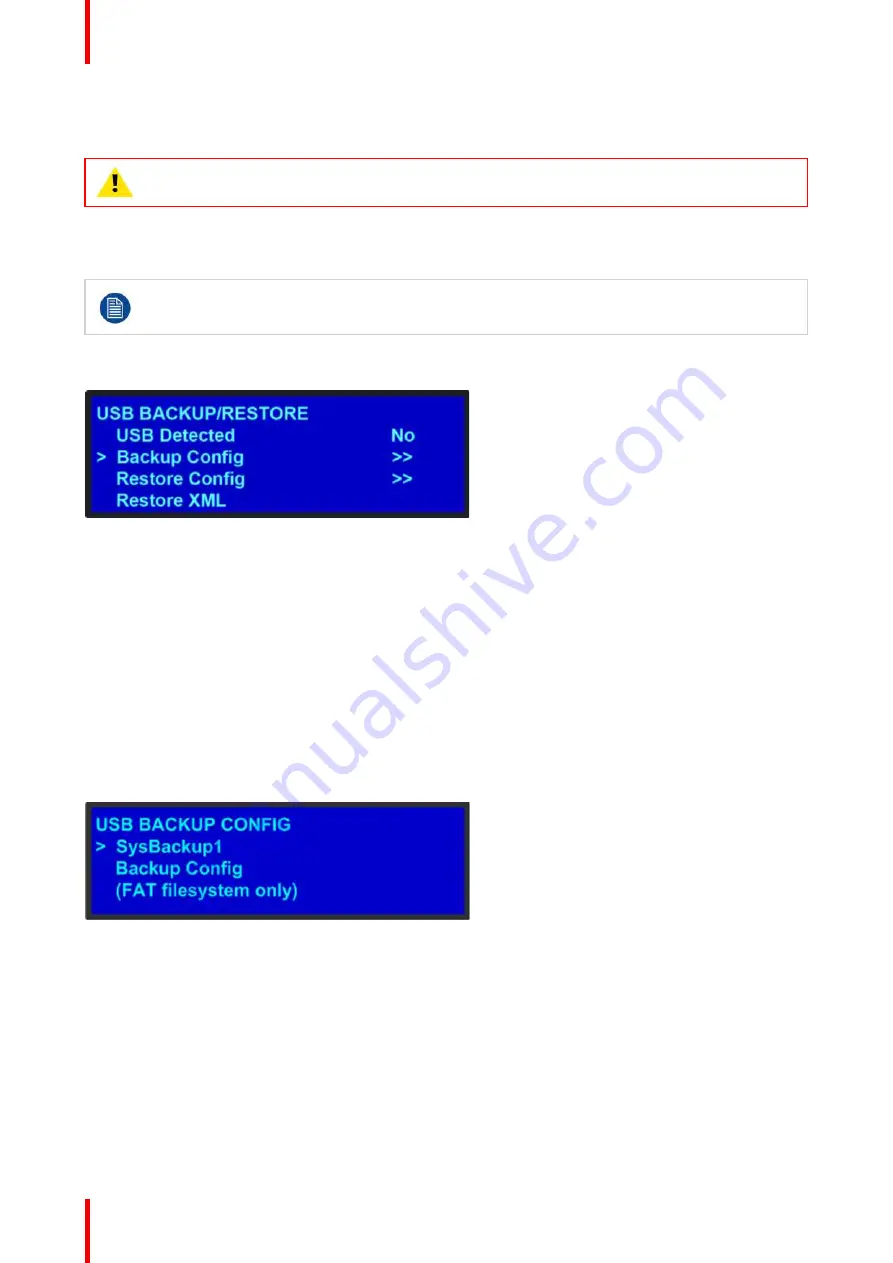
R5905948 /12
Event Master Devices
90
5.8 System menu > USB device (Backup/Restore)
WARNING:
Backups from E2 work on E2 and E2 Gen2. Backups from E2 Gen2 are not backward
compatible with E2.
General
The unit's front panel contains a USB port that you can use to connect a flash drive to the Event Master unit.
The flash drive must be formatted to use the FAT32 file system. For formatting instructions, refer to
section
Formatting the flash drive
in the chapter
“
Upgrading firmware using the USB port
, page
The following illustration shows the
USB Backup/Restore
submenu, which you access from the
System
menu.
Image 5-9: USB submenu
Using this menu, you can:
•
Detect the presence of a USB device.
•
Backup and restore the Event Master unit configuration files. When you connect a flash drive to the unit,
the system creates a directory titled
E2Backup
on the drive. All configuration files are saved to this
directory.
•
Import an configuration created offline, via an XML file on the USB device.
How to back up a configuration file to a flash drive
1.
Insert a formatted flash drive in the unit
’
s front-panel USB port.
2.
From the
System
menu, scroll to the
USB Backup/Restore
submenu. Select
Backup Config
.
The
USB Backup Config
submenu appears, as shown in the following illustration. The navigation cursor
appears at the default name for the first backup file.
Image 5-10: USB Backup Config submenu
3.
If you wish to change the default name of the backup configuration, press
SEL
. Use the
ADJUST
knob to
change the name, as described in section
”
, page 85. Press
SEL
again when you
complete the name change.
4.
Scroll to
Backup Config
and press
SEL
.
A confirmation message appears when the backup is complete.
If the backup operation fails, the message shown in the following illustration appears. Check that the flash
drive is properly formatted and installed, and try again.
Содержание Event Master E2 Series
Страница 1: ...ENABLING BRIGHT OUTCOMES User s Guide Event Master Devices...
Страница 12: ...R5905948 12 Event Master Devices 12...
Страница 24: ...R5905948 12 Event Master Devices 24 Safety...
Страница 52: ...R5905948 12 Event Master Devices 52 General...
Страница 82: ...R5905948 12 Event Master Devices 82 Hardware orientation...
Страница 102: ...R5905948 12 Event Master Devices 102 Front Panel Menu orientation...
Страница 272: ...R5905948 12 Event Master Devices 272 Image 6 137 EM GUI orientation...
Страница 304: ...R5905948 12 Event Master Devices 304 Updating firmware...
Страница 326: ...R5905948 12 Event Master Devices 326 Image 9 28 General operation example...
Страница 382: ...R5905948 12 Event Master Devices 382 Preventive maintenance actions...
Страница 386: ...R5905948 12 Event Master Devices 386 14 2 Process Overview Flow chart Image 14 2 E2 Maintenance...
Страница 444: ...R5905948 12 Event Master Devices 444 E2 Maintenance...
Страница 448: ...R5905948 12 Event Master Devices 448 15 2 Process Overview Flow chart Image 15 2 S3 Maintenance...
Страница 528: ...R5905948 12 Event Master Devices 528 EC 200 EC 210 Maintenance...
Страница 569: ...569 R5905948 12 Event Master Devices Troubleshooting C...
Страница 572: ...R5905948 12 Event Master Devices 572 Troubleshooting...
Страница 583: ...R5905948 12 Event Master Devices 583 Index...






























