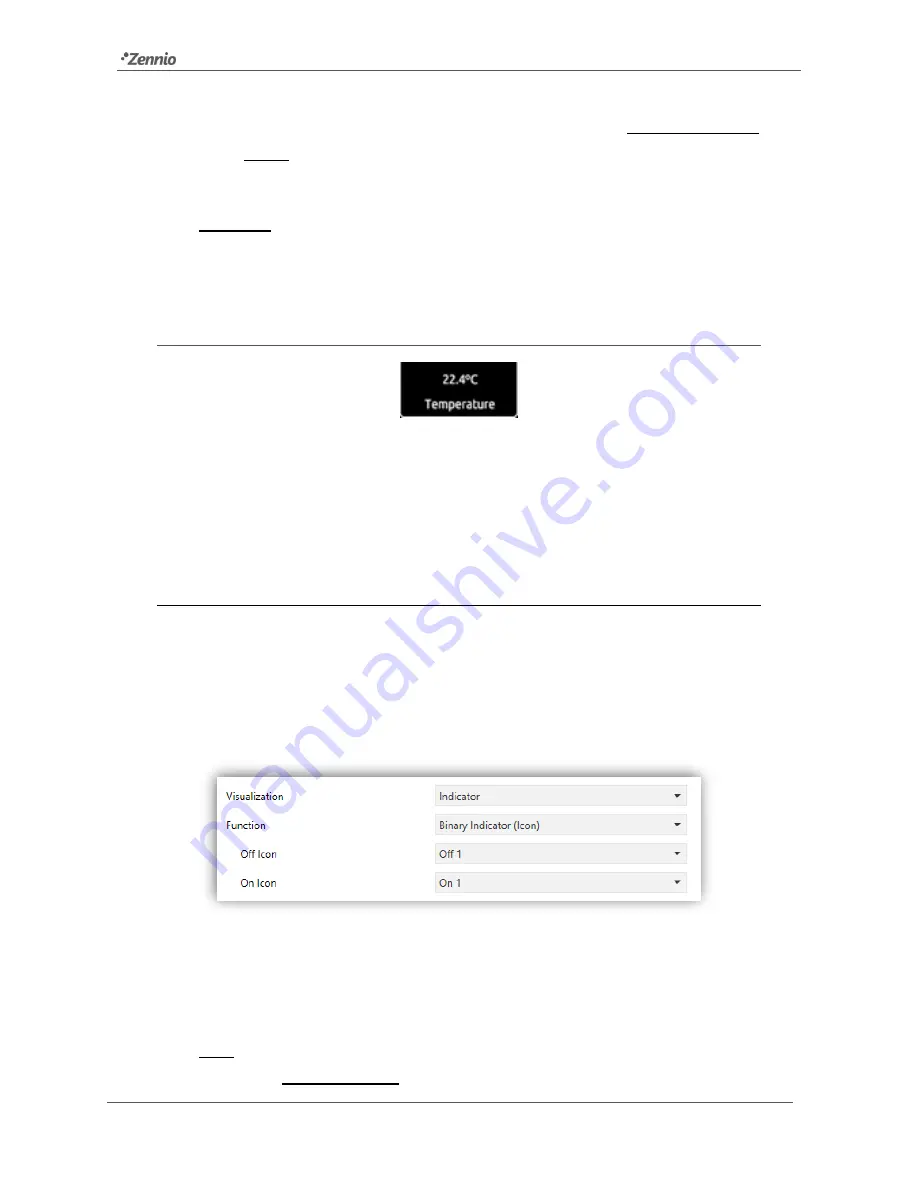
Z41 Pro / Lite / COM
http://www.zennio.com
Tecnical Support:
http://support.zennio.com
79
➢
Protect
: determines if the password protection will apply to both buttons
(“Both Buttons”) or only o the configuration button (“Only Configuration
Button
”). The second case allows triggering the macro without the password
restriction.
Important
:
macros will in any case allow setting actions corresponding to
password-protected boxes (see section 3.6.2.5 for details about the configuration
of these type of controls).
3.6.2.1
INDICATOR
Figure 62
Indicator (Box)
Boxes configured as indicators permit implementing a set of different functions. The
desired function must be selected through the
Function
parameter. The available
functions and the related parameters are:
3.6.2.1.1
Binary Indicator (Icon)
The box will behave as a binary state indicator. Each of the two states will be shown in
the box through the selected icon. When this function is assigned to the box, the
[Pn][Bi]
Binary indicator
communication object become available, as well as the parameters
that permit selecting the icon to be displayed when the object acquires the value “0” (
Icon
Off
)
and the icon to be displayed when it acquires the value “1” (
Icon On
).
Figure 63
Binary Indicator (Icon)
Therefore, when the device receives the values
“0” or “1” through the aforementioned
object, the box will show one icon or another.
Note
: a list with all icons available can be found in
document “Z41 Icon list”,
available at
www.zennio.com
.
















































