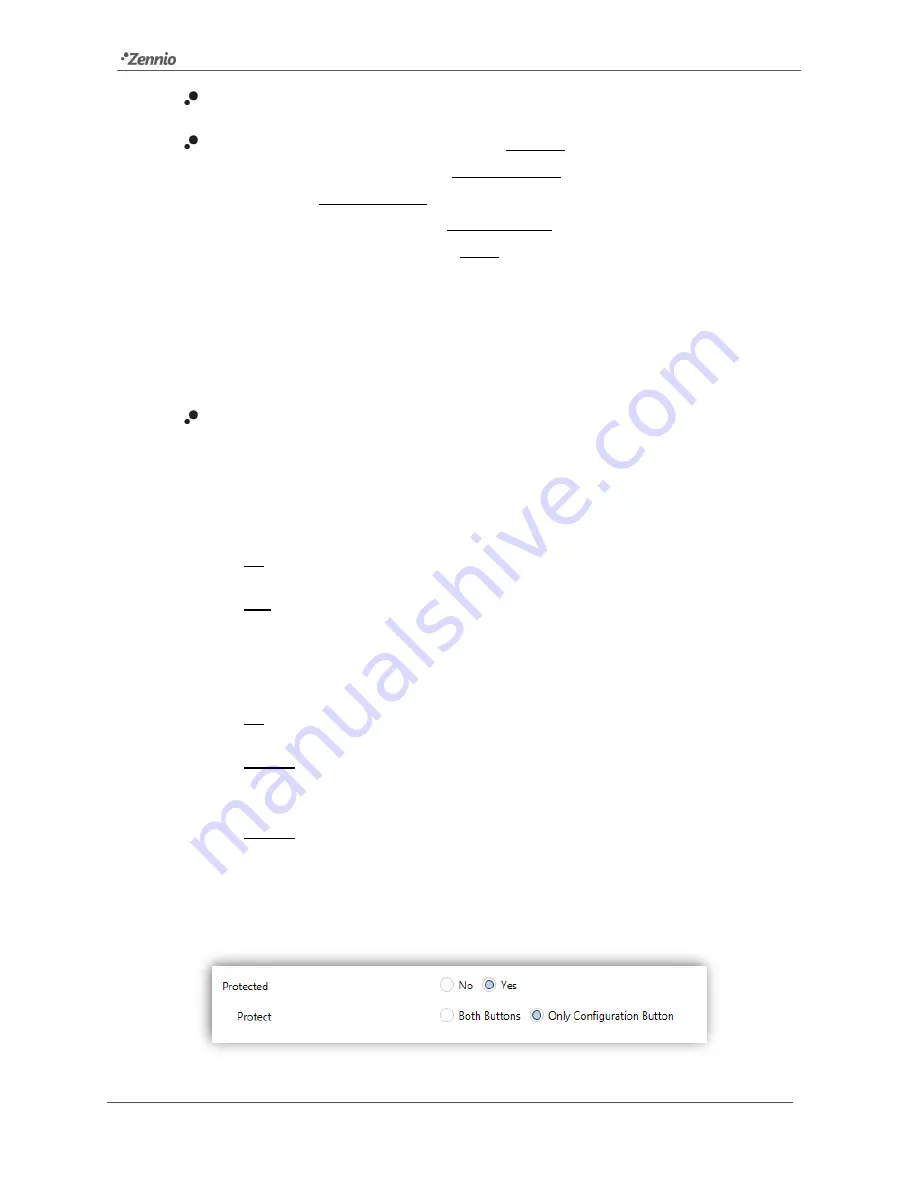
Z41 Pro / Lite / COM
http://www.zennio.com
Tecnical Support:
http://support.zennio.com
78
Label
: identifying title for the box.
Visualization
: box format, which may be: Indicator (default option; the box will
simply work as a status indicator), 1-button control (the box will work as a one-
button control), 2-button control (the box will work not only as a status indicator,
but also as a two-button control),
Climate control (the box will act as a climate
indicator and a climate control) or Other (the box will implement some other
functionality).
Depending on the Visualization type selected, the parameters below will change.
The following sections explain the available parameters depending on the
visualization type selected.
Protected
: sets whether the control will be password-protected or not (does not
apply to indicator type boxes). Depending on the security levels configured (one
or two; see section 3.2.8) this list will contain the following options:
One level:
➢
No: the box will not be protected by password. All users can access it.
➢
Yes: the box will be protected by password. Users will be asked to type the
password when trying to access it.
Two levels:
➢
No: the box will not be protected by password. All users can access it.
➢
Level 1: the box will implement security level 1. To access it, users will be
required to enter password 1 or password 2.
➢
Level 2: the box will implement security level 2. To access it, users will be
required to enter password 2.
When selecting the protection to controls of type macro, logical function or
scheduler, one more parameter appears:
Figure 61
Protection parameters of macro, logic function and scheduler controls.
















































