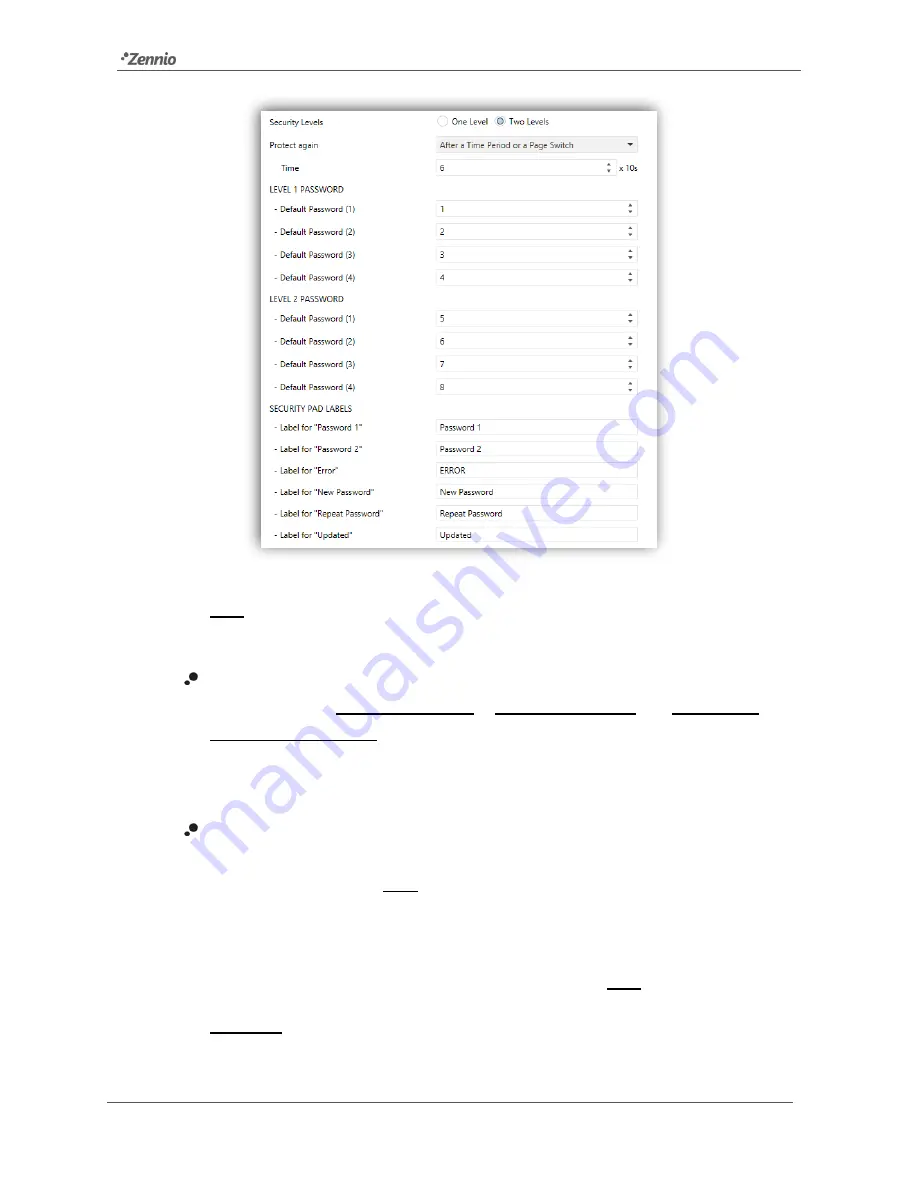
Z41 Pro / Lite / COM
http://www.zennio.com
Tecnical Support:
http://support.zennio.com
59
Figure 46
Two Security Levels
Note
:
with independence of the option selected here, it will be necessary to
establish the security level desired for each specific page of controls.
Protect again
: sets when is re-activated the security of pages or boxes unlocked.
The options are:
“After a Time Period”, “After a Page Switch” or “After a Time
Period or a Page Switch
” (by default). When selecting the first or the last option,
a new parameter
Time
appears to set the time period (from 10 to 655350
seconds).
Password
: parameter made of four additional textboxes, each of which should
contain one of the four consecutive digits (0-9) that will compose the password.
The default password is “1234”.
In case of enabling two security levels, the Password parameter will show twice,
being the first one referred to the password of Level 1, and the second one to the
password of Level 2. The default password
for Level 2 is “5678”.
Important
:
the password insertion dialog features a specific option (lower left
button) that lets the user change, in runtime, the passwords originally set by
parameter. After accessing this option and prior to typing the new password, the
















































