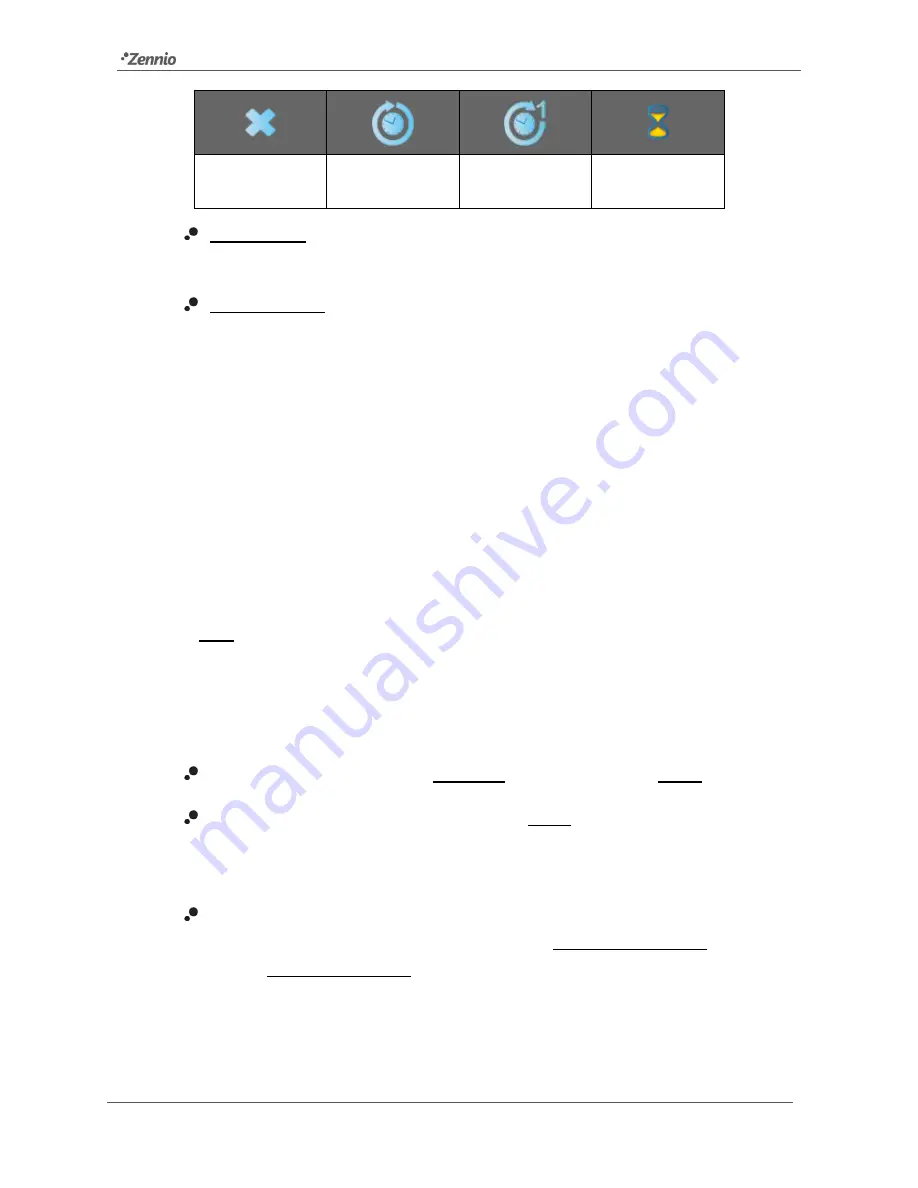
Z41 Pro / Lite / COM
http://www.zennio.com
Tecnical Support:
http://support.zennio.com
115
Timer
inactive.
Timer active
(every day).
Timer active
(no repetition).
Timer active
(countdown).
Time Selector: depending on the selected timer type, permits setting the time for
the automated sending, or the length of the countdown.
Value to be Sent: in case of having parameterised the sending of a binary value,
this control lets the user determine the concrete value to be sent
(“OFF” or “ON”).
In the case of the sending of a scene, this control is not shown, as the scene
number is set by parameter.
Hence, at the time set by the user or once the countdown ends, the bus will be
automatically sent the corresponding value, through the
[Pn][Bi] Daily Timer Control
object (for binary values) or through the
[General] Scenes: Send
object (in case of
scene values). In both cases the
[Pn][Bi] Daily Timer Enabling
binary object will be
available, making it possible to disable (by sending the value
“0”) or to enable (value “1”)
the execution of the timed sending set by the user. By default, timed sending is always
enabled.
Note
: in case of disabling a sending through
[Pn][Bi] Daily Timer Enabling
, the
corresponding box will show the “forbidden” icon, although the box will not lose the
configuration previously set by the user.
Finally, this function offers the following parameters in ETS:
Timer Type
: switches between
“1-bit value” (default option) and “Scene”.
Scene Number
: shown only after selecting
“Scene” for the above parameter.
This field defines the number of the scene (1-64) that will be sent to the bus on
the execution of the timed sending.
Enablement
: sets the value to enable and disable the timer through the object
[Pn][Bi] Daily Timer Enabling
. The options
are “0=Disable; 1=Enable” (default
option) “0=Enable; 1=Disable”.
















































