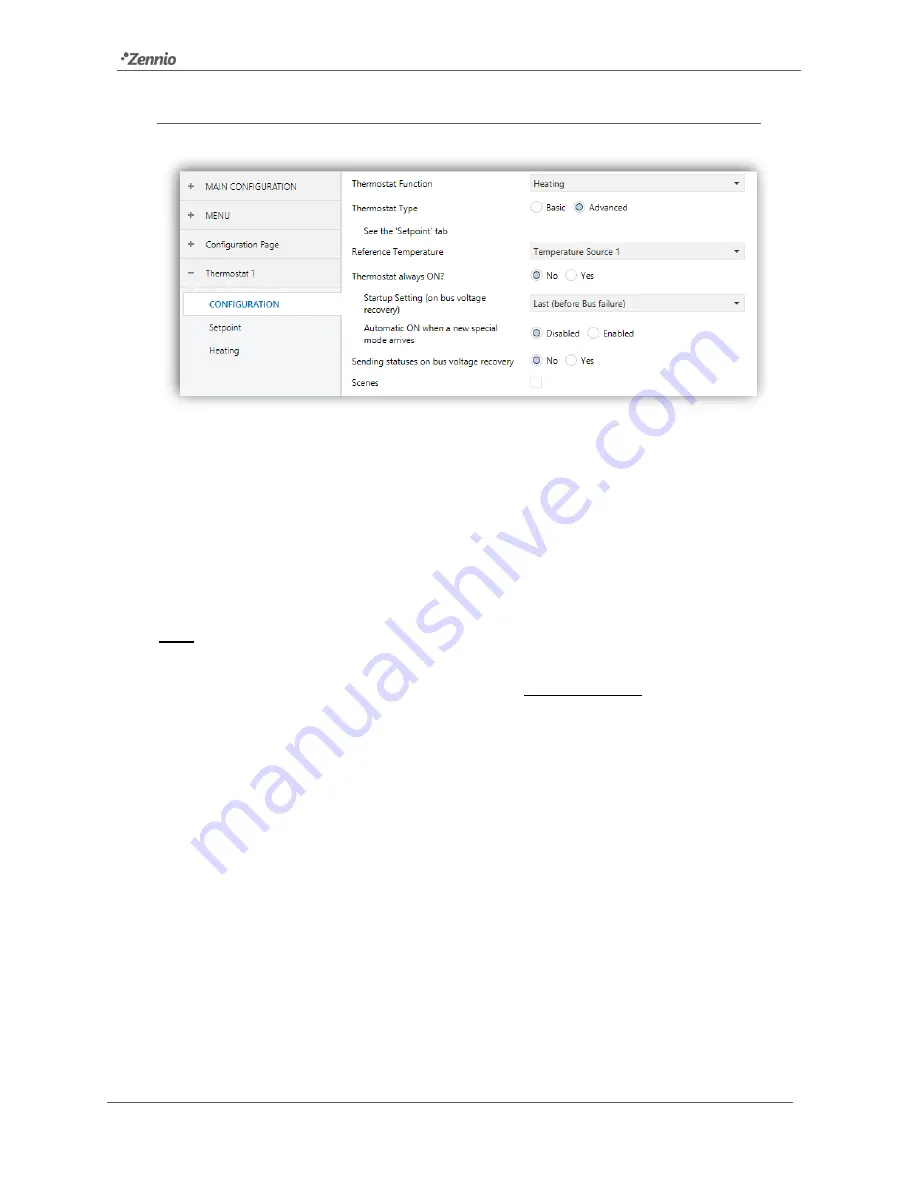
Z41 Pro / Lite / COM
http://www.zennio.com
Tecnical Support:
http://support.zennio.com
139
3.8
THERMOSTAT N
Figure 150
Configuration Screen (Thermostat n)
When functions “Thermostat 1” and “Thermostat 2” from the General screen under the
Main configuration tab are enabled, the integrator will be shown two more tabs, both
similar to each other, for the parameterisation of these functions independently. Under
each of the tabs, a set of screens (Configuration, Setpoint, etc.) is provided to define the
type of the thermostatic control the user will be performing from Z41 Pro / Lite / COM.
Note
:
for further information about the behaviour and the parameterisation of the Zennio
“Building” thermostat implemented by
Z41 Pro / Lite / COM
, please refer to the specific
documentation
(“Building Thermostat”) available at www.zennio.com.
















































