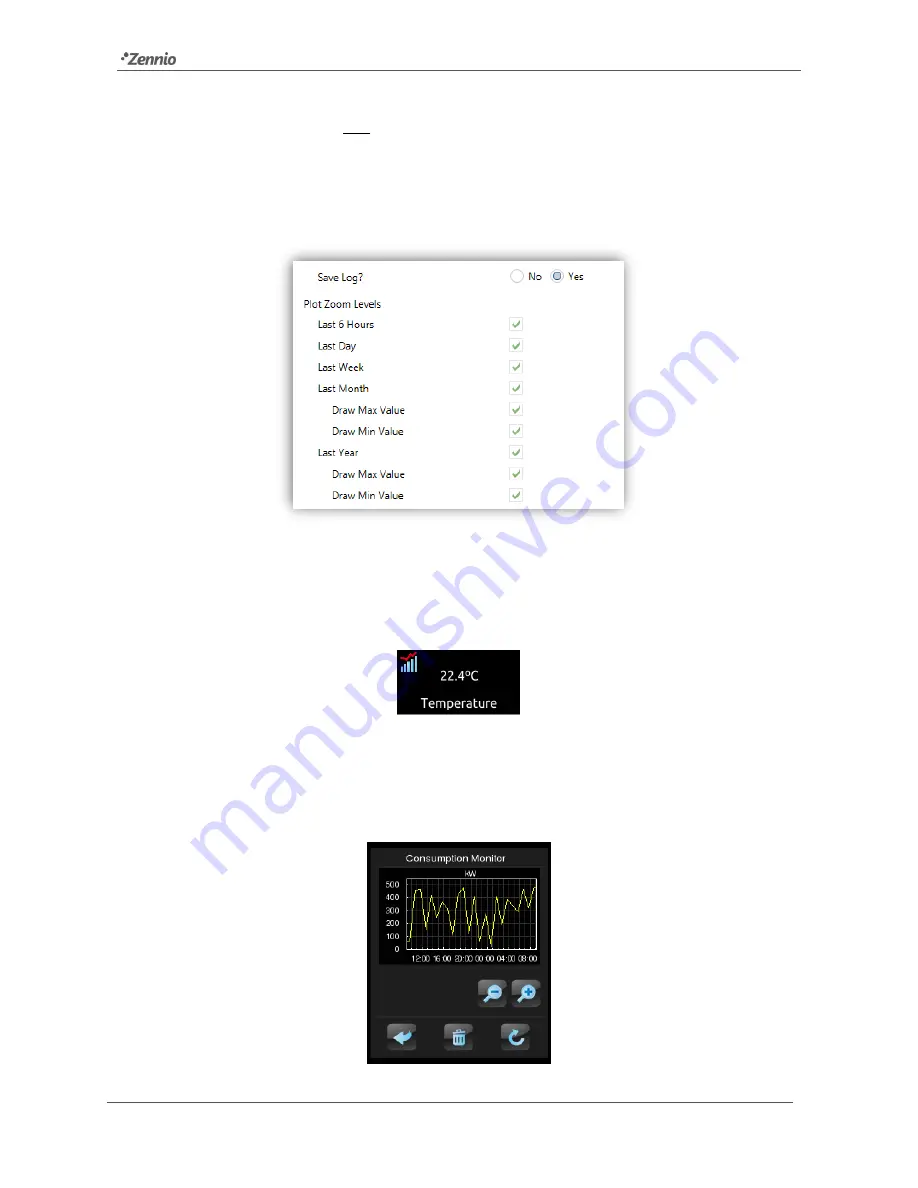
Z41 Pro / Lite / COM
http://www.zennio.com
Tecnical Support:
http://support.zennio.com
83
All these numerical indicators incorporate an additional parameter,
Save Log?
In case
of enabling this option (
“Yes”), any changes in the value of the indicator will be
continuously saved to an internal log file, so the final user can be afterwards offered a
visual representation that reflects the chronological evolution of such value with several
levels of detail, depending on the parameterisation:
Figure 68
Plot Zoom Levels
Boxes for which this option has been enabled will show a small icon overlaid on their
upper left corner.
Figure 69
Indicator implementing the Log Function
Boxes showing this icon let the user press them, which will bring up a pop-up window
similar to Figure 70.
Figure 70
Graphical representation of the Log File
















































