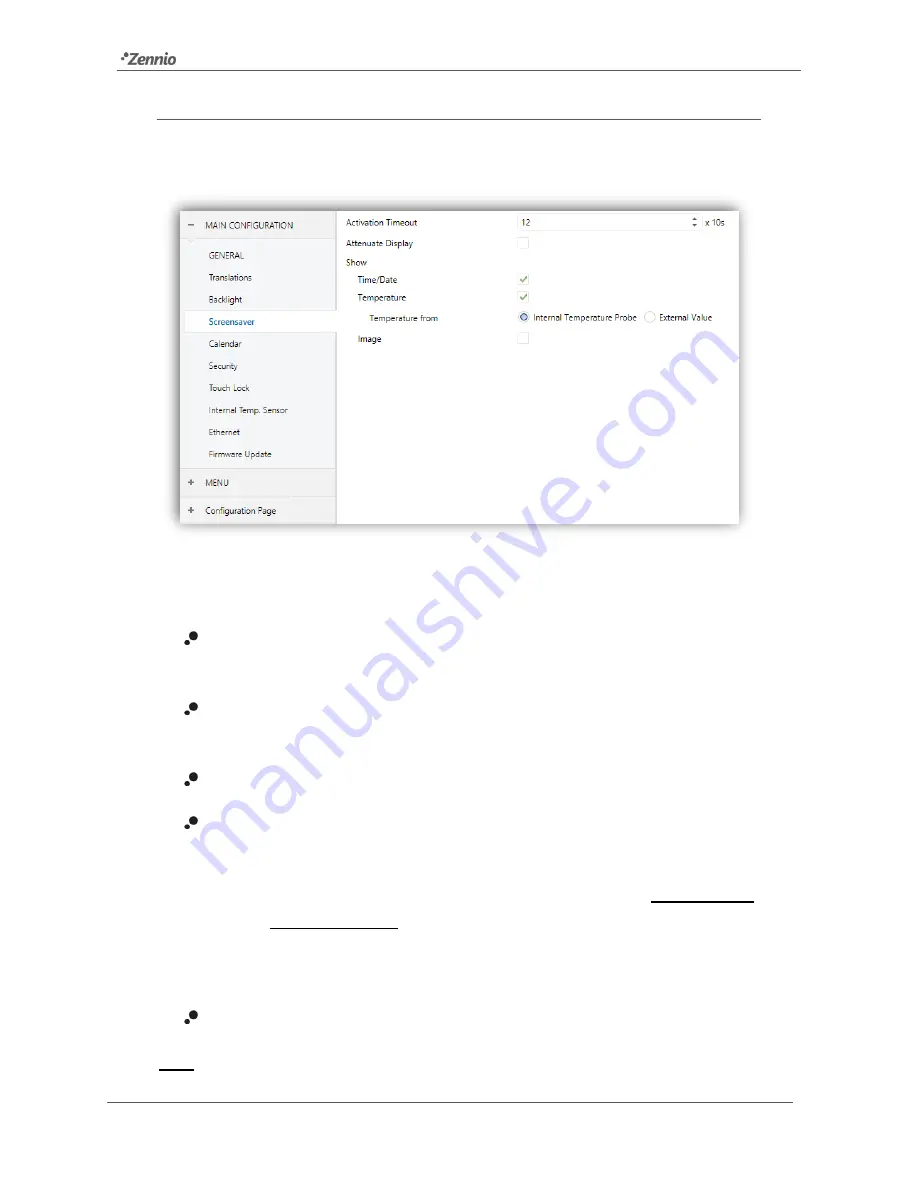
Z41 Pro / Lite / COM
http://www.zennio.com
Tecnical Support:
http://support.zennio.com
54
3.2.4
SCREENSAVER
After enabling “
Screensaver
” from “General” screen (see section 3.2.1), a new tab will
be incorporated into the tree on the left.
Figure 40
Screensaver (Main Configuration)
This screen contains the following parameters:
Activation timeout
: time to automatically show the screensaver after the last
button touch. Range: 1
– 255 seconds, minutes or hours.
Attenuate Display
: sets whether to decrease the display brightness when
showing the screensaver.
Time/Date
: sets whether to show the current time or not.
Temperature
: sets whether to show the current temperature or not. When
enabled, the following parameter will show up:
➢
Taken from
: defines the source of the temperature value: “Internal sensor”
or “External reference”. The latter will bring a new two-byte object to the
project topology (“
[General] External Temperature
”) so that through it the
device can receive the values from the bus.
Image
: sets whether to show the screensaver image (see section 2.5).
Note
:
The Screensaver will not appear if the Welcome Greeting is shown.






























